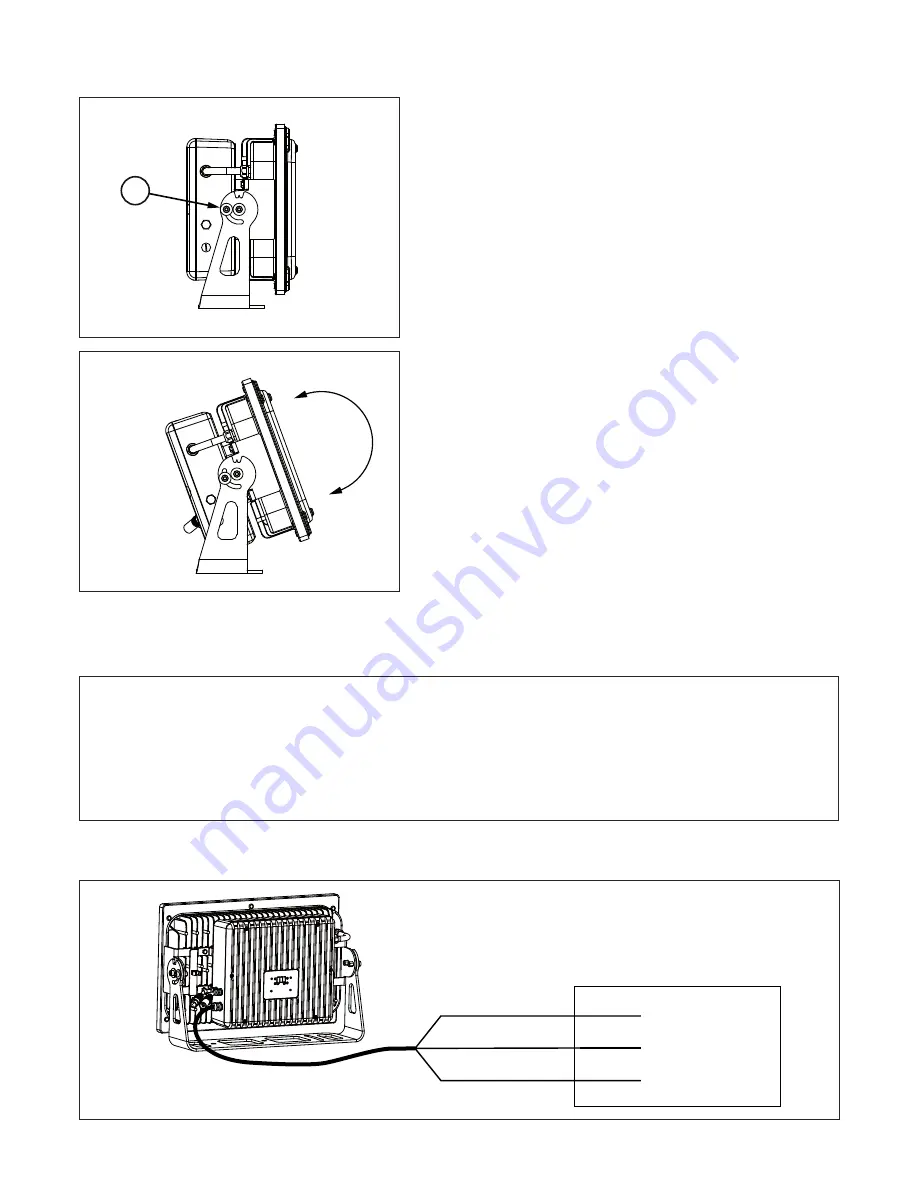
Italiano
9
6.3 Orientamento del fascio di luce
A.
Allentate le viti laterali
“6”
.
B.
Ruotare il corpo nella direzione desiderata e serrate le viti.
6.4 Collegamento della tensione di alimentazione
Il proiettore può funzionare con tensioni da 90 a 250Vac e con frequenze di 50 e 60Hz.
Collegate il cavo di alimentazione posteriore secondo lo schema riportato nella figura seguente.
Fase
Terra
Neutro
Marrone
Giallo Verde
Blu
Tensione di alimentazione
Attenzione!
• Prima di collegare l’apparecchio assicuratevi che la fornitura elettrica corrisponda a quelle ammesse.
• Non installate mai l’apparecchio senza la connessione di terra.
• E’ consigliato l’uso di un interruttore magnetotermico/differenziale sulla linea di alimentazione, come prescritto
dalle norme in vigore.
• Non alimentate il proiettore attraverso unità di potenza dimmer.
• Le operazioni di cablaggio e collegamento devono essere eseguite da personale qualificato.
6










































