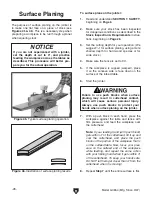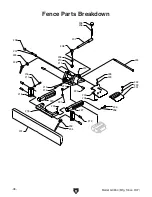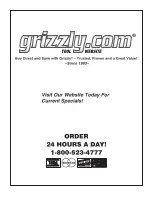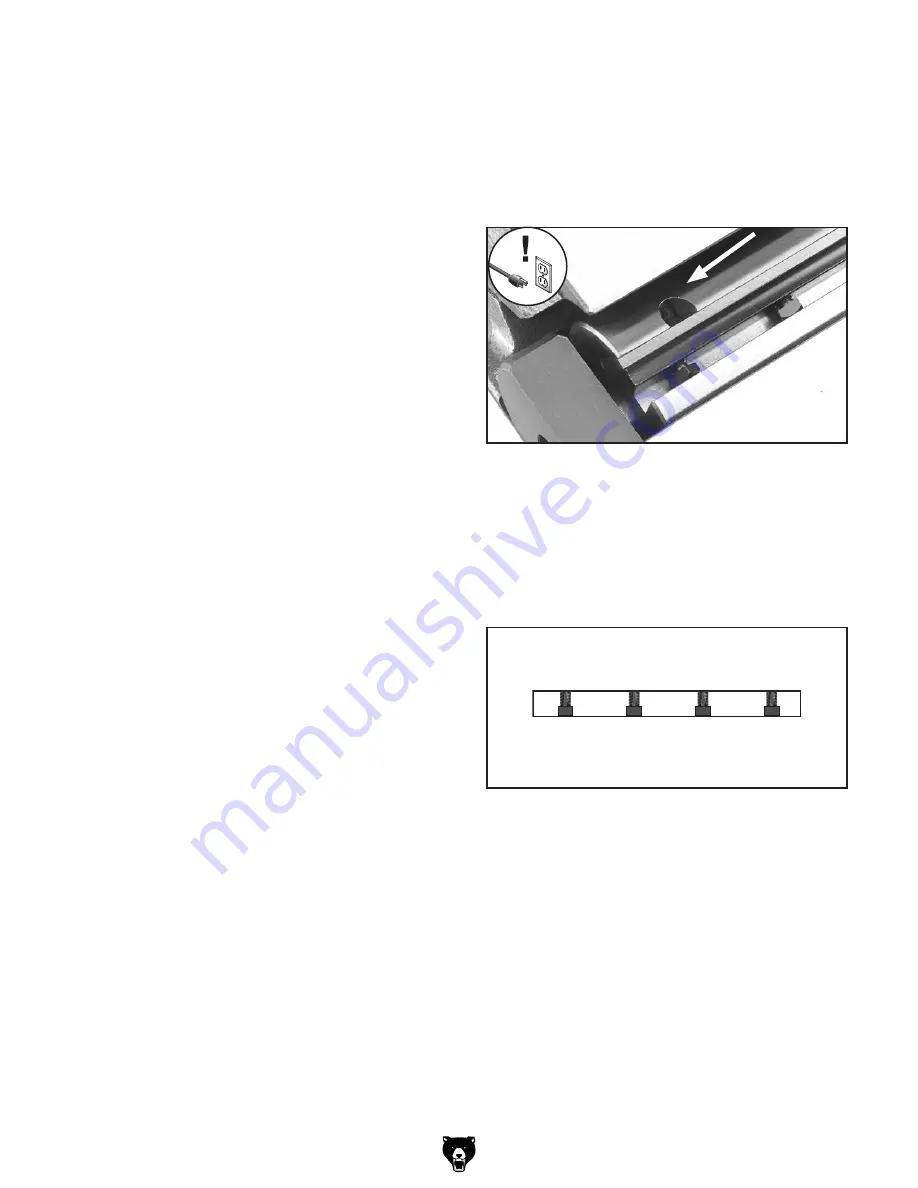
Model G0654 (Mfg. Since 9/07)
-39-
Tools Needed
Qty
Knife setting gauge .......................................... 1
hex Wrench 2.5mm ........................................... 1
Wrench 8mm ..................................................... 1
To set or replace the knives:
1. disConneCt Jointer From poWer! 2.
remove the cutterhead guard from the table
and lower the infeed and outfeed tables as
far as they go. this will give you unrestricted
access to the cutterhead.
2. remove the rear access panel to expose the
cutterhead pulley.
3. rotate the cutterhead pulley to give you good
access to one of the cutterhead knives.
4. loosen the cutterhead gib bolts, starting in
the middle and alternating back-and-forth
until all of the gib bolts are loose but not fall-
ing out.
—if this is the first time you are setting the
knives, or if you are replacing them, remove
a gib and knife from the cutterhead. Clean
the gib and clean inside the cutterhead slot
to remove all pitch or sawdust. Coat the
knife and gib with a metal protectant (
page
32).
5. position the knife gauge over the knife as
shown in
figure 65 and loosen the gib bolts
until the knife is completely loose.
figure 67. Jack screw access hole.
7. rotate the cutterhead to the first knife you
adjusted. slightly tighten all the gib bolts,
starting at the middle and working your way
to the ends by alternating left and right (see
figure 68). repeat this step on the rest of
the knives.
8. repeat Step 8, but final tighten each gib bolt.
9. adjust the outfeed table to match the new
knife heights (refer to
Setting Outfeed Table
height on page 22).
10. replace the cutterhead guard and the rear
access panel.
1
4
2
3
figure 68. gib bolt tightening sequence.
6. using a 2.5mm hex wrench, rotate the jack
screws (see
figure 67) in the access holes to
raise or lower the knife. When the knife is set
correctly, it will barely touch the middle pad of
the knife setting jig. snug the gib bolts tight
enough to just hold the knife in place. repeat
Steps 5-7 with the rest of the knives.
Summary of Contents for G0654
Page 56: ......