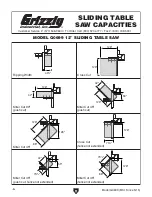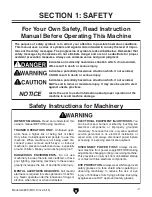Model G0699 (Mfd. Since 5/15)
-15-
Correcting Phase
Polarity
To correct phase polarity:
1. DISCONNECT SAW FROM POWER!
2. Remove the power connection junction box
cover (see
Figure 6).
3. Swap any two of the hot incoming power
connections (see
Figure 7), then replace the
junction box cover.
4. Perform Step 9 of the test run on Page 41
to confirm that the power connections are
correct.
— If the motors and blades are still rotating
in the wrong direction, contact our Tech
Support at (570) 546-9663 for assistance.
Figure 6. Location of power connection junction
box.
Power Connection
Junction Box
This subsection is only provided for trouble-
shooting. If you discover during the test run that
the saw will not operate, or that the blades spin
backward, the power connections may be wired
out-of-phase. Without the proper test equipment
to determine the polarity of the power source legs,
wiring machinery to 3-phase power may require
trial-and-error. Correcting phase polarity is simply
a matter of reversing the positions where two of
the incoming power source wires are connected
at the junction box.
Make sure the incoming ground wire is
connected to the right-most terminal post
in the power connection junction box to
ensure the machine is properly grounded.
An ungrounded or improperly grounded
machine could cause electrocution.
Figure 7. Incoming power connections.
Ground
Hot
If this machine is wired out-of-phase, the
blades will spin in the wrong directions. If
you attempt a cutting operation with the
blades spinning backward, the workpiece
could be thrown aggressively from the table
during the cutting operation. This could
result in death or serious personal inju-
ry. You MUST make sure the blades are
spinning in the correct directions before
attempting any cutting operations. Perform
Step 9 of the test run on Page 41 to make
sure the machine is correctly wired.
Summary of Contents for G0699
Page 21: ...Model G0699 Mfd Since 5 15 19 5mm Hardware Recognition Chart...
Page 108: ......