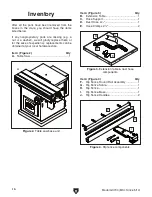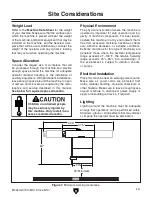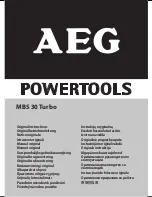-24-
Model G0700 (Mfd. Since 5/14)
18. Insert the arbor lock tool into the hole shown
in
Figure 23, rotate the arbor until the lock
tool seats, then install the scoring blade per
the instructions on
Page 36.
Figure 23. Installing scoring blade.
Arbor
Lock
Tool
22. Check the height of the rip fence rail by slid-
ing the rip fence along the rail and comparing
the gap between the rip fence body and the
tables.
23. Adjust the height of the rip fence rail, then
tighten all of the hex nuts to secure the round
rail in place.
24. Re-install the large round washer on the end
of the fence rail to prevent the fence body
from sliding off when moved backward.
Figure 24. Rip fence height adjustment.
Hex Bolt
Set Screw
Roller
21. Verify that the metal part of the rip fence does
not rest on the surface of the table.
Note: The rip fence body will scratch the
table surface if the ride height is not adjusted
correctly. Only the roller should touch the
table surface.
— If the rip fence body
does not rest on the
table, then the fence is correctly adjusted.
— If the rip fence body
does rest on the table,
carefully remove the rip fence and turn it
upside down. Loosen the set screw shown
in
Figure 24 and rotate the hex bolt to raise
the roller. Tighten the set screw to lock the
ride height and recheck how the rip fence
rests on the table.
17. Install the riving knife (Figure 22), using the
instructions on
Page 32 as a guide.
Figure 22. Installing riving knife.
Riving Knife
19. Slide the rip fence over until it just touches
the blade.
20. Adjust the mounting position of the round rail
until the rip fence evenly touches the entire
width of the blade from front to back.
Note: To adjust the mounting position of the
round rail, use the hex nuts (on the round rail
studs) that are on both sides of the tables.
Summary of Contents for G0700
Page 17: ...Model G0700 Mfd Since 5 14 15 Hardware Recognition Chart...
Page 85: ......