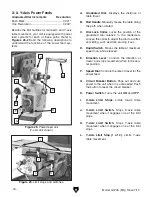-24-
Model G0726 (Mfg. Since 7/11)
15. WITHOUT resetting EMERGENCY STOP
button, turn SPINDLE SWITCH to the for-
ward (FOR) position and press START but-
ton—machine should not start.
—If the machine does start (with EMERGENCY
STOP button pushed in), turn MASTER
POWER SWITCH
OFF, then immedi-
ately disconnect power to machine. The
EMERGENCY STOP button safety feature
is not working correctly. This safety feature
must work properly before proceeding with
regular operations. Call Tech Support for
help.
16. Reset EMERGENCY STOP button, then
press START button to start spindle rotation
again.
17. Point coolant nozzle onto table, turn
COOLANT SWITCH to "
l" or ON, then open
nozzle valve and check for proper operation
of coolant system.
18. Turn coolant pump OFF, then turn SPINDLE
SWITCH to STOP position to halt spindle
rotation.
10. Verify that machine is operating correctly.
—When operating correctly, machine runs
smoothly with little or no vibration or rub-
bing noises.
— Investigate and correct strange or unusu-
al noises or vibrations before operating
machine further. Always stop machine and
disconnect it from power before investigat-
ing or correcting potential problems.
11. Rotate SPINDLE SWITCH to the STOP posi-
tion and wait for spindle to completely stop.
12. Pull Z-axis crank away from limit switch to be
able to properly perform the next step.
13. Verify power is not connected out of phase
by using Z-axis UP and DOWN buttons on
control panel to raise and lower knee.
—If knee moves opposite of button used, stop
machine, disconnect machine from power,
then swap any two of the three incoming
power wires that connect to electrical box
terminal bar (refer to
Power Connection
on
Page 22 for detailed information).
14. Press EMERGENCY STOP button to turn
machine
OFF, then wait for spindle to stop on
its own.