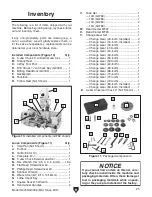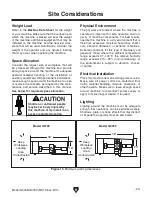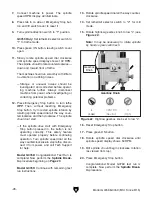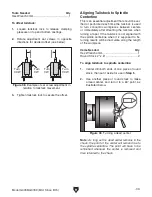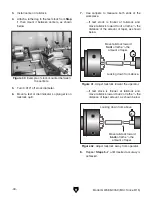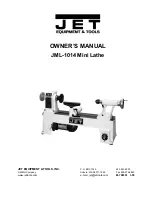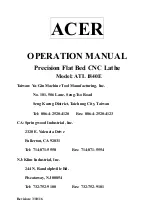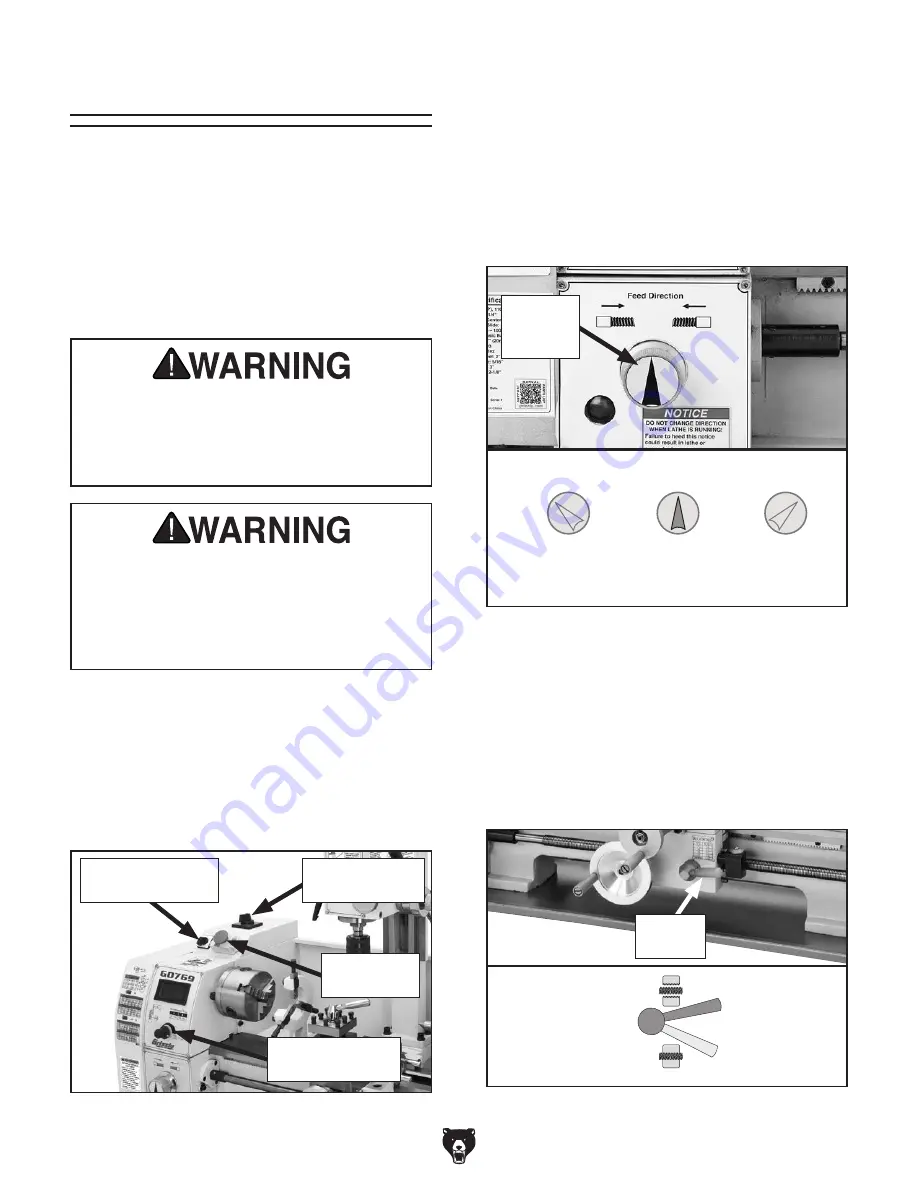
Model G0768/G0769 (Mfd. Since 8/15)
-27-
Test Run
Once assembly is complete, test run the machine
to ensure it is properly connected to power and
safety components are functioning correctly.
If you find an unusual problem during the test run,
immediately stop the machine, disconnect it from
power, and fix the problem BEFORE operating the
machine again. The
Troubleshooting table in the
SERVICE section of this manual can help.
DO NOT start machine until all preceding
setup instructions have been performed.
Operating an improperly set up machine
may result in malfunction or unexpect-
ed results that can lead to serious injury,
death, or machine/property damage.
Serious injury or death can result from
using this machine BEFORE understanding
its controls and related safety information.
DO NOT operate, or allow others to operate,
machine until the information is understood.
To test run machine:
1. Make sure all tools and objects used during
setup are cleared away from machine.
2. Press Emergency Stop button cover (see
Figure 19) to prevent unexpected start up.
Figure 19. Headstock controls (G0769 shown).
Spindle Direction
Switch Set to "O"
Spindle Speed
Dial
Lathe/Mill
Selector Switch
Emergency
Stop Button
3. Set spindle direction switch to neutral ("0"
position), and rotate spindle speed dial all the
way counterclockwise.
G0769 Only: Set lathe/mill selector switch to
"0" (see
Figure 19 on Page on this page).
4. Shift feed direction dial to neutral (see Figure
20).
Figure 21. Half nut lever disengaged.
Half Nut
Lever
Engaged
Half Nut
Lever
Disengaged
5. Make sure chuck and jaws, if installed, are
secure (see
Chuck Installation on Page 32).
Note: If a chuck is not installed on the lathe,
you do not need to install one for this test run.
6. Disengage half nut with lever shown in
Figure 21.
Figure 20. Neutral feed direction dial setting.
Feed Direction Dial
LEFT
(Clockwise Rotation)
RIGHT
(CCW Rotation)
CENTER
(Neutral)
Feed
Direction
Lever