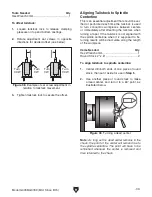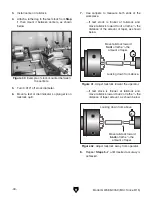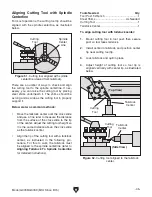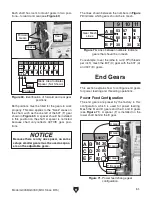Model G0768/G0769 (Mfd. Since 8/15)
-47-
Setting Spindle Direction & Speed
Set the spindle rotation direction to forward or
reverse with the spindle direction switch, shown
in
Figure 56. Reset the Emergency Stop button,
press the ON button, select "1" on the lathe/mill
selector (Model G0769 only) then turn the spindle
speed dial clockwise until the desired spindle
speed displays on the spindle speed RPM display.
Setting Spindle Speed Range
One of two spindle speed ranges is selected by
repositioning the top V-belt between the spindle
and idler pulleys (see
Figure 55). Select the A
position for low
(50-1000 RPM) or B position for
high (100–2000 RPM) speed ranges. The V-belt
diagram below is also found on the headstock.
Tools Needed
Qty
Hex Wrench 4mm .............................................. 1
Figure 55. Belt positioned for low speed.
A
B
M
Low
High
Spindle
Pulley
Motor
Pulley
Idler
Pulley
Top
V-Belt
Figure 56. Spindle speed and direction controls.
Spindle
Direction
Switch
Lathe/Mill Selector
Switch (G0769 Only)
Emergency
Stop
Button
Spindle
Speed RPM
Display
Spindle
Speed Dial
Tensioner
Screw
Figure 57. Location of tensioner screw used for
tightening/loosening V-belts when changing belt
positions.
Configuration Example
Follow this example to gain a better understand-
ing of how to set the lathe spindle speed.
To set spindle speed to 100 RPM:
1. DISCONNECT MACHINE FROM POWER!
2. Open end cover.
3. Loosen tensioner screw (see Figure 57) to
loosen V-belt tension.