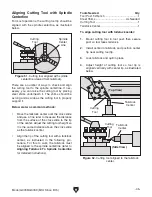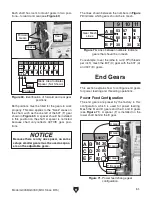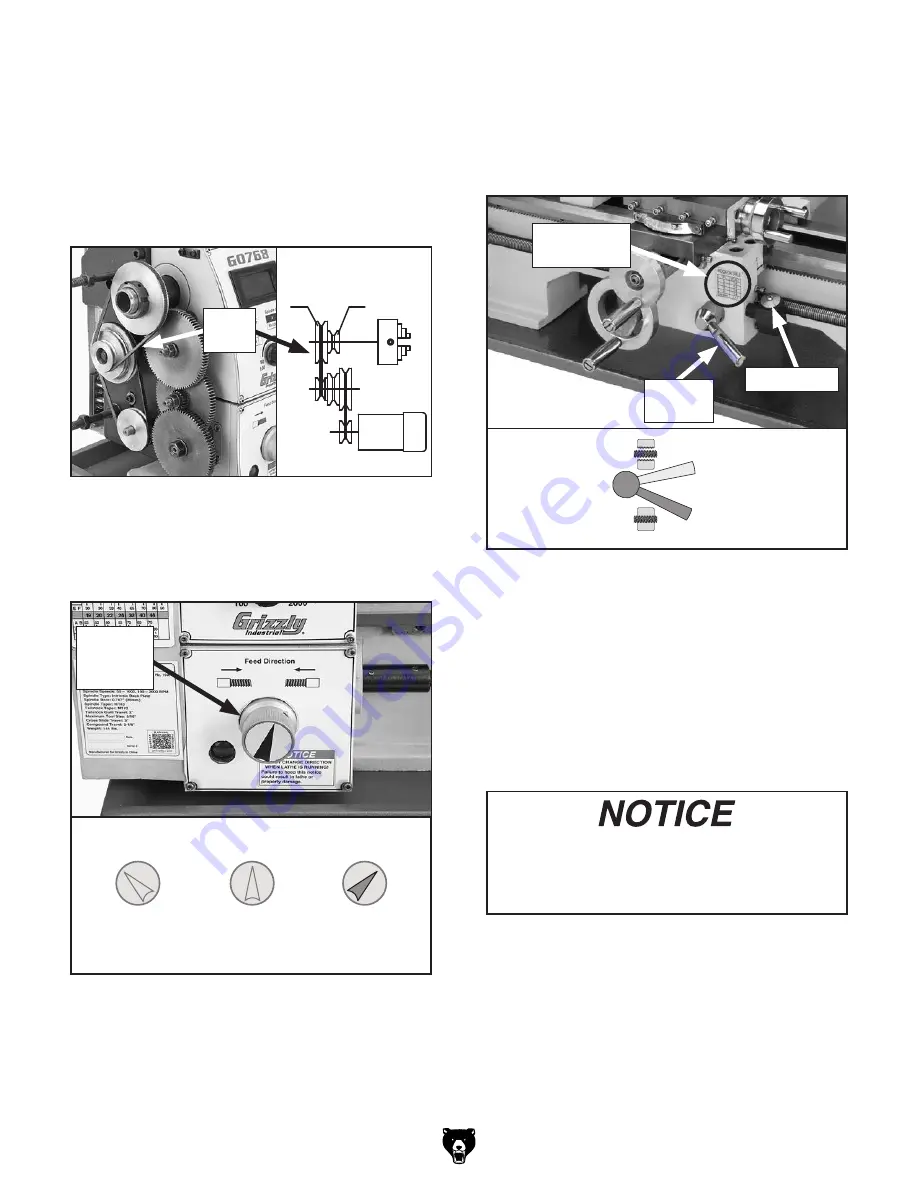
-58-
Model G0768/G0769 (Mfd. Since 8/15)
To set lathe to thread 20 TPI right-hand
threads:
1. Configure gears as instructed in End Gear
Configuration Example
on
Page 53.
2. Place the top V-belt in the A position for low
(50-1000 RPM), as shown in
Figure 94.
When threading, use slowest speed pos-
sible and avoid deep cuts, so you are able to
disengage half nut when required to prevent
a carriage crash!
When the first cutting pass is complete, the opera-
tor disengages the carriage from the leadscrew
using the half nut lever. The operator returns the
carriage for the next pass and re-engages the half
nut using the same thread dial setting to resume
the cut in the previous pass.
Apron Threading Controls
The half nut lever engages the carriage with the
leadscrew, which moves the carriage and cutting
tool along the length of the workpiece for thread-
ing operations (see
Figure 96).
The numbers on the thread dial (
Figure 96) are
used with the thread dial chart to show when to
engage the half nut during inch threading.
Note: The thread dial is not used for metric
threading. For that type of operation, you must
leave the half nut engaged from the beginning
until turning is complete.
Thread Dial
Feed Direction Dial
LEFT
(For LH threads)
RIGHT
(for RH threads)
CENTER
(Neutral)
Figure 95. Feed direction dial setting.
Feed
Direction
Lever
3. Move the feed direction dial to the right (see
Figure 95). The lathe is now set up to cut 20
TPI threads.
Figure 94. Top V-belt in "A" position.
A
B
M
Low
High
Top
V-Belt
Figure 96. Apron threading controls.
Half Nut
Lever
Thread Dial
Thread Dial
Chart
Engaged
Half Nut
Lever
Disengaged