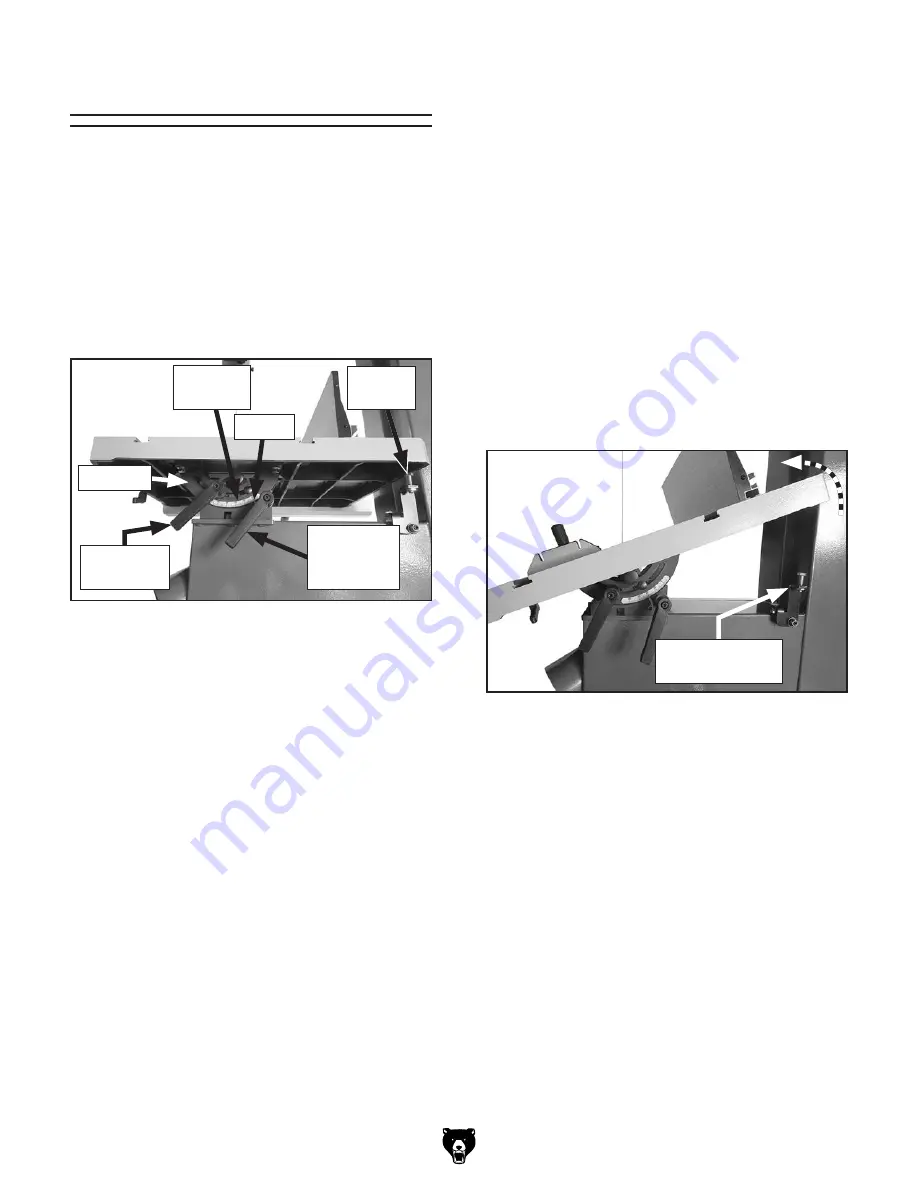
Model G0817 (Mfd. Since 05/16)
-47-
Tilting Table
The table can be tilted from 5° left–45° right to
make beveled cuts. A table tilt scale with pointer
is provided on the trunnion, and a positive stop is
provided for quickly returning the table back to 0°
from a right-tilt setting (see
Figure 73).
Note: The tilt scale on the trunnion serves as a
guide only. For more accurate results use a bevel
gauge or protractor to set the desired table tilt rela-
tive to the blade.
1. DISCONNECT MACHINE FROM POWER!
2. Loosen table tilt lock lever (see Figure 73).
3. Rotate table tilt adjustment lever until table
reaches desired angle, then retighten lock
lever.
Figure 73. Table tilt controls.
Pointer
Table Tilt
Adjustment
Lever
Table Tilt
Lock Lever
Trunnion
Table Tilt
Scale
Tilting Table
Positive
Stop
Using Positive Stop
The positive stop (see
Figure 74) allows you to
quickly return the table to 0 from a right-tilt setting.
The stop can be set to the up position for use, or
set to the down position if you choose not to use it.
In addition, the positive stop is adjustable, allow-
ing for calibration, or if desired, minor deviations
from 0.
To use positive stop:
1. DISCONNECT MACHINE FROM POWER!
2. Tilt table to approximately 10° right-tilt (see
Figure 74).
3. Rotate positive stop to up position (see
Figure 74).
Figure 74. Table tilted to approximately 10°.
4. Tilt table down until it rests on positive stop,
then tighten table tilt lock lever.
Note: It is always a good idea to check
the table tilt scale and make sure the posi-
tive stop is calibrated. See
Checking/
Calibrating Positive Stop on Page 48 for
more information.
Positive Stop in
Up Position
Summary of Contents for G0817
Page 88: ......
















































