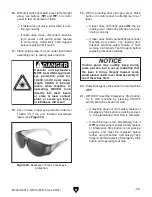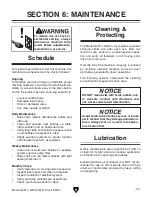If "XSlop Over," "YSlop Over," or "Frame
slop" errors are displayed on file manage-
ment screen, the machine has determined
that the currently loaded image is outside
the working envelope of the machine, based
on current origin.
Figure 47. Example of file management screen.
Model G0911–G0914 (Mfd. Since 05/21)
-39-
6. Press File button on control panel to display
file management screen (see
Figure 47).
7. Use arrow nav buttons to highlight "Track"
and press Enter (see
Figure 47).
Performing Work
Time Function
The "Work time" function instructs the controller to
review all toolpath settings of the currently loaded
file and estimate the total time required for com-
pleting the cutting/engraving operations.
Note: This optional function is useful for calculat-
ing the cost-per-unit or for estimating the remain-
ing life of machine consumables.
To perform "Work time" function:
1.
Turn machine
ON and wait for startup proce-
dure to complete.
2. Load .RD file from machine memory (see
Loading .RD File From Machine Memory
on
Page 36).
3. Press File button on control panel to display
file management screen (see
Figure 47).
4. Use arrow nav buttons to highlight "Work
time" and press Enter (see
Figure 47).
5. File management screen will display
"Calculating Work Time, Please Wait" during
function.
6. When controller finishes calculating total cut-
ting/engraving time, job duration is displayed
on file management screen.
Tip: RDWorks software has a similar work
time function that will also simulate the entire
operation in real-time. Select "Preview" icon
in System Commands menu to begin simu-
lated operation.
8. Observe perimeter of toolpath being traced by
laser head movement. Verify display shows
"Tracking Frame" during operation.
— If "Track Frame Completed" displays on
file management screen, "Track" function
has completed successfully.
— If "XSlop over," "YSlop over," or "Frame
slop" errors are displayed on screen,
review .RD file in RDWorks for dimen-
sional/positioning errors, then repeat
Steps 2–7.
Note: Once "Track" function is completed,
you may physically reposition workpiece in
reference to position of laser head. This helps
ensure laser head has available room for
maneuvering over workpiece.
Summary of Contents for G0911
Page 100: ......