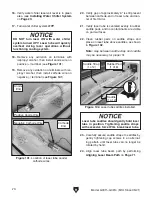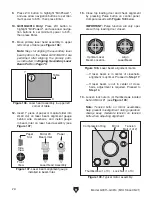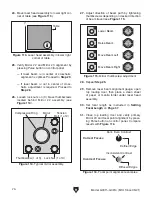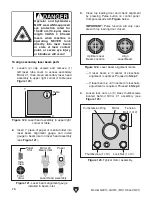Figure 81. X-axis left belt tensioner bracket
location.
Synchronous
Belt
Idler
Pulley
Teeth
Idler
Pulley
Figure 83. Synchronous belt meshing with idler
pulley teeth.
Figure 82. Left and right X-axis idler pulley
locations.
-62-
Model G0911–G0914 (Mfd. Since 05/21)
Cap Screw
(1 of 2)
Left Belt Mounting
Bracket (Between Belt)
4. Remove (2) cap screws on left belt mount-
ing bracket securing X-axis synchronous
belt, then remove bracket from belt (see
Figure 81).
5. Remove belt from idler pulleys on both sides
of gantry, then remove belt from machine
(see
Figure 82).
Laser Head
Assembly
6. Install replacement synchronous belt through
left and right idler pulleys and verify belt
meshes with pulley teeth (see
Figure 83).
7. Insert right belt mounting bracket between
right belt loop and install bracket using (2)
cap screws removed in
Step 3 on Page 61.
8. Insert left belt mounting bracket between left
belt loop and install bracket using (2) cap
screws removed in
Step 4.
9. Verify correct X-axis synchronous belt
deflection (see
X-Axis Belt Adjustment on
Page 59).
Y-Axis Belt Replacement
1. DISCONNECT MACHINE FROM POWER!
2. Open top loading door and center laser head
assembly over table.
3. Open left or right upper side access door
depending on which belt needs to be replaced.
Note: Y-axis synchronous belt components
are the same on left and right sides.
Left X-Axis
Idler Pulley
Right X-Axis
Idler Pulley
X-Axis Synchronous Belt
X-Axis Synchronous Belt
Summary of Contents for G0911
Page 100: ......