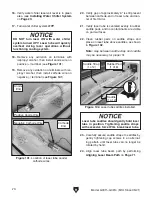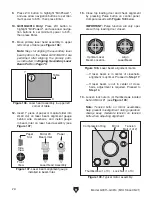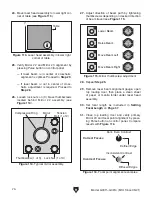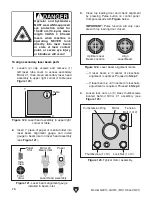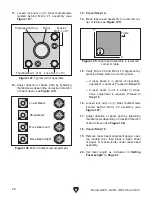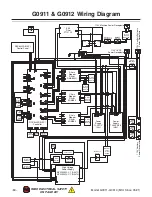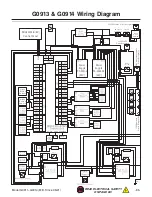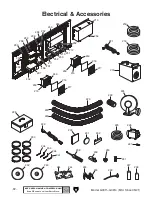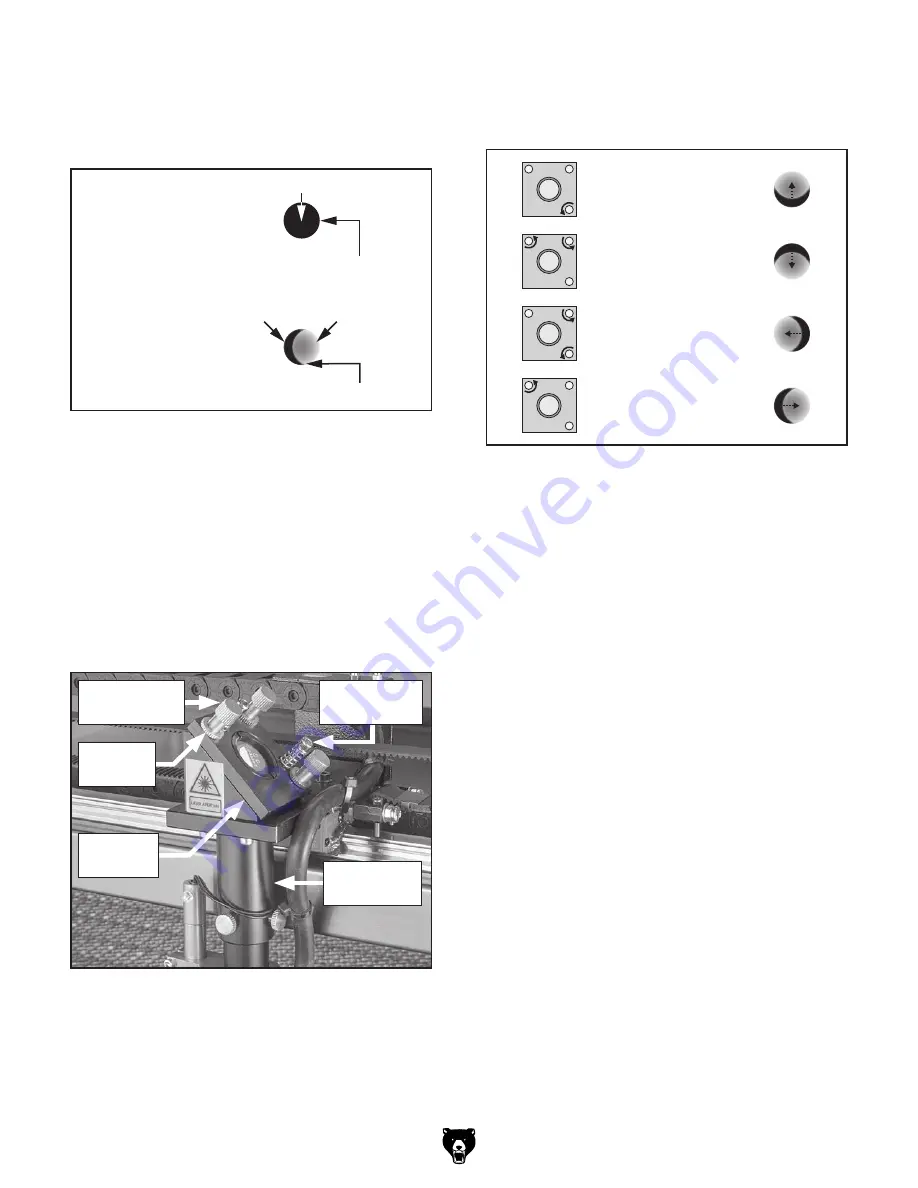
Correct Focus=
Incorrect Focus=
Defined Edge
Diffused Edges
Dark, Even Contrast
Inconsistent Contrast
Figure 130. Focal point alignment examples.
Move Beam Left
Move Beam Right
Move Beam Up
Move Beam Down
Figure 132. Mirror thumbscrew adjustment.
Figure 131. Mirror #3 assembly components.
Model G0911–G0914 (Mfd. Since 05/21)
-79-
23. Adjust direction of beam path by tightening
thumbscrews depending on desired direction
of beam travel (see
Figure 132).
21. Close top loading door and verify secondary
Mirror #3 and focal point alignment by press-
ing Pulse button on control panel. Compare
results with
Figure 130.
24. Repeat Step 21.
25. Tighten all lock nuts on mirror assembly
thumbscrews if loosened for adjustment. DO
NOT tighten thumbscrews!
26. Re-install (4) cap screws and (1) left laser
tube cover removed in
Step 1, then proceed
to
Step 37 on Page 75.
— If laser beam focal point is dark and even,
alignment is optimal. Proceed to
Step 25.
— If laser beam focal point is inconsis-
tent and diffused, adjustment is required.
Proceed to
Step 22.
22. Loosen lock nuts on (3) brass thumbscrews
located behind Mirror #3 assembly (see
Figure 131).
Thumbscrew
(1 of 3)
Mirror #3
Assembly
Laser Head
Assembly
Tension Bolt
(1 of 2)
Lock Nut
(1 of 3)
Summary of Contents for G0911
Page 100: ......