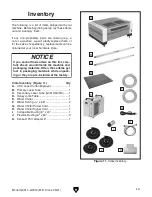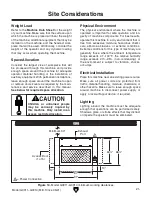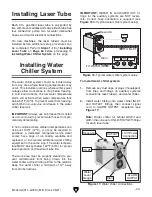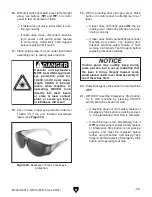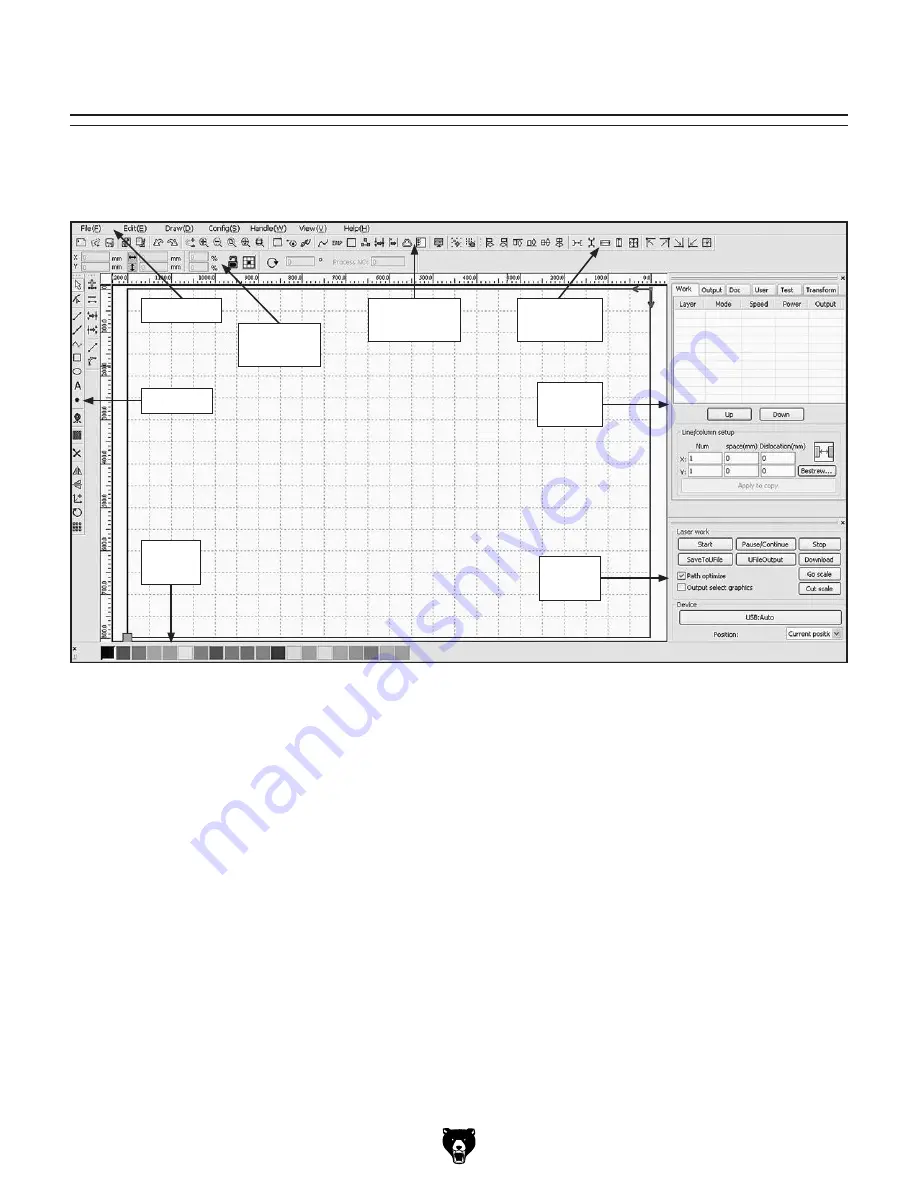
Figure 31. RDWorks software main interface.
Model G0911–G0914 (Mfd. Since 05/21)
-31-
Preparing Artwork in RDWorks Software
The Model G0911–G0914 uses RDWorks software to format artwork into numerical code that the laser uses
to cut or engrave a design. The following procedure will guide you through basic RDWorks controls, import-
ing artwork into RDWorks, and exporting it to an .RD format file for transferring to the machine.
Menu Bar: Location of main software functions.
Includes: File, Edit, Draw, Config, Handle, View,
and Help.
Graphics Properties: Contains basic attributes
of graphics operations, including location, size,
scale, and reference points.
System Commands: Commonly used command
buttons derived from Menu Bar.
Alignment Controls: Used for aligning objects
and optimizing type settings.
Control Panel: Contains settings for toolpath lay-
ers, cut types, feeds, and cutting speeds.
Output Panel: Contains settings for saving files
and transferring files over a network.
Layers Panel: Assigns layer properties to an
object based on color codes.
Tool Bar: Location of frequently-used tools for
artwork design and editing.
Menu Bar
Tool Bar
Control
Panel
System
Commands
Alignment
Controls
Graphics
Properties
Layers
Panel
Output
Panel
Summary of Contents for G0911
Page 100: ......