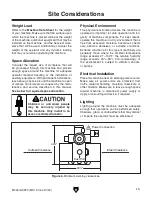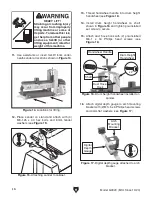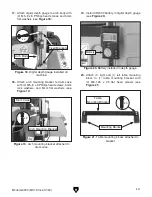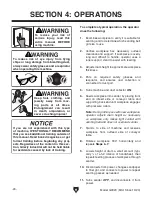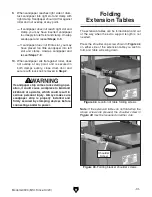Model G0920 (Mfd. Since 10/20)
-27-
To calibrate digital depth gauge:
1. With sanding belt installed, lower drum until it
contacts conveyor belt on table.
2. Press ZERO button to calibrate gauge to
absolute zero (see
Figure 35).
Follow the steps below to calibrate the digital
depth gauge whenever the battery is changed.
ZERO
Button
Adjusting Conveyor
Feed Rate
As a general rule, a slower feed rate will sand
the surface smoother, but runs the risk of burning
the wood; a faster feed rate will remove material
faster, but runs the risk of overloading the motor
or damaging the sandpaper.
Use trial-and-error to determine the best settings
for your specific applications.
To adjust feed belt speed:
1. Turn machine ON.
2. Rotate conveyor feed rate dial (see Figure
36) clockwise to increase feed speed or
counterclockwise to decrease conveyor feed
speed.
The conveyor feed rate dial (see
Figure 36)
allows you to increase the feed rate from 0–20
FPM. The correct speed to use depends on the
type of stock you are using (hardwood vs. soft-
wood) and the stage of finish with that workpiece.
Conveyor
Feed Rate
Dial
Figure 36. Location of conveyor feed rate dial.
Figure 35. Location of ZERO button.
Summary of Contents for G0920
Page 60: ......