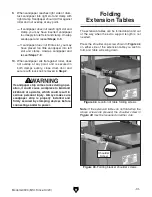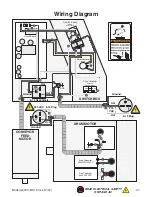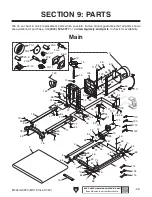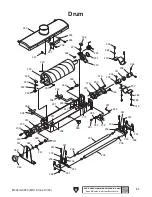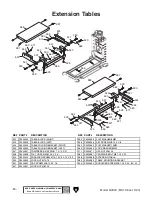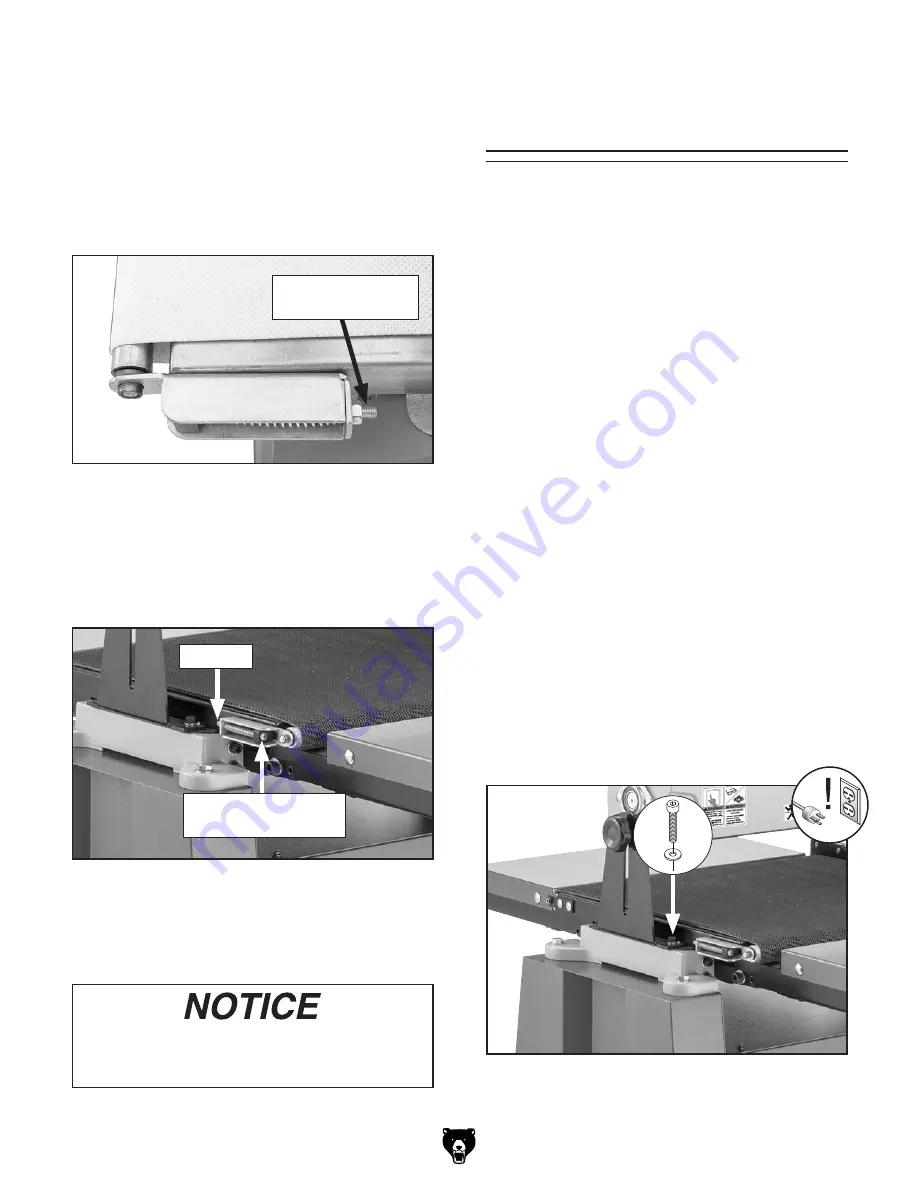
Model G0920 (Mfd. Since 10/20)
-39-
2. Check that ends of both tensioning screws
extend evenly approximately
1
/
4
" beyond lock
nut, as shown in
Figure 53.
Figure 53. Example of tensioning screw
extending beyond lock nut.
Screw Extends
Approximately
1
⁄
4
"
1. Turn machine ON and confirm that conveyor
belt tracking does not need to be adjusted.
Refer to
Tracking Conveyor Belt.
Tensioning Conveyor Belt
Note: When tensioned properly, belt should
not lift off table, slide back and forth, or slip.
DO NOT over-tension conveyor belt. This
may cause premature wearing of belt and
bushings, and cause strain on motor.
Figure 54. Conveyor belt tracking adjustment
screw and lock nut.
Lock Nut
Tracking Adjustment
Screw
— If belt slips during operation, rotate screws
clockwise in small amounts while holding
lock nuts still (see
Figure 54) until belt no
longer slips on the rollers.
Replacing
Conveyor Belt
Replacing the conveyor belt is a relatively simple
process, but it will require re-tensioning and track-
ing once the new conveyor belt is installed.
Items Needed
Qty
Permanent Marker ............................................. 1
Open-End Wrench 11mm .................................. 1
Phillips Head Screwdriver #2 ............................ 1
Hex Wrench 6mm .............................................. 1
An Assistant ...................................................... 1
Replacement Conveyor Belt (P0920009) .......... 1
Calipers ............................................................. 1
To replace conveyor belt:
1. DISCONNECT MACHINE FROM POWER!
Figure 55. Location of table cap screws.
x 4
2. Use permanent marker to mark feed belt
tensioning screws where they extend beyond
lock nuts (see
Figure 53). This step will aid
you in returning screws to their original posi-
tion, reducing amount of tracking and ten-
sioning necessary.
3. Fully release belt tension (see Tracking &
Tensioning Conveyor Belt on Page 38 for
detailed instructions).
4. Remove (4) table cap screws and flat wash-
ers shown in
Figure 55.
Summary of Contents for G0920
Page 60: ......