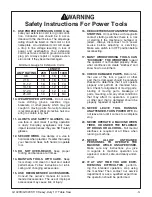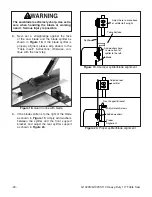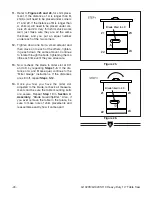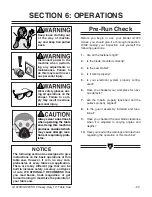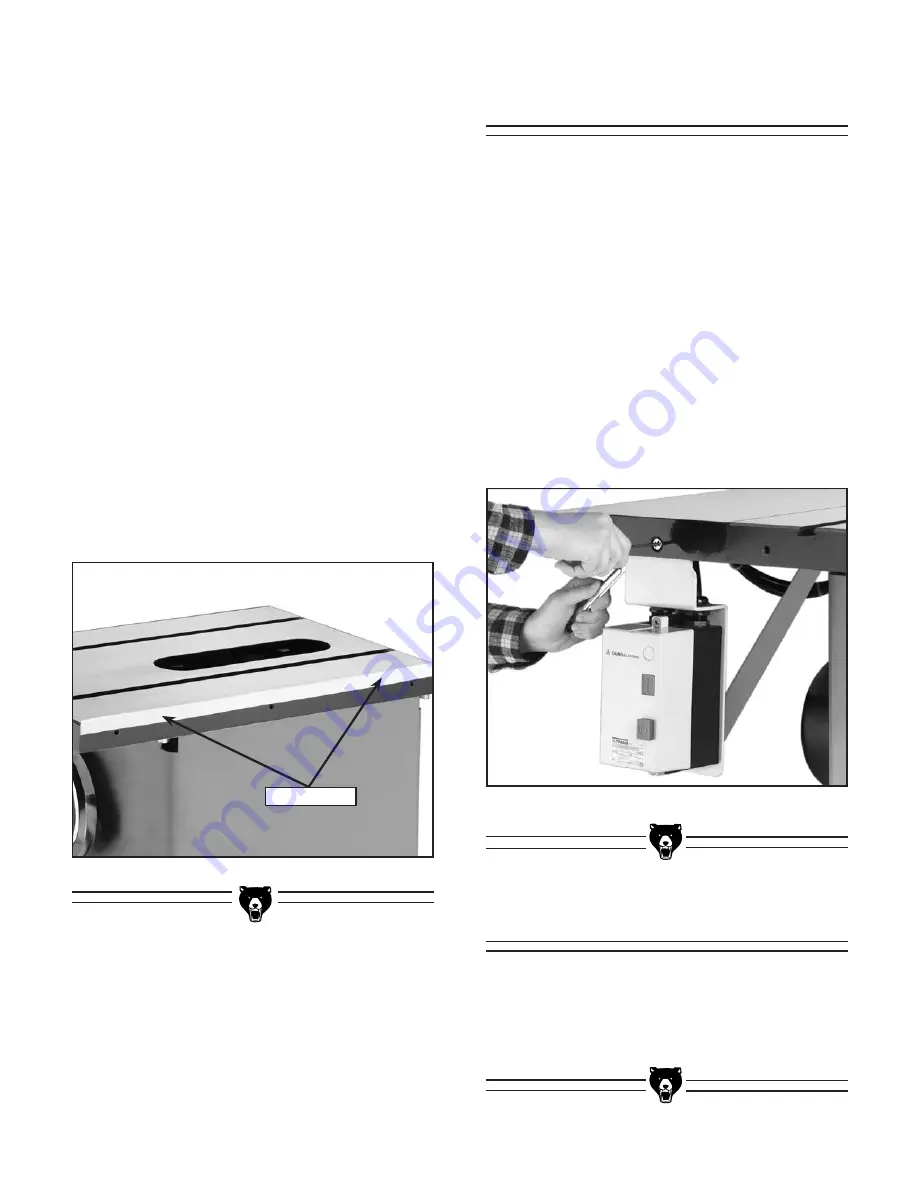
-16-
G1023S/G1023S110 Heavy-Duty 10'' Table Saw
Figure 9. Using tape to shim for wing alignment.
Figure 10. Installing switch.
Masking Tape
8. Now, check the alignment of the table and
both wings with a straightedge. The straight-
edge should run flat across both wings and
the table top. If the straightedge contacts
both wings and the table evenly, you are
finished with this section. If the straightedge
does not contact them evenly, continue to
Step 9.
9. If the extension wings tilt up or down at the
outside edges, remove the wings and shim
them with masking tape similar to
Figure 9.
a. If the wings tilt down, stick layers of mask-
ing tape under each bolt near the bottom
edge of the wing and retighten.
b. If the wing tilts up, stick layers of masking
tape above each bolt near the top edge of
the wing and retighten. Allow the tape to
extend above table surface and trim with
a sharp knife after final assembly.
10. Replace the wings and check again.
Fence
Your Model G1023 Series comes with a Shop
Fox
®
Classic fence. For fence assembly instruc-
tions, refer to the manual provided with the
fence.
Switch
The switch comes prewired to the motor and can
be easily mounted to the table through the holes
in the extension wing.
To mount the switch:
1. Line the switch bracket holes up with the
holes in the extension wing on the backside
of the edge.
2. Use the
5
⁄
16
"-18 Phillips
®
flat head screw and
nut to attach the switch to the extension wing
as shown in
Figure 10.
3. Mount the switch brace between the lower
switch screw and the table screw.
Summary of Contents for G1023S
Page 39: ...G1023S G1023S110 Heavy Duty 10 Table Saw 37 1 1 2...
Page 40: ...38 G1023S G1023S110 Heavy Duty 10 Table Saw...
Page 51: ......
Page 52: ......