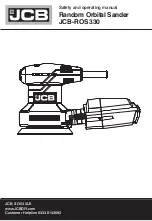model g1183/g1276 (mfg. since 3/10)
-13-
Extension Cords
We do not recommend using an extension cord
with this machine. If you must use an extension
cord, only use it if absolutely necessary and only
on a temporary basis.
Extension cords cause voltage drop, which may
damage electrical components and shorten motor
life. Voltage drop increases as the extension cord
size gets longer and the gauge size gets smaller
(higher gauge numbers indicate smaller sizes).
Any extension cord used with this machine must
contain a ground wire, match the required plug
and receptacle, and meet the following require-
ments:
Minimum Gauge Size ...........................12 AWG
Maximum Length (Shorter is Better).......50 ft.
Voltage Conversion
the voltage conversion must be performed
by an electrician or qualified service personnel.
make sure the power supply circuit for the new
voltage meets the specified circuit requirement on
page 11
.
To convert the machine to 220V:
1.
disConneCt maChine From poWer!
2.
replace the 5-15 plug on the power cord with
a 6-15 plug.
3.
re-wire the motor as illustrated in the wiring
diagram on
page 39
.
Note:
If the diagram included on the motor
conflicts with the one in this manual, the
motor may have changed since the manual
was printed. Use the diagram provided on the
motor.