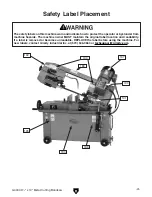-28-
G4030 6
1
⁄
2
" x 10" Metal-Cutting Bandsaw
SYMPTOM
POSSIBLE CAUSE
CORRECTIVE ACTION
Machine is loud when
cutting or bogs down in
the cut.
1. Excessive feed rate.
2. The blade TPI is too great, or the
material is too coarse.
1. Refer
to
Feed Rate
on
Page 22
, or
Changing
Blade Speed
on
Page 19
, and adjust as required.
2. Refer to
Blade Selection
on
Page 20
and adjust as
required.
Blades break often.
1. Blade is not tensioned correctly.
2. The workpiece is loose in the vise.
3. The feed or cut speed is wrong.
4. The blade TPI is too great, or the
material is too coarse.
5. The blade is rubbing on the wheel
flange.
6. The bandsaw is being started with
the blade resting on the workpiece.
7. The guide bearings are
misaligned, or the blade is rubbing
on the wheel flange.
8. The blade is too thick, or the
blades are of low quality.
1. Check to see that blade is not excessively tight or
too loose.
2. Clamp the workpiece tighter, or use a jig to hold the
workpiece.
3. Refer to
Feed Rate
on
Page 22
, or
Changing
Blade Speed
on
Page 19
, and adjust as required.
4. Refer
to
Blade Selection
on
Page 20
, and adjust
as required.
5. Refer to
Blade Tracking
on
Page 30
, and adjust as
required.
6. Start bandsaw and then slowly lower the headstock
by setting the feed rate.
7. Refer
to
Blade Tracking
on
Page 30
, or
Blade
Guides
on
Page 21
, and adjust as required.
8. Use a higher quality blade.
Blade dulls prematurely.
1. The cutting speed is too fast.
2. The blade TPI is too coarse.
3. The blade feed pressure is too
light.
4. The workpiece has hard spots,
welds, or scale is on the material.
5. The blade is twisted.
6. The blade is slipping on the
wheels.
1. Refer
to
Changing Blade Speed
on
Page 19
, and
adjust as required.
2. Refer to
Blade Selection
on
Page 20
, and adjust
as required.
3. Refer to
Feed Rate
on
Page 22
, and adjust as
required.
4. Increase the feed pressure, and reduce the cutting
speed.
5. Replace the blade.
6. Refer to
Blade Tension
on
Page 31
, and adjust as
required.
Blade wears on one side.
1. The blade guides are worn or mis-
adjusted.
2. The blade guide slide bracket is
loose.
3. The wheels are out of alignment.
1. Refer
to
Blade Guides
on
Page 21
and replace or
adjust.
2. Tighten the blade guide bracket.
3. Refer to
Blade Tracking
on
Page 30
, and adjust as
required.
Teeth are ripping from the
blade.
1. The feed pressure is too heavy
and the blade speed is too slow; or
the blade TPI is too coarse for the
workpiece.
2. The workpiece is vibrating in the
vise.
3. The blade gullets are loading up
with chips.
1. Refer
to
Blade Selection
on
Page 20
and decrease
the feed pressure. Refer to
Feed Rate
on
Page 22
,
and adjust as required.
2. Re-clamp the workpiece in the vise, and use a jig if
required.
3. Use a coarser-tooth blade.
The cuts are crooked.
1. The feed pressure is too high.
2. The guide bearings are out of
adjustment, or too far away from
the workpiece.
3. The blade tension is low.
4. The blade is dull.
5. The blade speed is wrong.
1. Refer
to
Feed Rate
on
Page 22
, and adjust as
required.
2. Refer to
Blade Guides
on
Page 21
and replace or
adjust.
3. Refer to
Blade Tension
on
Page 31
, and adjust as
required.
4. Refer
to
Changing the Blade
on
Page 29
and
replace the blade.
5. Refer to
Changing Blade Speed
on
Page 19
, and
adjust as required.
Bandsaw Operations
Summary of Contents for G4030
Page 15: ...G4030 61 2 x 10 Metal Cutting Bandsaw 13 Hardware Recognition Chart...
Page 37: ...G4030 61 2 x 10 Metal Cutting Bandsaw 35 Parts Breakdown G4030...
Page 38: ...36 G4030 61 2 x 10 Metal Cutting Bandsaw Parts Breakdown G4030...
Page 39: ...G4030 61 2 x 10 Metal Cutting Bandsaw 37 Parts Breakdown G4030...
Page 47: ......