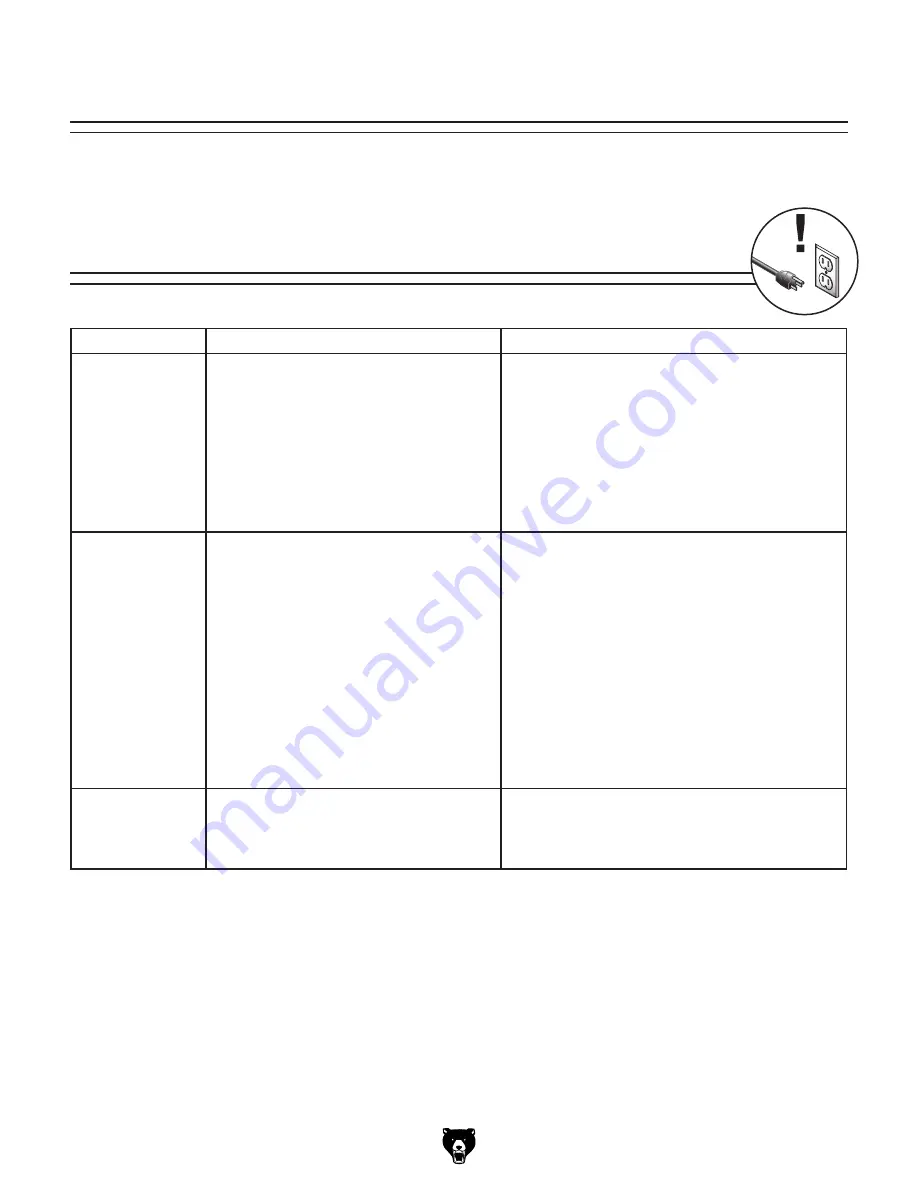
Model T28192 (Mfd. Since 04/18)
-23-
Review the troubleshooting procedures in this section if a problem develops with your machine. If you need
replacement parts or additional help with a procedure, call our Technical Support.
Note: Please gather the
serial number and manufacture date of your machine before calling.
SECTION 7: SERVICE
Troubleshooting
Motor & Electrical
Symptom
Possible Cause
Possible Solution
Machine does
not start or power
supply fuse/breaker
trips immediately
after startup.
1. Motor overheated and tripped machine
circuit breaker.
2. Incorrect power supply voltage.
3. Power supply circuit breaker tripped/fuse
blown.
4. Wiring open/has high resistance.
5. ON button at fault.
6.
Start capacitor at fault.
7. Motor at fault.
1. Clean motor/let cool, and reduce workload. Reset
breaker.
2. Ensure correct power supply voltage (
Page 10).
3. Ensure circuit is sized correctly and free of shorts.
Reset circuit breaker or replace fuse.
4. Check/fix broken, disconnected, or corroded wires.
5. Replace ON button.
6. Test/replace if at fault.
7. Test/repair/replace.
Machine stalls or is
underpowered.
1. Log exceeds splitter capacity.
2. Log improperly positioned on bed, or
attempting to split log across grain.
3. Splitting wedge dull; log unsuitable for
splitting.
4. Plug/receptacle at fault.
5. Motor overheated and tripped machine
circuit breaker.
6. Extension cord too long.
7. Motor bearings at fault.
8. Motor at fault.
1. Adhere to maximum log dimensions (
Page 5).
2. Position log lengthwise on bed; Split logs with
grain—not across it. (
Page 5).
3. Sharpen splitting wedge (
Page 22); avoid splitting
logs with twisted grain, numerous knots, or high
moisture content.
4. Test for good contacts/correct wiring.
5. Clean motor/let cool, and reduce workload. Reset
breaker.
6. Move machine closer to power supply; use shorter
extension cord.
7. Test/repair/replace.
8. Test/repair/replace.
Machine has
vibration or noisy
operation.
1. Motor or component loose.
2. Motor fan rubbing on fan cover.
1. Re-tighten loose bolts/nuts. Use thread-locking fluid
if necessary. Replace if damaged.
2. Fix, replace, or adjust position of fan cover; replace
loose/damaged fan.
troubleshooting
Summary of Contents for T28192
Page 36: ......






































