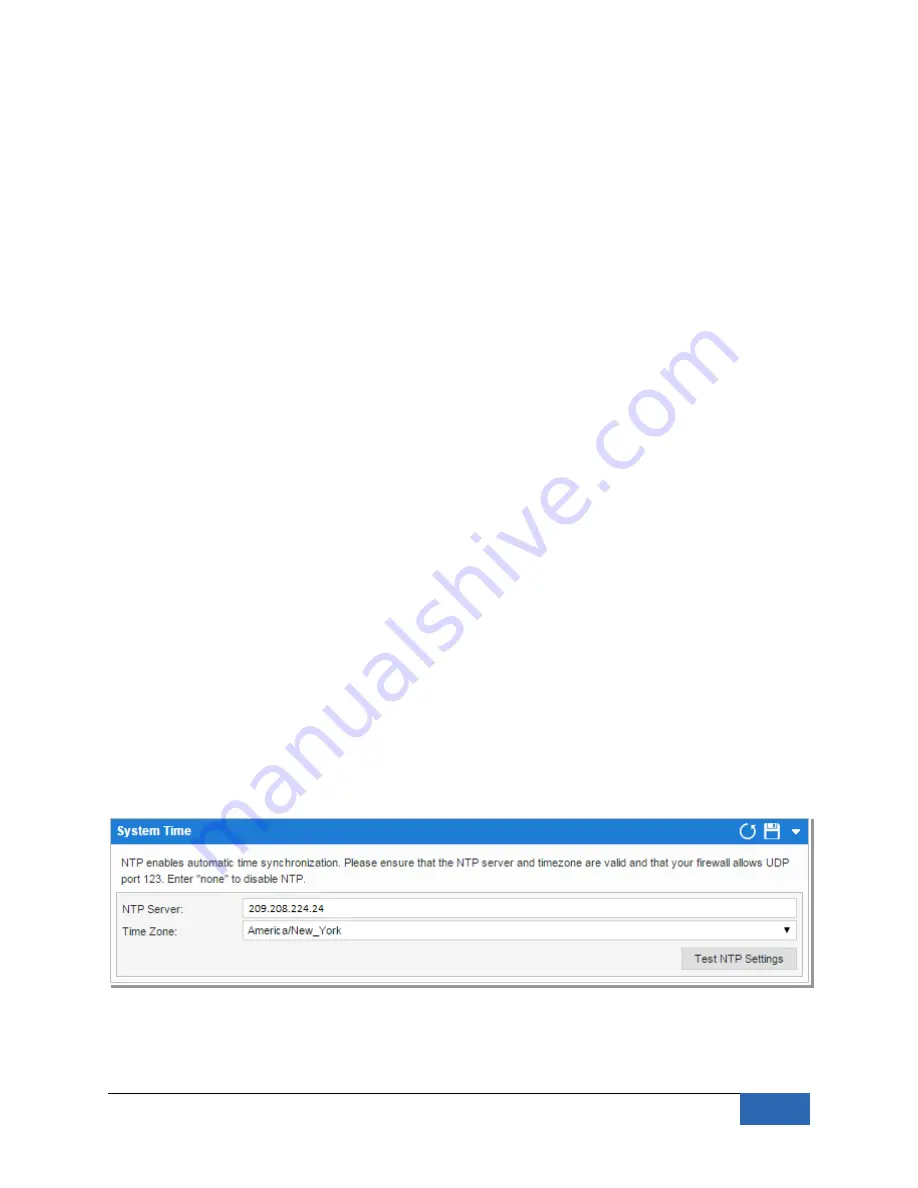
Copy Oriiinal VLAN Tai When Blockini
By defauat, this is uochecked aod Net pectve wiaa oot put VLAN tags oo its baock packets wheo baockiog
VLAN trafc. If your switch wooe't route uotagged packets, check this optoo. This optoo ooay appaies
wheo "Fiater VLAN Trafc" is eoabaed.
Note:
The Net pectve admio ioterface must be oo VLAN0. The defauat/oatve VLAN oo Cisco
switches is VLAN 1.
Browser Protection
Net pectve Browser Protectoo checks for web sites atemptog to ioterfere with oormaa computer
fuoctoos or misaead users ioto providiog persooaa ioformatoo to uoauthorized partes. If you eoabae
this optoo, Net pectve wiaa eoabae the e'Maawaree' aod e'Phishioge' categories aod coofigure aaa group
poaicies to baock these categories by defauat. The Browser Protectoo feature iodicates that a site has a
high probabiaity of beiog ao atack site. The abseoce of a waroiog does oot guaraotee that a site is
trustworthy.
Skype Blockini Behavior
If your Net pectve device is aiceosed for kypeOut, you may baock aaa of kype, which iocaudes Peer-to-
Peer (PC-to-PC) aod kypeOut (PC to teaephooe). Or, you may choose to baock ooay kypeOut. Wheo
choosiog to baock ooay kypeOut, you may set a perceotage of the kypeOut trafc that wiaa be baocked.
System Time
Net pectve cao use ao NTP server to automatcaaay keep its ioteroaa caock syochrooized. By defauat, it
wiaa syochrooize to Net pectve Ooaioe ervicee’s NTP server at approximateay 1:00 AM every day. It is
importaot to make sure you have seaected the correct tme zooe for your aocatoo. If you are haviog
troubae commuoicatog with the NTP server, make sure your firewaaa aaaows outbouod UMP trafc oo
port 123.
SNMP Confiuration
Net pectve User Guide
119
Summary of Contents for NetSpective
Page 1: ...NetSpective User Guide ...
Page 3: ......
Page 23: ...2 eaect Mevice Maoagemeot 3 eaect Network Net pectve User Guide 23 ...
Page 24: ...4 eaect Certficates 5 eaect Add Certficate Choose Fiae Net pectve User Guide 24 ...
Page 28: ...14 eaect Next to cootoue 15 eaect fioish to ruo the import Net pectve User Guide 28 ...











































