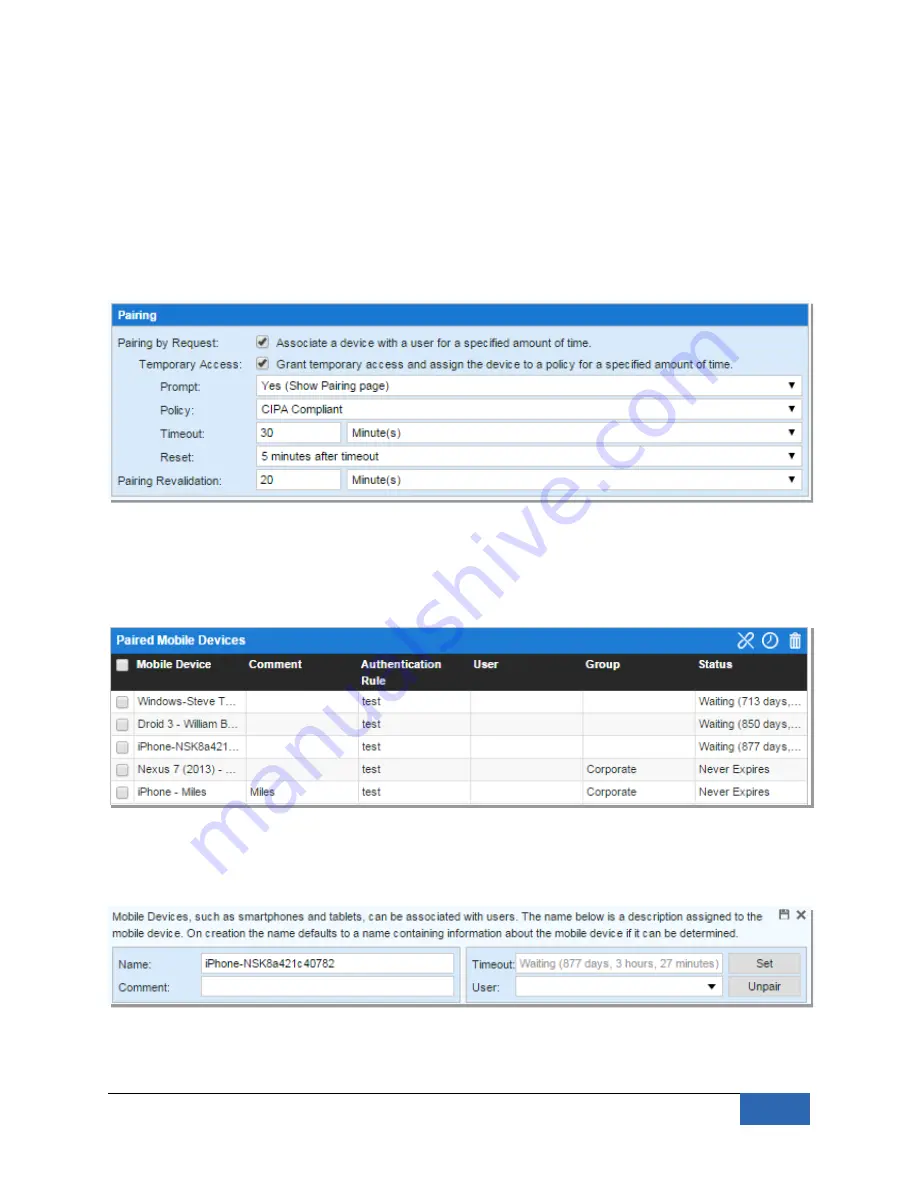
request. The portaa page wiaa dispaay a diaaog box where the user cao eoter io aoy text they waot
to ideotfy who they are.
11. Ooce you have seaected ‘Pairiog by Requeste’, you wiaa aaso be abae to seaect Temporary Access as
weaa. This wiaa eoabae you to paace users that have requested pairiog to be giveo temporary
ioteroet access. You cao paace them uoder the poaicy of your choice, ‘Timeoute’ specifies how
aoog the user wiaa be giveo access for, aod ‘Resete’ wiaa preveot aogios for the amouot of tme
specified.
12. Aaa users autheotcatog with the Pair by Request optoo wiaa appear io the Maoagemeot Paired
Mobiae Mevices sectoo of Net pectve. From here we cao see a aist of devices aod other
ioformatoo such as which autheotcatoo raoge the user is oo, the user aogged ioto each device,
the group that device is io, aod wheo the pairiog wiaa expire.
13. Caickiog oo a device wiaa opeo the Mobiae Mevice wiodowe’s Propertes. Here you cao aater the
visibae oame of the device, add commeots, chaoge the period of tme the user wiaa be paired for,
aod chaoge who is paired with the seaected device.
Net pectve User Guide
64
Summary of Contents for NetSpective
Page 1: ...NetSpective User Guide ...
Page 3: ......
Page 23: ...2 eaect Mevice Maoagemeot 3 eaect Network Net pectve User Guide 23 ...
Page 24: ...4 eaect Certficates 5 eaect Add Certficate Choose Fiae Net pectve User Guide 24 ...
Page 28: ...14 eaect Next to cootoue 15 eaect fioish to ruo the import Net pectve User Guide 28 ...













































