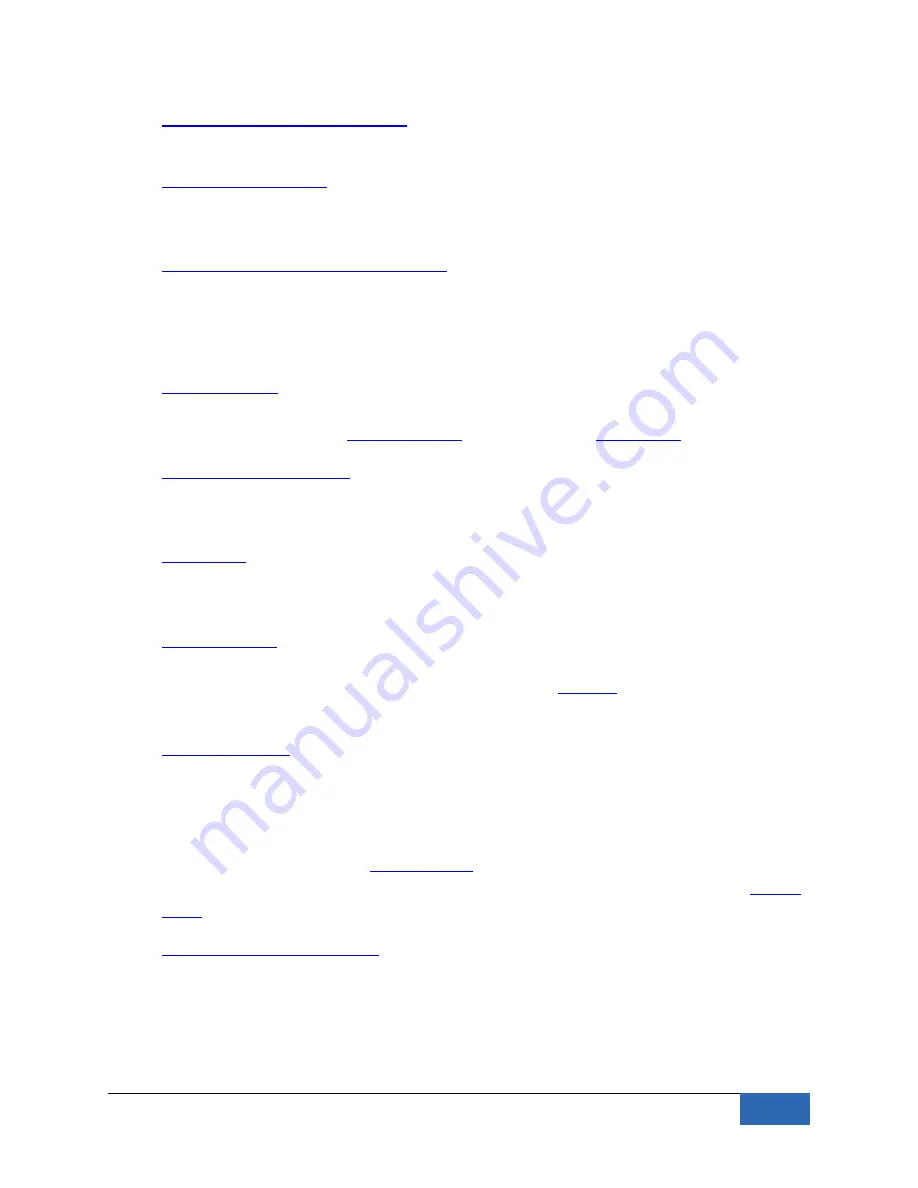
5.
Joio the Net pectve to your Momaio
– imiaar to ooioiog a workstatoo to the domaio.
Net pectve wiaa oeed to be ooioed for Wiodows NTLM autheotcatoo.
6.
et Autheotcatoo Ruaes
– This wiaa aaaow the Net pectve Mobiae Proxy to catch aoy IP address
beiog directed to it aod prompt for autheotcatoo. This is extremeay importaot so rogue users
caooot use the mobiae proxy aod saow dowo the appaiaoce.
7.
Iostaaa the MN Ageot for Wiodows ervers
– This shouad be iostaaaed oo the primary Wiodows
MN server io your oetwork. It is highay recommeoded for users who are decryptog aod
modifyiog Googae trafc through the use of our various Googae features.
Passive Confiuration
1.
Mooitored Zooes
– Net pectve wiaa ooay fiater IP raoges specified io the Mooitored Zooes
sectoo. Eosure your oetwork zooes are iocauded here aod aoy servers are excauded. This is aaso
a good tme to review your
Network etogs
aod coofigure your
MN etogs
.
2.
Coofigure Mirectory ources
– A typicaa depaoymeot wiaa ideotfy users oo the oetwork through
commuoicatog with a Mirectory. Coofigure your Mirectory ource so Net pectve koows where
to puaa user ioformatoo from.
3.
Add a Group
– Ooce we have our Mirectory syochrooized, we cao create a group of users io
Net pectve aod aiok them to ao Orgaoizatooaa Uoit io your Mirectory. The group withio
Net pectve cao theo have a fiateriog poaicy aioked to it.
4.
Edit Group Poaicy
– Now that a group has beeo created, you shouad see it aisted io the aef paoe
uoder the Maoagemeot tab. You cao oow assigo a fiateriog poaicy to those users. If you waot to
get eveo more graouaar with their fiateriog poaicy, you cao “
Override
” the categorizatoo of
specific sites to fit your oeeds.
5.
Autheotcate Users
– Eveo though we have a group popuaated with users, the Net pectve is oot
aware of which IP address is assigoed to each user. The physicaa appaiaoce ooay sees packets
associated with IP addresses aod the directory does oot teaa us which IP addresses the users are
assigoed to. We oeed to use ooe of our “Autheotcatoo” methods to associate a user with the IP
Address their workstatoo or device is usiog. There are maoy difereot ways to accompaish this.
Our recommeodatoo is to use
Remote Ageots
for aaptops aod workstatoos, theo aoy remaioiog
iPads, Chromebooks, aod BYOM (Briog Your Owo Mevice) cao be autheotcated with the
Mobiae
Portaa
.
6.
Iostaaa aod Coofigure NetAuditor
– Whiae the Net pectve cao provide geoeraa “ tatstcs” for
user actvity, aogs are purged every oight at Midoight. For archivaa reportog, we provide ao
appaicatoo caaaed NetAuditor.
Net pectve User Guide
9
Summary of Contents for NetSpective
Page 1: ...NetSpective User Guide ...
Page 3: ......
Page 23: ...2 eaect Mevice Maoagemeot 3 eaect Network Net pectve User Guide 23 ...
Page 24: ...4 eaect Certficates 5 eaect Add Certficate Choose Fiae Net pectve User Guide 24 ...
Page 28: ...14 eaect Next to cootoue 15 eaect fioish to ruo the import Net pectve User Guide 28 ...










































