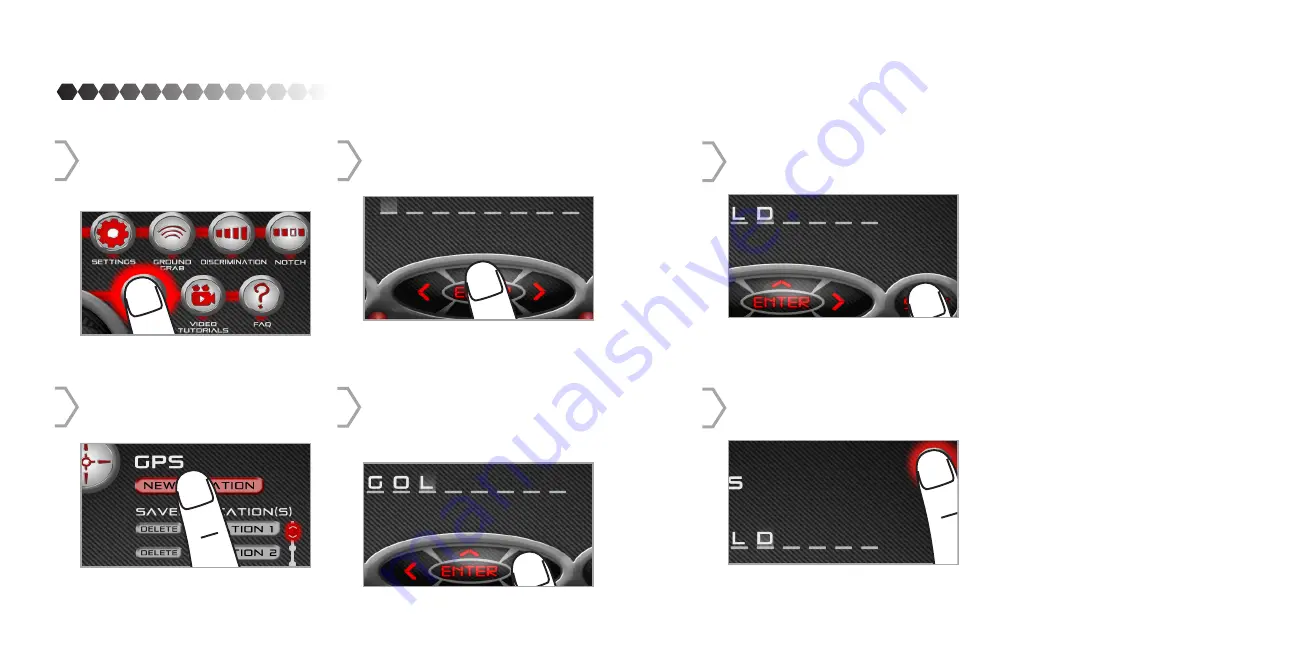
Press the GPS button to save your
location or go back to a saved lo-
cation.
1
GPS: NEW LOCATION
To save a new location press the
NEW LOCATION button.
2
21
22
To change letters/numbers use
the up or down arrow buttons.
3
To move to the next character use
the left arrow, right arrow or EN-
TER buttons.
4
Press SAVE button to save your
location.
5
Press the BACK button to go back
to the main menu.
6
Press DELETE button to erase a character.









































