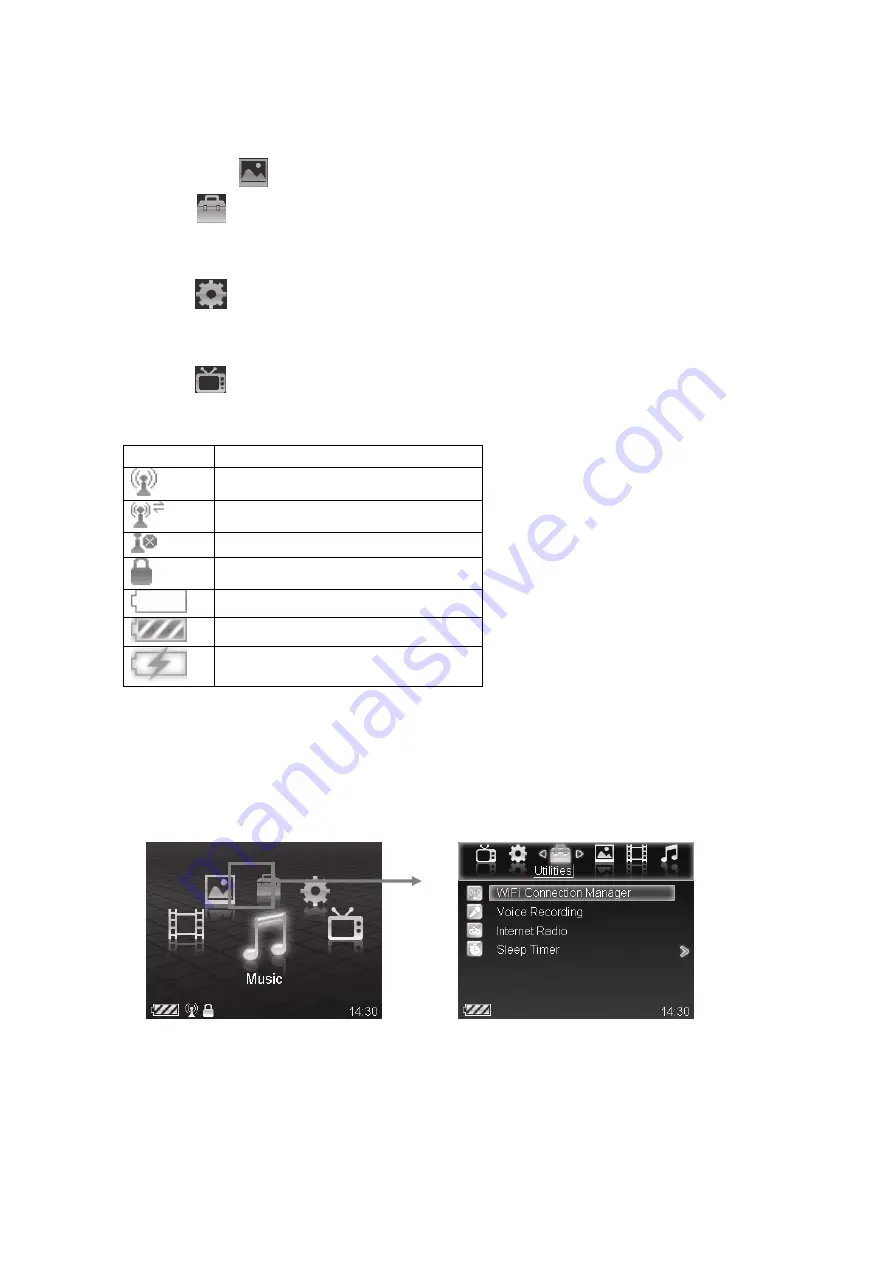
3. Photo Viewer
4. Utilities
• Wi-Fi Connection Manager
·
Voice Recording
• Internet Radio
·
Sleep Timer
5. Setting
• Power Save Setting
·
Backlight Setting
• Date & Time Setting
·
System Setting
6. Net TV
Description for icons on status bar
Icon Description
WLAN connected
WLAN connecting
WLAN disconnected
Hold key is on
Battery low
Battery full
Battery charging
Wi-Fi connection settings
1. In main menu, roll the Navigation track ball leftwards/ rightwards to select “Utilities” and
press it to enter.
2. Select “Wi-Fi Connection Manager“ and press the Navigation track ball to enter. The
WLAN is off by default.


























