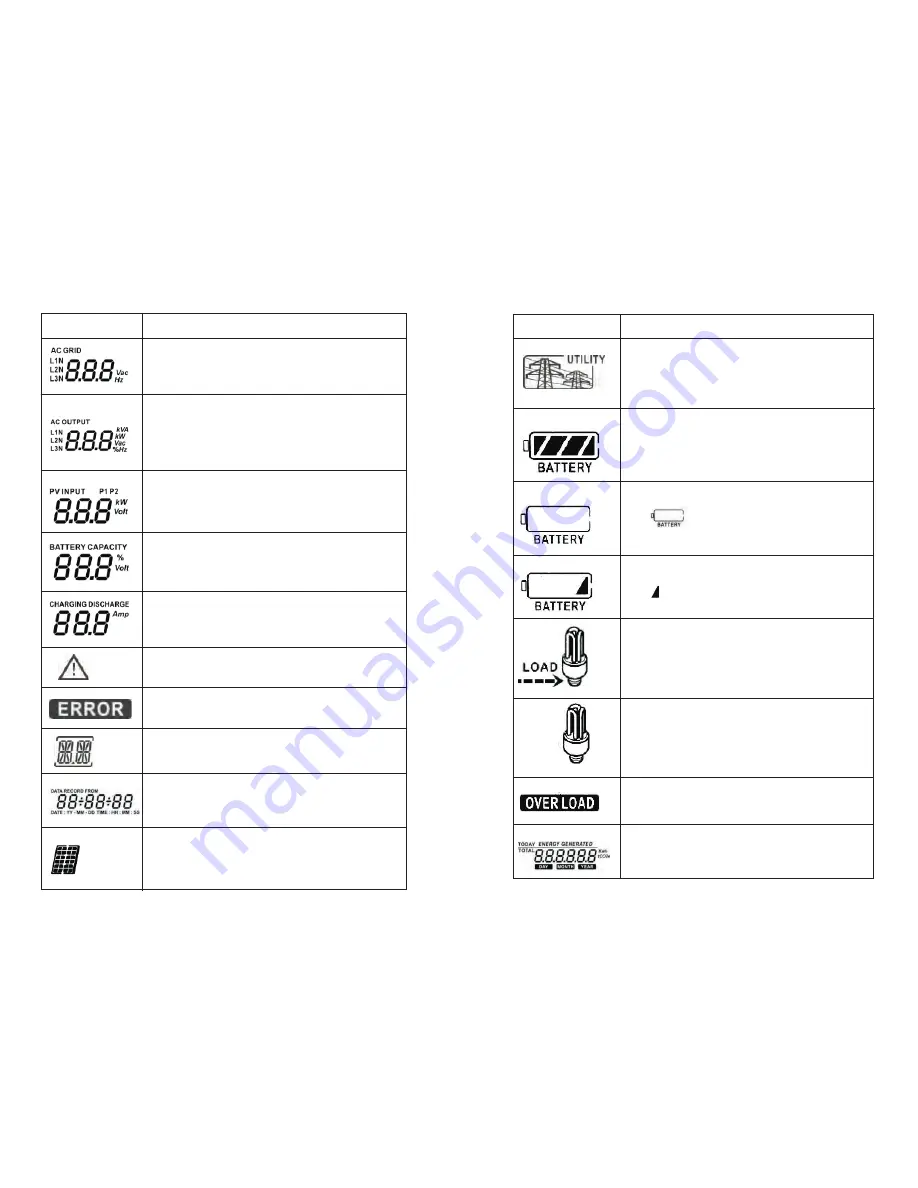
Display
Function
Indicates AC input voltage or frequency.
Vac: voltage, Hz: frequency, L1N/L2N/L3N: Line phase
Indicates AC output power, voltage, frequency, or
load percentage.
KVA: apparent power, KW: active power,
Vac: Voltage, %: Load percentage, Hz: frequency,
L1N/L2N/L3N: AC output phase
Indicates PV input voltage or power.
Volt: voltage, KW: power, P1: PV input 1, P2: PV input 2
Indicates battery voltage or percentage.
Volt: voltage, %: percentage
Indicates charging current to battery or discharging
current from battery.
Indicates that the warning occurs.
Indicates that the fault occurs.
Indicates fault code or warning code.
Indicates date and time, or the date and time users
set for querying energy generation.
Indicates solar panels.
Icon flashing indicates PV input voltage or is out of
range.
Indicates utility.
Icon flashing indicates utility voltage or frequency is
out of range.
Indicates battery condition. And the lattice of the icon
indicates battery capacity.
Icon
flashing indicates battery is not allowed
to discharge.
Icon
flashing indicates the battery voltage is too low.
Indicates AC output for loads is enabled and inverter is
providing power to the connected loads.
Indicates AC output for loads is enabled but there is no
power provided from inverter. At this time, no battery
and the utility are available. Only PV power exists but is
not able to provide power to the connected loads.
Indicates overload.
Indicates PV energy generated.
Display
Function
43
44









































