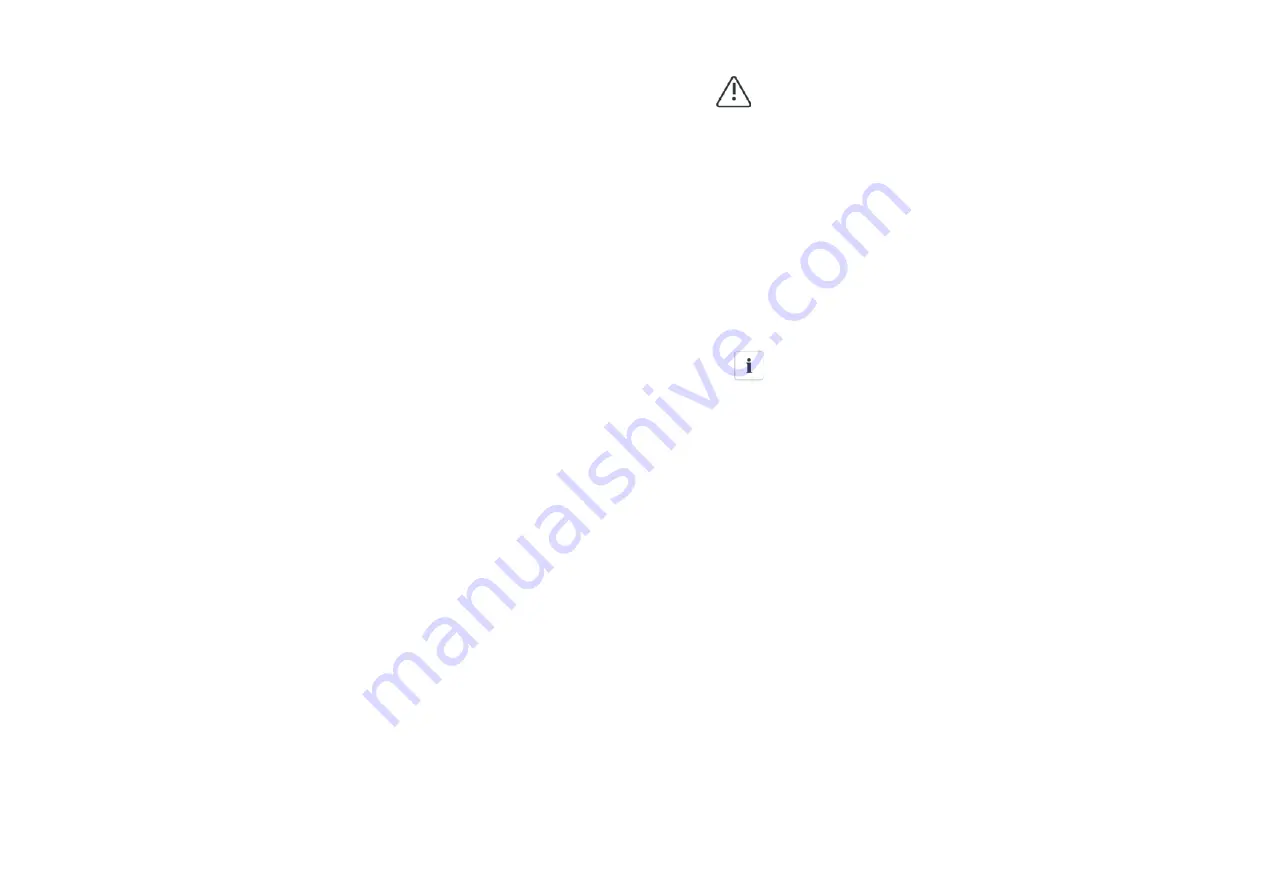
6
Commissioning
6
Commissioning
6.1. Parameters setting
Users can use sound control function to change the display language and luminance
of the display, enable auto-test function and choose utility model.
6.1 .1. Language setting
6.1 .1. Language setting
Single knock to make the current display become bright
Single knock to “set
language”
Double knock enter “language: English”
Single knock to select the
language. After setting, you need to wait a few seconds until the display becomes
dark, then the setting will be saved.
→
→
→
6.1.2. Set luminance of LCD display
6.1.2. Set luminance of LCD display
Single knock to make the display become bright
Single knock to “set LCD contrast”
Double knock to enter “LCD contrast 2”
Single knock to select the luminance.
You also need to wait a few seconds after selecting. When the display becomes dark,
the change is saved.
→
→
→
6.1.3. Set communication address
Single knock to make the display become bright
Single knock to “COM Address:
xx”
Double knock change the address to set model
Single knock to set address.
After selecting, you need to wait a few seconds until the display becomes dark, then
the change is saved.
→
→
→
6.1.4. Run auto test function
Single knock to make the display become bright
Single knock to “Enable Auto
test”
Double knock to enter “Waiting to start”
Single knock to start auto test.
and then waiting several minutes for the test result.
→
→
→
6.1.5. Set Queensland grid voltage range
Single knock to make the display become bright -> Single knock to item “Model:
GTXXXXXX” -> Double knock to enter “Normal Volt range” -> Single knock to
change it to “Qld Vmax 255v” -> wait until the display become dark, then the
NOTICE
This function is only for Ergon Energy area, Queensland, Australia.
6.2.1. Country selecting
When the PV panels are connected and their output voltage is greater than 100Vdc
but the AC grid is not yet connected, inverter will start up automatically. If it is the
first time to power on the inverter after installation, you may need to select a
specific country.Otherwise, the interface will stay at the ‘Please Select’ interface all
the time. There are eleven options to select, as the list below.
6.2. Independent function option
Information
If you have ordered the inverter with specific country settings,
the parameters have been preset in factory and you don't need
to operate this step any more.
Country/Regulation Name
options
VDE0126-1-1
// 0
Germany
//1
UK_G83
//2
Italy
//3
France
//4
Denmark
//5
Belgium
//6
Spain
//7
Greece
//8
Turkey
//9
Hungary
//10
36
37
















































