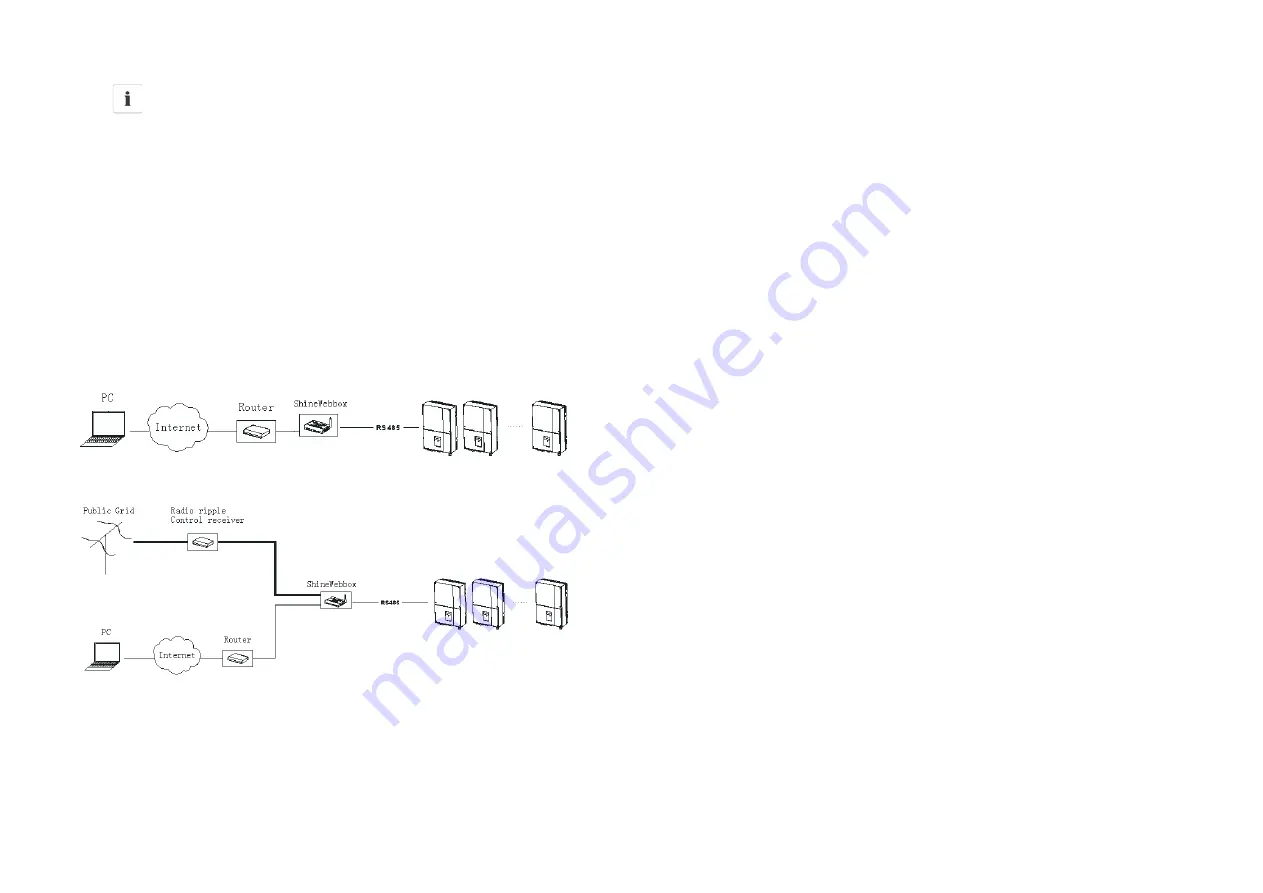
Information
Although the Growatt MTL can work well in independence of two
MPPT, it is recommended to configure the two MPPT channels with
the same PV panels and power.
6.5. Communication
The inverter can be equipped with a RS485 communication module in order to
engage in wire-linked communication with special data acquisition devices (e.g.
ShineWebBox or ShinePano) or a PC with corresponding software (e.g. ShineNet).
A detailed wiring diagram and installation description can be found in the
communication module manual.
6.5.1. RS485 (standard)
Rs485 is used for multipoint communication. ShineWebbox can monitor more than
one at the same time. But the Max length of the cable should not exceed 1000m.
The monitoring system layout for inverters is as follows:
We recommend the monitoring system layout for a number of inverters as follow.
The program “Shine Server” operating on the PC can provide real-time monitoring
of these inverters via ShineWebBox.
6.5.2. RS232 (standard)
Rs232 is used for single point communication. Use a RS232 cable to connect from
inverter's RS232 port to computer's RS232 port, or to connect to a RS232-to-USB
converter, then connect to computer's USB port. And then run ShineNet to monitor
the inverter.
6.5.3. Bluetooth / Zigbee / WiFi (Optional)
Bluetooth wireless can be used as an optional monitoring scheme. Simply insert
Bluetooth module (It is available from Growatt) to inverter's RS232 port, then run
ShineNet in a computer (with a Bluetooth adapter). Zigbee wireless monitoring must
be used with ShinePano or ShineWebBox.WiFi wireless monitoring must be used
with ShineServer.
6.6. Commissioning the inverter
6.6. Commissioning the inverter
1.If the inverter connects with PV panel arrays and the input voltage is higher than
70Vdc, while the AC grid is not connected yet, LCD will display messages in order as
below:
Ser NO: xxx'->'xxxxx'->'FW version'->'Waiting'->'No AC connection', the display
repeats 'NO Utility' and LED will be red.
2.Turn on the AC breaker or close the fuse between inverter and grid, the system will
operate normally.
3.Under normal operating conditions, the LCD displays 'Power: xxx.x W' at State
info, this is the power fed into grid. LED turns green.
4.Finish commissioning.
'
6.7.1. ShineNet
ShineNet is a monitoring software applied to monitor Growatt inverters via RS232
port or Bluetooth module. With the special designed functions and friendly compact
UI, it can comprehensively meet users' requirements for system monitoring and
bring unprecedented user experience.
6.7. Monitoring tool instructions
46
47











































