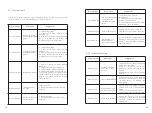63
64
Trouble shooting
9
Our quality control program assures that every inverter is manufactured to accurate
specifications and is thoroughly tested before leaving our factory. If you have
difficulty in the operation of your inverter, please read through the following
information to correct the problem.
Fig 8.1
The number of fan is 1
、
2
、
3
、
4 from right to left, the internal fan number is 5.
4. Pull out the white connectors with some tinny tools.
Fig 8.2
5. Clean the heatsink with pressurized air.
6. Take away all fans from the cover and clean them thoroughly or exchange the
defective fan.
Fig 8.3
7. When finishing cleaning or exchanging, put back the fans in reverse order.
9.1 Error Messages displayed on LCD
An error message will be displayed on the LCD screen when a fault occurs. The faults
consist of system fault and inverter fault.
You may be advised to contact Growatt in some situation, please provide the
following information.
Information concerning the inverter:
·
Serial number
·
Model number
·
Error message on LCD
·
Short description of the problem
·
Grid voltage
·
DC input voltage
·
Can you reproduce the failure? If yes, how?
·
Has this problem occurred in the past?
·
What was the ambient condition when the problem occurred?
Information concerning the PV panels:
·
Manufacturer name and model number of the PV panel
·
Output power of the panel
·
Voc of the panel
·
Vmp of the panel
·
Imp of the panel
·
Number of panels in each string
If it is necessary to replace the unit, please ship it in the original box.