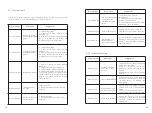65
66
9.1.1 System fault
System fault (system faults are mainly caused by system instead of inverter, please
check the items as instructed below before replacing inverter).
Error message
Description
Suggestion
AC V Outrange
Utility grid voltage
is out of permissible
range.
AC F Outrange
PV Isolation Low
Residual I High
Output High DCI
PV Voltage High
Auto Test Failed
Over Temperature
Utility grid frequency
out of permissible
range.
Insulation problem.
Leakage current
too high.
Output current DC
offset too high.
The DC input voltage
is exceeding the
maximum tolerable
value.
Auto test didn’t pass.
NTC OPEN or the
temperature of
heatsink is too high.
1. Check grid voltage.
2. Check AC wiring, especially the
ground wire.
3. If the error message still exists despite
the grid voltage being within the
tolerable range, contact Growatt.
1. Check grid voltage.
2. Check AC wiring, especially the
ground wire.
3. If the error message still exists despite
the grid voltage being within the
tolerable range, contact Growatt.
1. Check if panel enclosure ground
properly.
2. Check if inverter ground properly.
3. Check if the DC breaker gets wet.
4. Check the impedance of PV (+) & PV
(-) between ground (must be more than
1 M
Ω
). If the error message is displayed
despite the above checking passed,
contact Growatt.
1. Restart invert
2. If error message still exists,contact
Growatt.
1. Restart inverter.
2. If error message still exists, contact
Growatt.
1. Disconnect the DC wire
immediately.
2. Check the voltage of each PV
string with multimerter.
3. If the voltage of PV string is lower
than 980V, contact Growatt.
Restart inverter, repeat Auto Test, if
problem still exist, contact Growatt.
If the ambient temperature of
inverter is lower than 60°C, restart
invert, if error message still exists,
contact Growatt.
Error message
Description
Suggestion
9.1.2 Inverter warning
Warning100
Warning103
Problem with fan 1,
fan 2, fan 3 , fan 4
or fan 5.
Fail to read EEPROM.
DSP and COM firmw
are version unmatch.
1.Check whether there is anything
above fans, clear them.
2.Turn off dc switch, rotate fan
blade with screwdriver, then restart
inverter.
3.If Warning still exist, contact
Growatt.
Restart the inverter. If the warning
still exist, please contact Growatt
customer service to replace the
COM board.
1.Read DSP and COM firmware
version from LCD or from RS485 ,
Rs232;
2.Check if the firmware is correct;
3.Update the right version firmware.
Warning code
Meanings
Suggestion
Warning104
Fail to write EEPROM.
Restart the inverter. If the warning
still exist, please contact Growatt
customer service to replace the
COM board.
Warning105