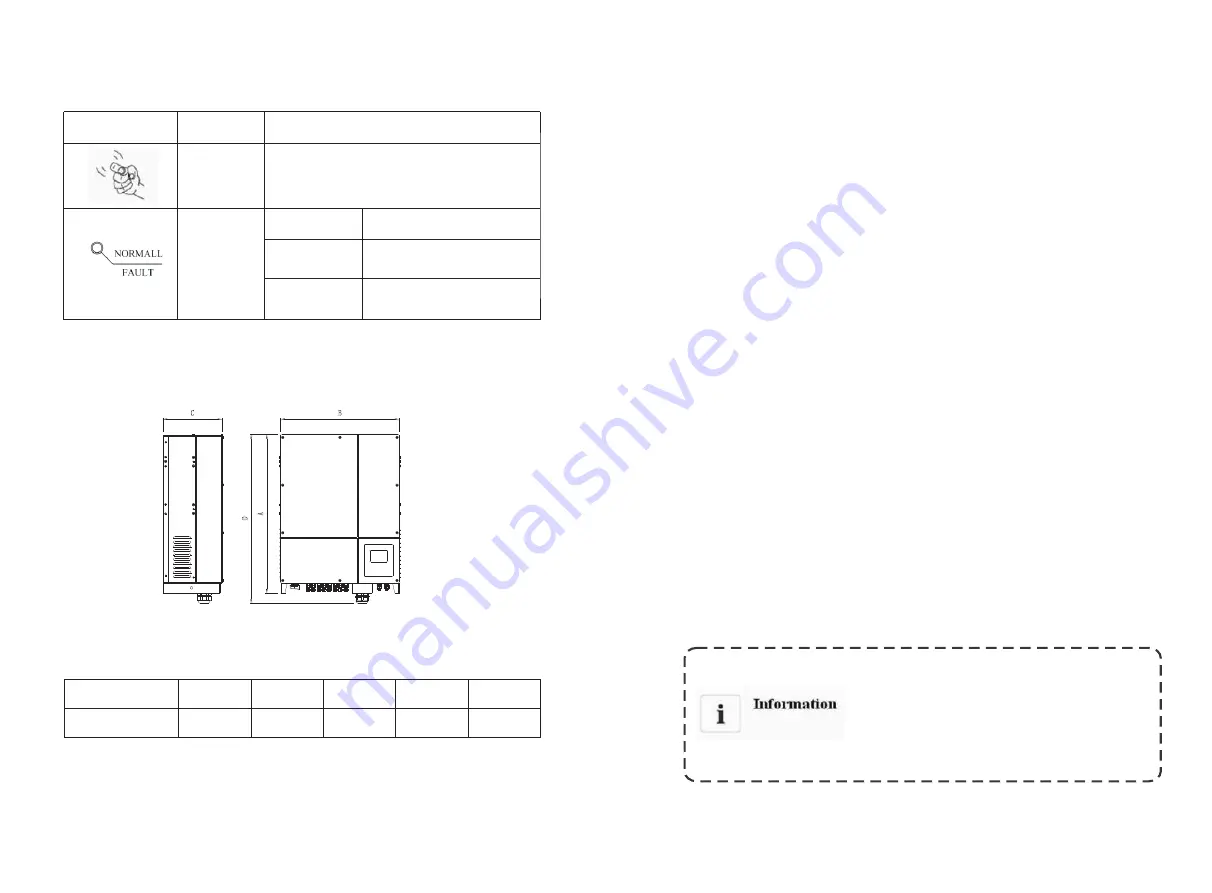
11
12
Symbol
Description
Explanation
Tap symbol
Inverter state
symbol
Indicates display operation
(see Section 6).
Green/constant Operation
Red/constant
1.Fault– contact installer
2.Standby mode
Red/flashing
1
.
Warning– contact installer
2
.
Software update
Symbol on the inverter
3.2 Size and weight
30000-40000 TL3
A(mm)
B(mm)
C(mm)
D(mm)
Weight(kg)
740
550
276
778
61.6
3.3 Transportation
The inverter is thoroughly tested and inspected strictly before delivery. Our inverters
leave our factory in proper electrical and mechanical condition. Special packaging
ensures safe and careful transportation. However, transport damage may still occur.
The shipping company is responsible in such cases. Thoroughly inspect the inverter
upon delivery. Immediately notify the responsible shipping company if you discover
any damage to the packaging which indicates that the inverter may have been
damaged or if you discover any visible damage to the inverter. We will be glad to
assist you, if required. When transporting the inverter, the original or equivalent
packaging should to be used, and the maximum layers for original carton is four, as
this ensures safe transport.
3.4 Storage of Inverter
If you want to storage the inverter in your warehouse, you should choose an
appropriate location to store the inverter.
> The unit must be stored in original package and desiccant must be left in the
package.
> The storage temperature should be always between -25
℃
and +60
℃
. And the
storage relative humidity should be always between 0 and 95%.
> If there are lots of inverters need to be stored, the maximum layers for original
carton is four.
> After long term storage, local installer or service department of GROWATT should
perform a comprehensive test before installation
After long term storage, the Real Time Clock of the
inverter maybe not correct, it will cause the Energy
produced today (E_day) error, you need to set the
time and date, refer to refer to 6.3.4 setting
inverter time or 6.4.3 text line d) setting date and
time.










































