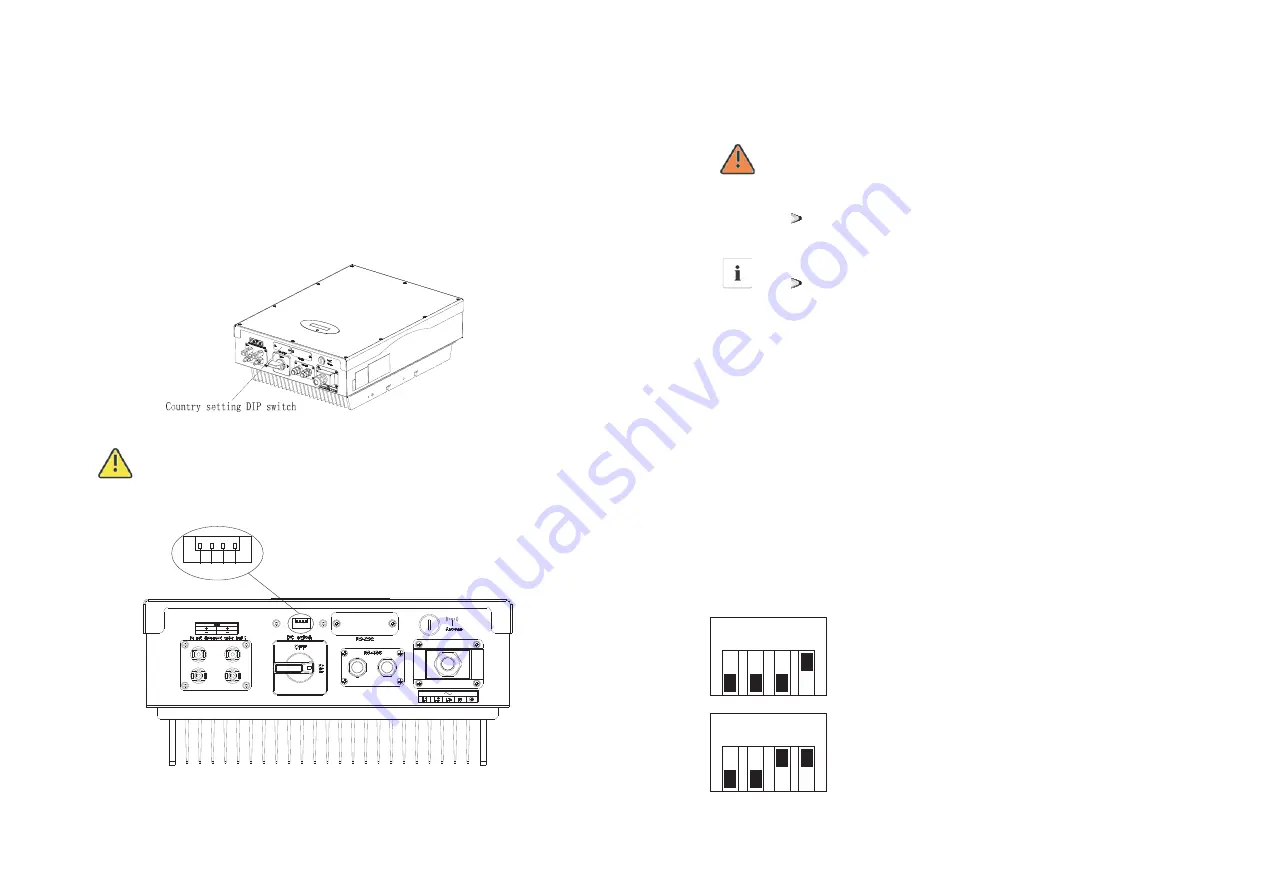
6.3 Country Setting and LCD Display
6.3 Country Setting and LCD Display
In the lower right corner of inverter there is the LCD display. We can check inverter
running state, historical generation data, etc, on the LCD screen. Items displayed can
be changed by knock; you can also change some inverter parameters by knock.
6.3.1 Location of the country setting DIP switch
The DIP switch is located on the left of the RS232 interface at the bottom of the
inverter, as the figure below.
To reduce the risk of electric shock, before selecting country, please turn
off DC input and AC grid, than unscrew the dam-board of the DIP switch
by appropriate tool.
29
30
WARNING
The internal structure of the DIP switch is as the following figure:
1
2
3
4
The internal structure of the DIP switch is as the following figure:
6.3.2 DIP switch option corresponding to the country
DANGER
When you setting the DIP, you must turn off the AC breaker and DC
switch.
Information
After setting the DIP, please power on the inverter and check the
model display. If the last character of the model name is
corresponding to the country safety standard as the above table, it
means your setting is successful.
You should change the time displayed on the LCD of inverter to
your local time after inverter starts up.
If the country is set incorrectly, please shut down the inverter
and set again.
When the cables of AC side and DC side are all well connected, before
commissioning, the country safety standard must be selected by the DIP switch.
The DIP switch is composed of four-digit binary number PINS. The different
combination of the four PINS can represent different inverter's model, which is
corresponding to the local grid standard. Each small white PIN has two statuses,
when set upward to 'ON', its value turns to '1', when set downward, its value turns
to '0'. Concerning the matching of the PIN status and the country safety standard,
please refer to the table below:
Growatt 4000-6000UE switch to country table 6.3.1
DIP switch status
Country
Model display
VDE 0126
GTXXXXXXX1
1
2
3
4
NO.I
AS4777
GTXXXXXXX3
1
2
3
4
NO.I
















































