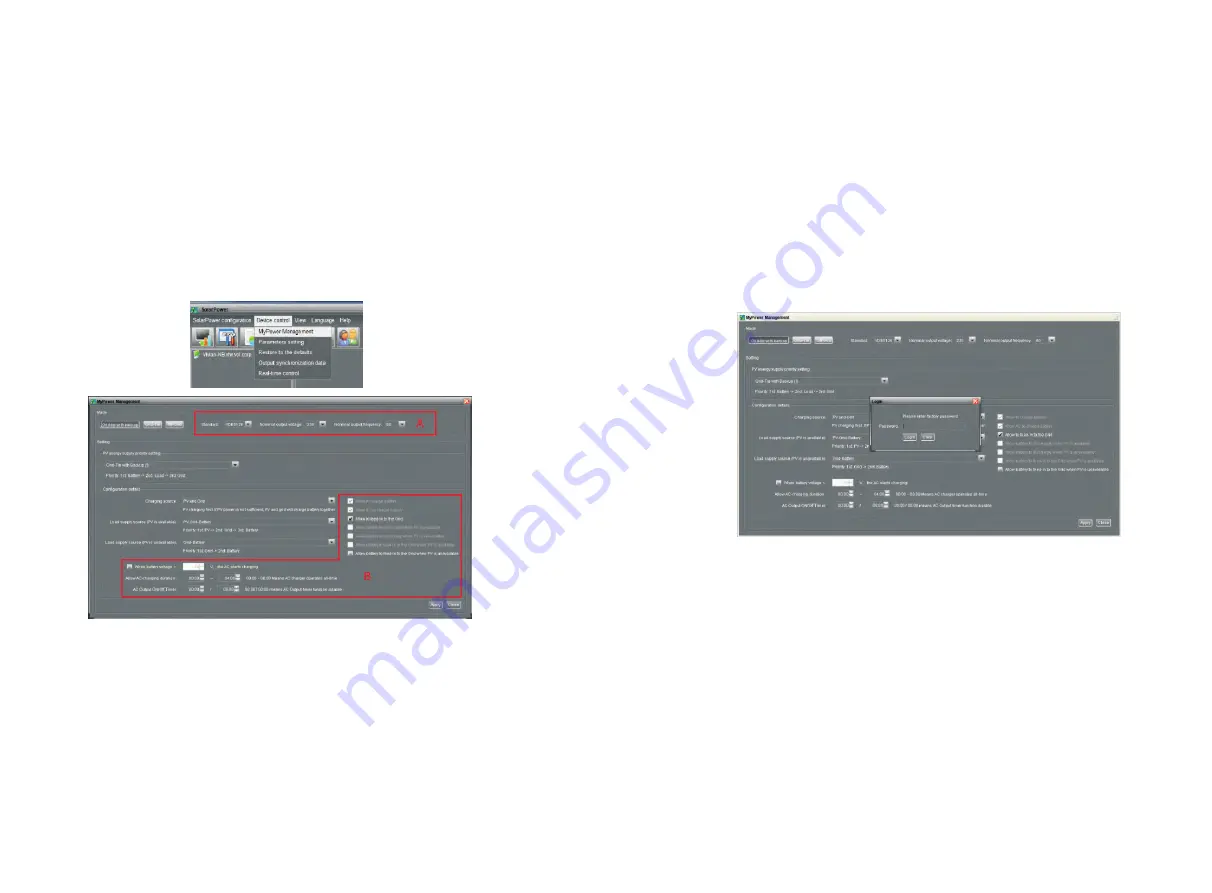
15
Initial Setup
Before inverter operation, it’s required to set up “Operation Mode” via software.
Please strictly follow below steps to set up. For more details, please check software
manual.
Step 1: After turning on the inverter and installing the software, please click “Open
Monitor” to enter main screen of this software.
Step 2: Log in into software first by entering default password “administrator”.
Step 3: Select Device Control>>MyPower Management. It is to set up inverter
operation mode and personalized interface. Refer to diagram below.
Mode
There are three operation modes: Grid-tie with backup, Grid-Tie and Off-Grid.
Grid-tie with backup: PV power can feed-in back to grid, provide power to the
load and charge battery. There are four options available in this mode: Grid-tie with
backup I, II, III and IV. In this mode, users can configure PV power supply priority,
charging source priority and load supply source priority. However, when Grid-tie with
backup IV option is selected in PV energy supply priority, the inverter is only operated
between two working logics based on defined peak time and off-peak time of
electricity. Only peak time and off-peak time of electricity are able to set up for
optimized electricity usage.
Grid-Tie: PV power only can feed-in back to grid.
Off-Grid: PV power only provides power to the load and charge battery. No
feed-in back to grid is allowed.
SECTION A:
Standard: It will list local grid standard. It’s requested to have factory password to
make any modifications. Please check local dealer only when this standard change is
requested.
CAUTION: Wrong setting could cause the unit damage or not working.
Nominal Output Voltage: 230V.
Nominal Output Frequency: 50HZ.
SECTION B:
This section contents may be different based on different selected types of
operations.
Allow AC charging duration: It’s a period time to allow AC (grid) to charge battery.
When the duration is set up as 0:00-00:00, it means no time limitation for AC to
charge battery.
AC output ON/Off Timer: Set up on/off time for AC output of inverter. If setting it as
00:00/00:00, this function is disabled.
31
32
















































