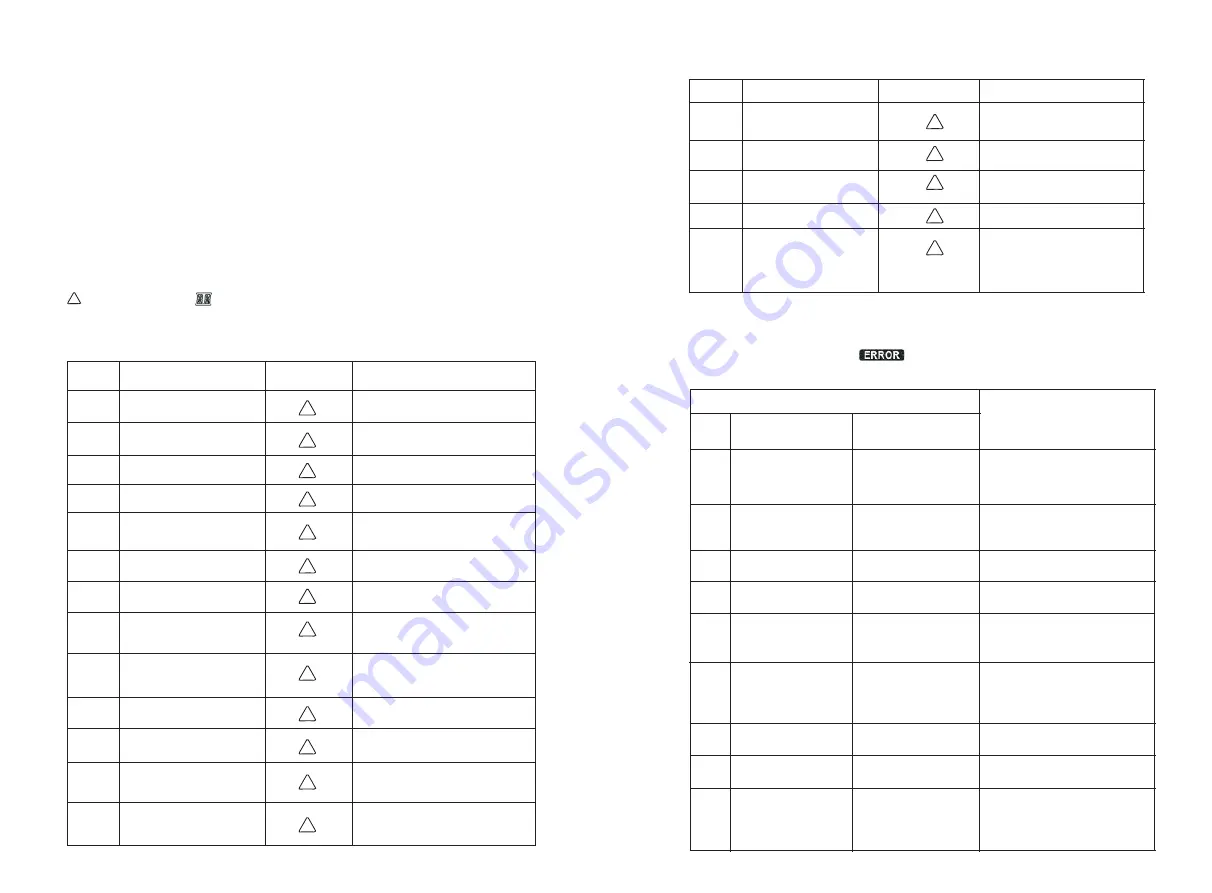
19
Trouble Shooting
When there is no information displayed in the LCD, please check if PV
module/battery/grid connection is correctly connected.
NOTE: The warning and fault information can be recorded by remote monitoring
software.
19.1 Warning List
There are 17 situations defined as warnings. When a warning situation occurs,
icon will flash and will display warning code. If there are several codes, it will
display in sequences. Please contact your installer when you couldn’t handle with the
warning situations.
!
Code
Warning Event
Icon(flashing)
Description
01
02
03
04
05
06
07
08
09
10
11
12
13
Line voltage high loss
Line voltage low loss
Line frequency high loss
Line frequency low loss
Line voltage loss for long
time
Ground Loss
Island detect
Line waveform loss
Line phase loss
EPO detected
Overload
Over temperature
Batter voltage low
!
!
!
!
!
!
!
!
!
!
!
!
!
Grid voltage is too high.
Grid voltage is too low.
Grid frequency is too high.
Grid frequency is too low.
Grid voltage is higher than
253V.
Ground wire is not detected.
Island operation is detected.
The waveform of grid is not
suitable for inverter.
The phase of grid is not in
right sequence.
EPO is open.
Load exceeds rating value.
The temperature is too high
inside.
Battery discharges to low
alarm point.
14
15
16
17
18
Battery under-voltage
when grid is loss
Battery open
Battery under-voltage
when grid is OK
Solar over voltage
Inverter cuts off mains
output in battery mode
!
!
!
!
!
Battery discharges to
shutdown point.
Battery is unconnected or
too low.
Battery stops discharging
when the grid is OK.
PV voltage is too high.
Inverter will cut off mains
output and remain power on
EMS connector in the battery
mode due to low battery.
19.2 Fault Reference Codes
When a fault occurs, the icon will flash as a reminder. See below for fault
codes for reference.
Code
Warning Event
Icon(flashing)
Description
Situation
Fault
Code
Fault Event
Possible cause
Situation
01
02
03
04
05
06
07
08
09
Bus voltage over
BUS voltage under
BUS soft start time out
INV soft start time out
INV over current
Over temperature
Relay fault
CT sensor fault
Solar input power
abnormal
Surge
PV or battery
disconnect suddenly
Internal components
failed.
Internal components
failed.
Surge
Internal temperature
is too high.
Internal components
failed.
Internal components
failed.
1. Solar input driver
damaged.
2. Solar input power is
too much when voltage
is more than 850V.
1. Restart the inverter.
2. If the error message still
remains, please contact your
installer.
1. Restart the inverter
2. If the error message still
remains, please contact your
installer.
Please contact your installer.
Please contact your installer.
1. Restart the inverter.
2. If the error message still
remains, please contact your
installer.
1. Check the ambient
temperature and fans.
2. If the error message still
remains, please contact your
installer.
Please contact your installer.
Please contact your installer.
1. Please check if solar input
voltage is higher than 850V.
2. Please contact your installer.
57
58



































