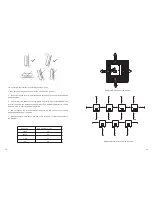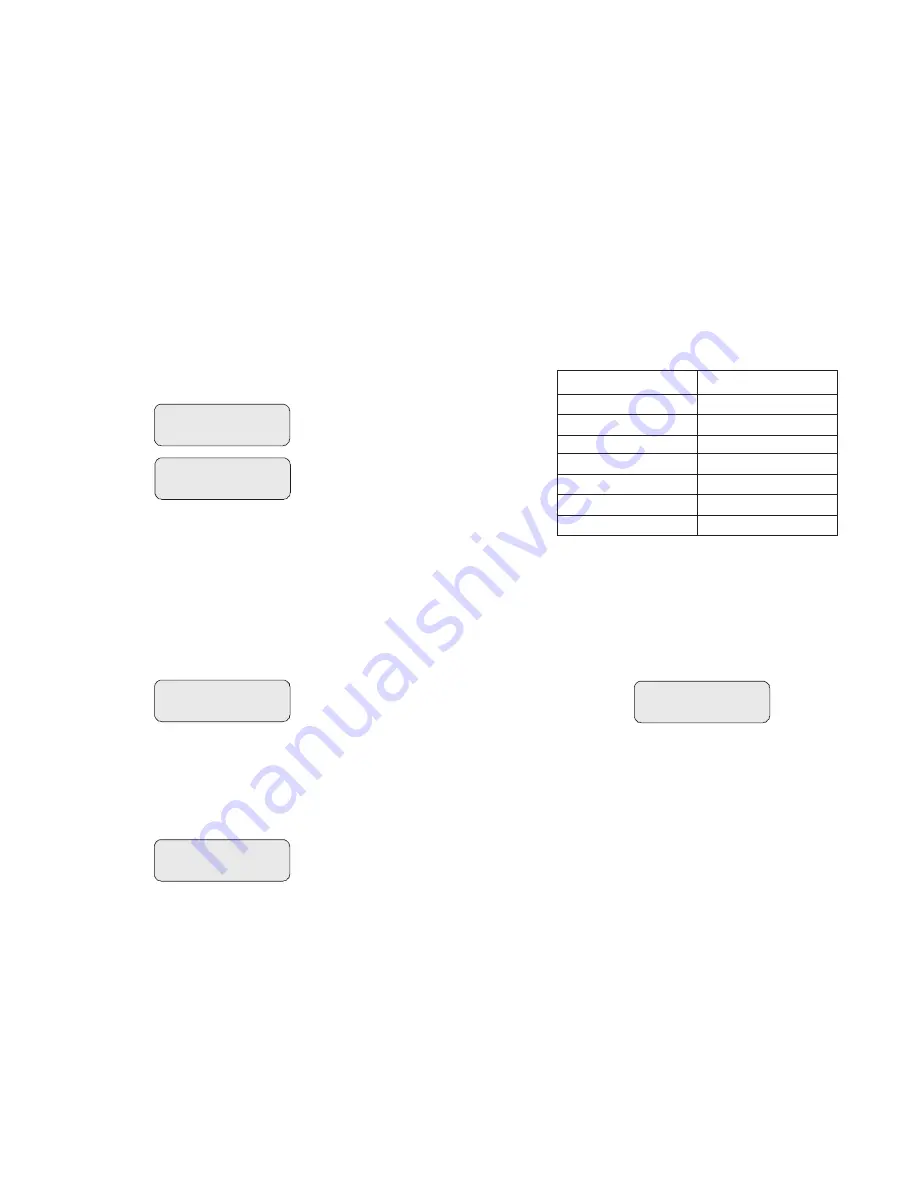
35
36
According to the LCD display,you need to input three numbers: 123.You should
finish several steps as below:
1.When the LCD stays bright, single knock to ‘Setting…’,and then double knock to
enter ‘INPUT 123:xxx’interface.
2. Double knock to make the first number flash, single knock to change the
number, and the first number you need to input is ‘1’. Double knock to enter the
second number while the first number was ‘1’.
3. When the second number is flashing ,single knock to change the number,and
the second number you need to input is ‘2’. Double knock to enter the last number
while the first number was ‘2’.
4. When LCD displays ‘INPUT 123:123’, triple knock to enter the setting interface.
5. Single knock to ‘COM Address: xxx’, and then double knock to enter the setting
status, single knock to change the COM Address. When setting finishes, wait for
30s or triple knock to save your setting.
7.2.4 Set inverter display language
1. If you want to set inverter display language, repeat the steps as described in
section 7.2.3.
2. When LCD displays ‘INPUT 123:123’, triple knock to enter the setting interface.
3. Single knock to select the language you want, when setting finishes, wait for 30s
or triple knock to save your setting.
7.2.3 Set inverter’s COM address
When communicating with monitoring software or device, the software or device
may regard inverter’s COM address as communication address (Also may use
inverter’s serial number as communication address).
Before entering the ‘COM Address: xxx’ setting interface,you need to enter a
password as below:
COM Address: 01
Set Language
The inverter provides seven languages: English, German, Spanish, Italian ,
French,Hungarian and Turkish. The number on Set language interface is
sequence number of these five languages, the sequence number and its
corresponding language are showing in Table below:
Language
Sequence Number
Italian
English
German
Spanish
French
0
1
2
3
4
7.2.5 Set inverter time
1.
If you want to set inverter time, repeat the steps as described in section 7.2.3.
2.
When LCD displays ‘INPUT 123:123’, triple knock to enter the setting interface.
3.
Single knock until LCD displaying ‘xxxx/xx/xx xx:xx’, and then double knock to
enter the setting status, the numbers begin to flash. Single knock to change the
number, each knock makes the flashing number add ‘1’, and double knock to
shift to next number setting. When setting finishes, wait for 30s or triple knock
to save your setting.
7.2.6 Inverter faulty messages
When system faulty or inverter error occurred, inverter will display faulty message
or error code on its LCD screen.
INPUT 123:XXX
Hungarian
5
Turkish
6
2015/09/03 15:11
4505.5VA 4485.5W
4505.5VA 4485.5W
4505.5VA 4485.5W
4505.5VA 4485.5W
4505.5VA 4485.5W
Setting…