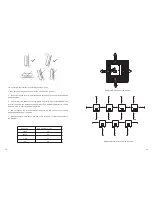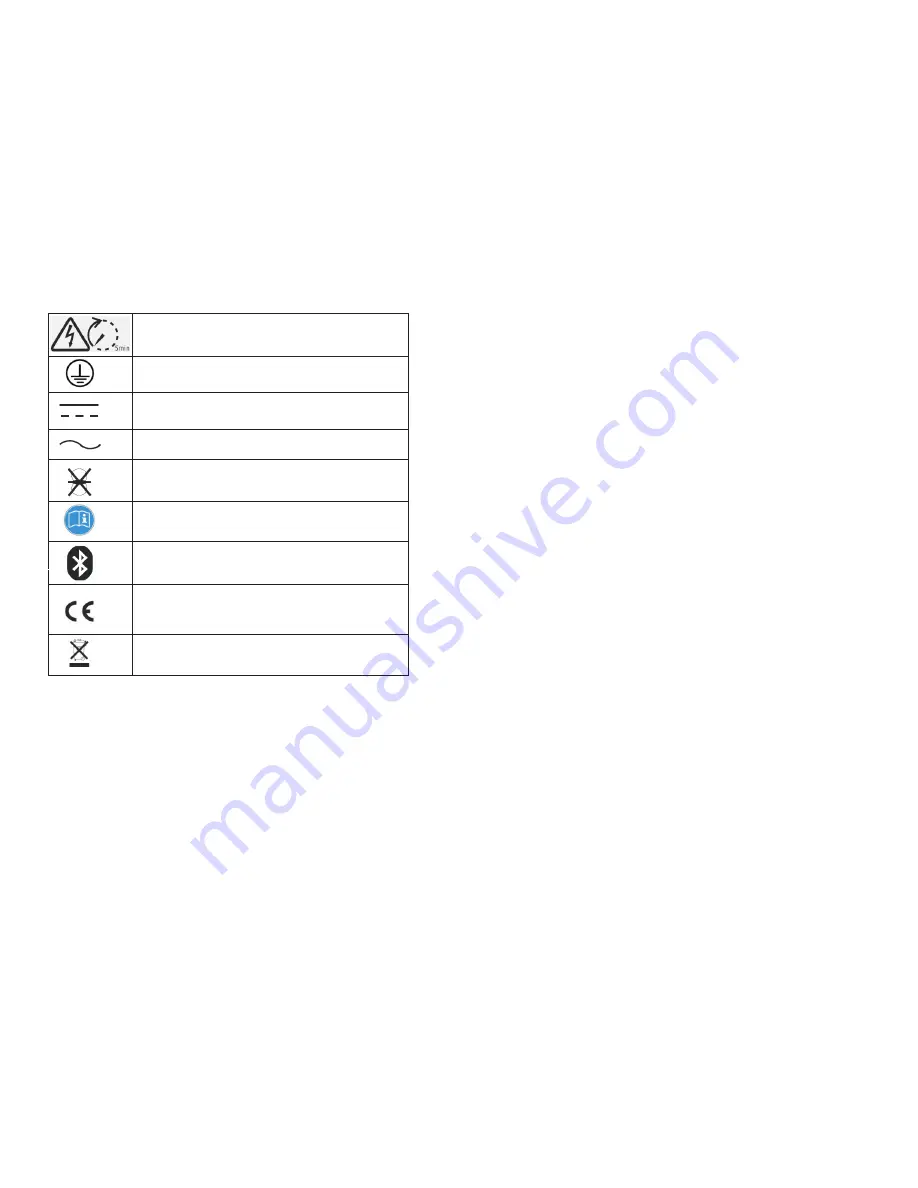
3
Operation after 5 minutes
Point of connection for grounding protection
Direct Current (DC)
Alternating Current (AC)
The inverter has no transformer.
Read the manual
Bluetooth communication is enabled.
CE mark.
The inverter complies with the requirements of
the applicable EC guidelines.
The inverter must not be disposed of with
the household waste.
1.5 Glossary
4
Abbreviation for "Alternating Current”
Abbreviation for "Direct Current”
Energy is measured in Wh (watt hours), kWh (kilowatt hours) or MWh (megawatt
hours). The energy is the power calculated over time. If, for example, your inverter
operates at a constant power of 4600 W for half an hour and then at a constant
AC
DC
Energy
power of 2300 W for another half an hour, it has fed 3450Wh of energy into the
power distribution grid within that hour.
Power is measured in W (watts), kW (kilowatts) or MW (megawatts). Power is an
instantaneous value. It displays the power your inverter is currently feeding into
the power distribution grid.
Power rate is the radio of current power feeding into the power distribution grid
and the maximum power of the inverter that can feed into the power distribution
grid.
Power Factor
Power factor is the ratio of true power or watts to apparent power or volt amps.
They are identical only when current and voltage are in phase than the power
factor is 1.0. The power in an ac circuit is very seldom equal to the direct product of
the volts and amperes. In order to find the power of a single phase ac circuit the
product of volts and amperes must be multiplied by the power factor.
Abbreviation for photovoltaic
The external wireless communication technology is a radio technology that allows
the inverter and other communication products to communicate with each other.
The external wireless communication does not require line of sight between the
devices and it is selective purchasing.
Power
Power rate
PV
wireless communication