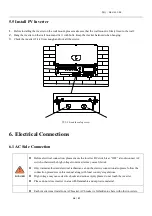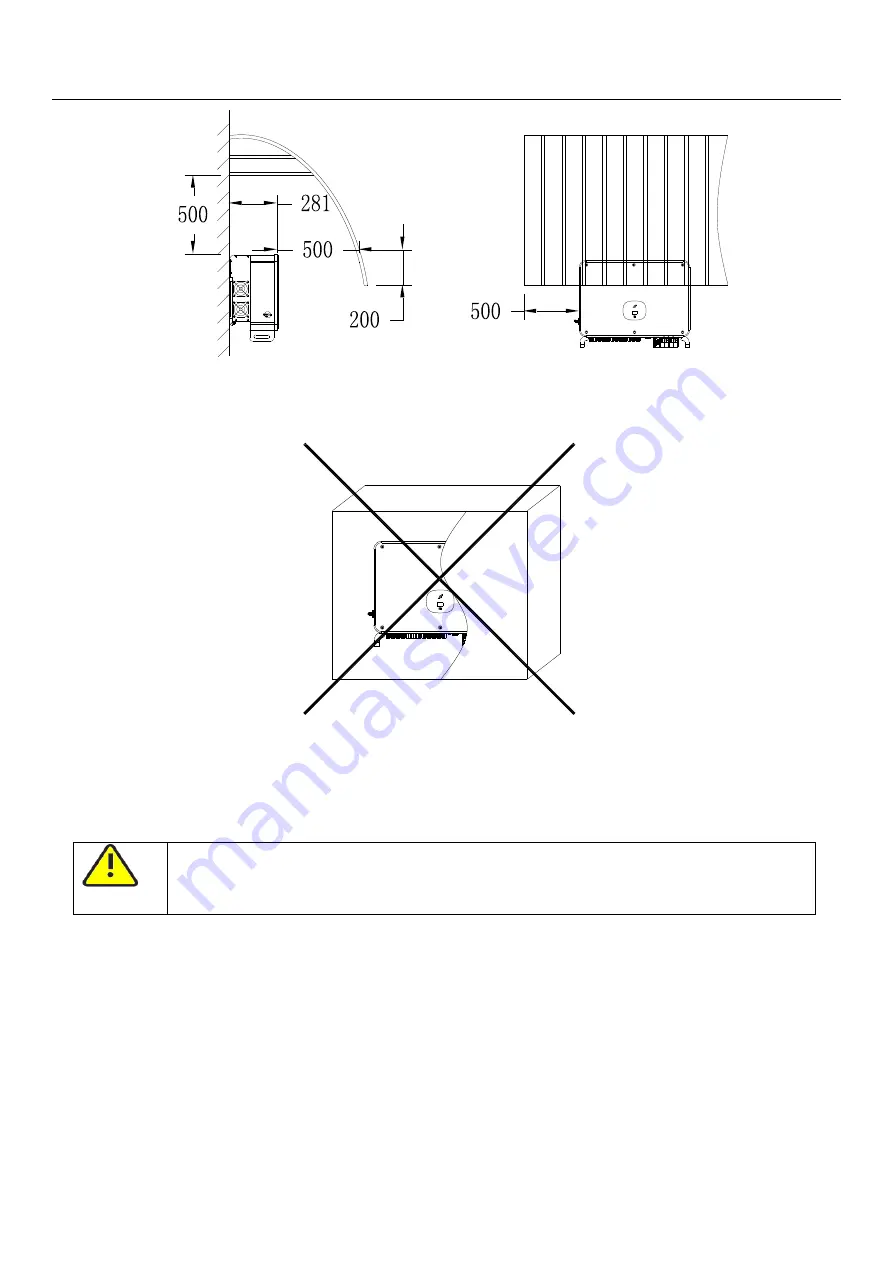
编号:
GR-UM-C -00
14
/
57
Figure 5-5 Awning
C. Do not install inverter into an enclosed space like following drawing
:
Figure 5-6
5.3 Moving Requirements
WARNING
●The inverter is heavy, please move it with care and keep balance to avoid personnel injury.
●Do not place the inverter with its wiring and signal terminals at the bottom contacting with floor
or any other object because the terminals are not designed to support the weight of inverter.
1. 2-3 people put their hands into the package, lift the inverter out of the package, and move to the designated installation
location.
2.When you are moving the inverter, please keep the balance.
Notice:
There is front and bottom mark on the package.
5.4 Wall Mount Bracket Installation
Before install the inverter you need install the wall mount bracket so that the inverter can be firmly installed on the wall.