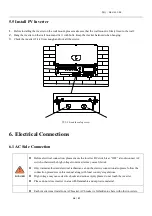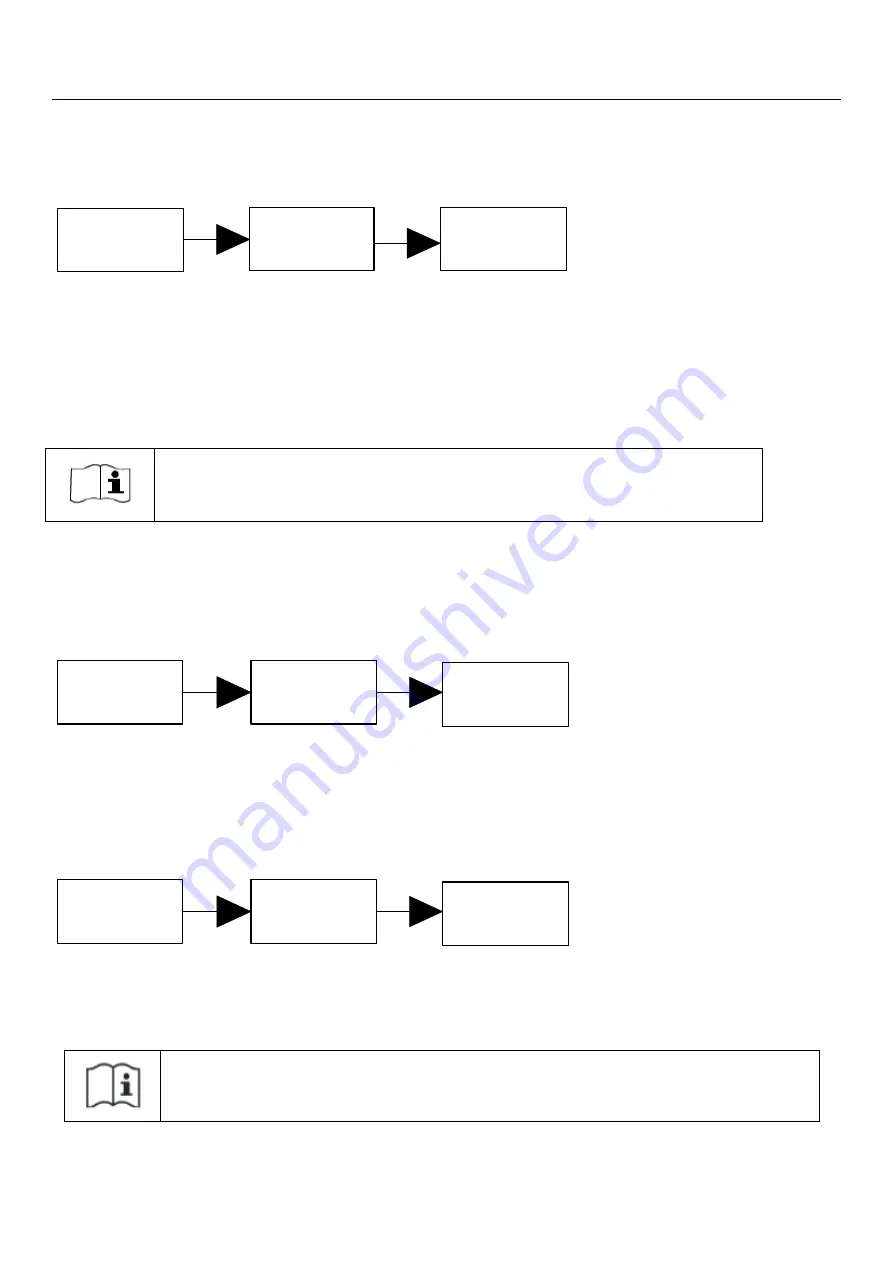
编号:
GR-UM-C -00
30
/
57
7.3.3.1 Select Protection Voltage Level
The inverter is factory set to CQC standard regulations, customers can choose different voltage protection levels according
to the actual situation; single touch switching voltage level, continuous touch twice to confirm the setting.
WideVolt Set
WideVolt Set
1 2 3
Set OK
1 standard
2 wide voltage level 2
3 wide voltage level 3
Tips and Disclaimers
The grid voltage and frequency of the inverter are set according to NB/T 32004-2013 or the latest domestic standard.
If the grid voltage is close to or higher than the domestic regulations, the inverter cannot be connected to the grid and the
local power operator can obtain the voltage level. According to the voltage of the grid connection point, the user can select
other voltage levels.
Excessive voltage of the power grid may affect the normal use and service life of the
household appliances on the grid side, or cause loss of power generation. Due to the related
effects and consequences caused by the integration of the output voltage automatic control
function, we do not recognize any responsibility.
7.3.3.2 Language Setting
The default language is Chinese, press the touch twice to enter the setting mode, switch the language with a single touch,
and touch the setting twice to confirm the setting.
Set Language
English
English
Chinese
Set OK
7.3.3.3 Set the COM Address
The default COM address is 1, continuous touch twice to enter the setting mode, single touch, 1, continuous touch
twice to confirm the setting, long press 5S digital to zero.
Set Comaddr
1
Set Comaddr
2
Set OK
7.3.3.4 Set Date and Time
After the storage time exceeds one month, the time and date set by the inverter may be incorrect. The
inverter needs to be set before it is connected to the grid.