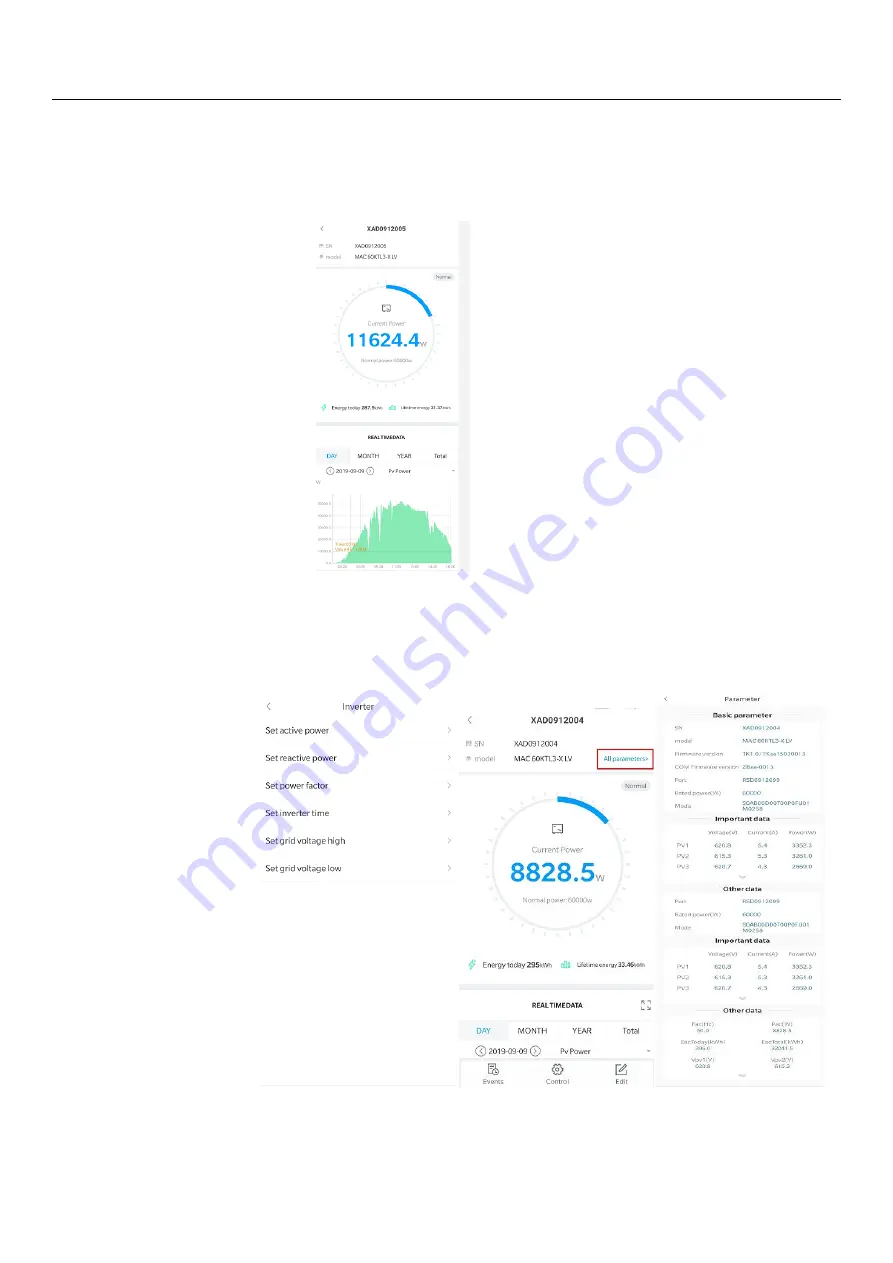
编号:
GR-UM-C -00
34
/
57
2.User can add datalogger at the datalogger list page to add a datalogger, edit, delete, configure etc.
3. User can add more plants with the add Plant function.
Inverter Details Page
:
1.
Click on the inverter name to enter the details main interface, which contains information about inverter power and
power generation. Enter the control, log, edit, and parameter interface by clicking the icon below the interface.
。
2.
Control: user set inverter on/off, set active power, set reactive power, set PF, set inverter time, set grid
voltage high, set grid voltage low. The operation password is: idate.
For example, if the date of the day is April 18, 2019, the password is inverter20190418.
3.
Parameter interface: view the basic information such as the serial number, model, voltage, current and
power of the inverter.。
4.
Data interface: View PV power, PV voltage, PV current, R phase power, S phase power, T phase power
and output power of the inverter, and view detailed monitoring data by sliding up.















































