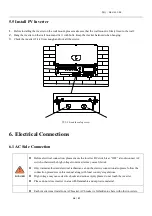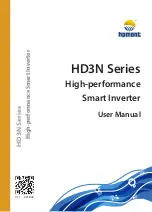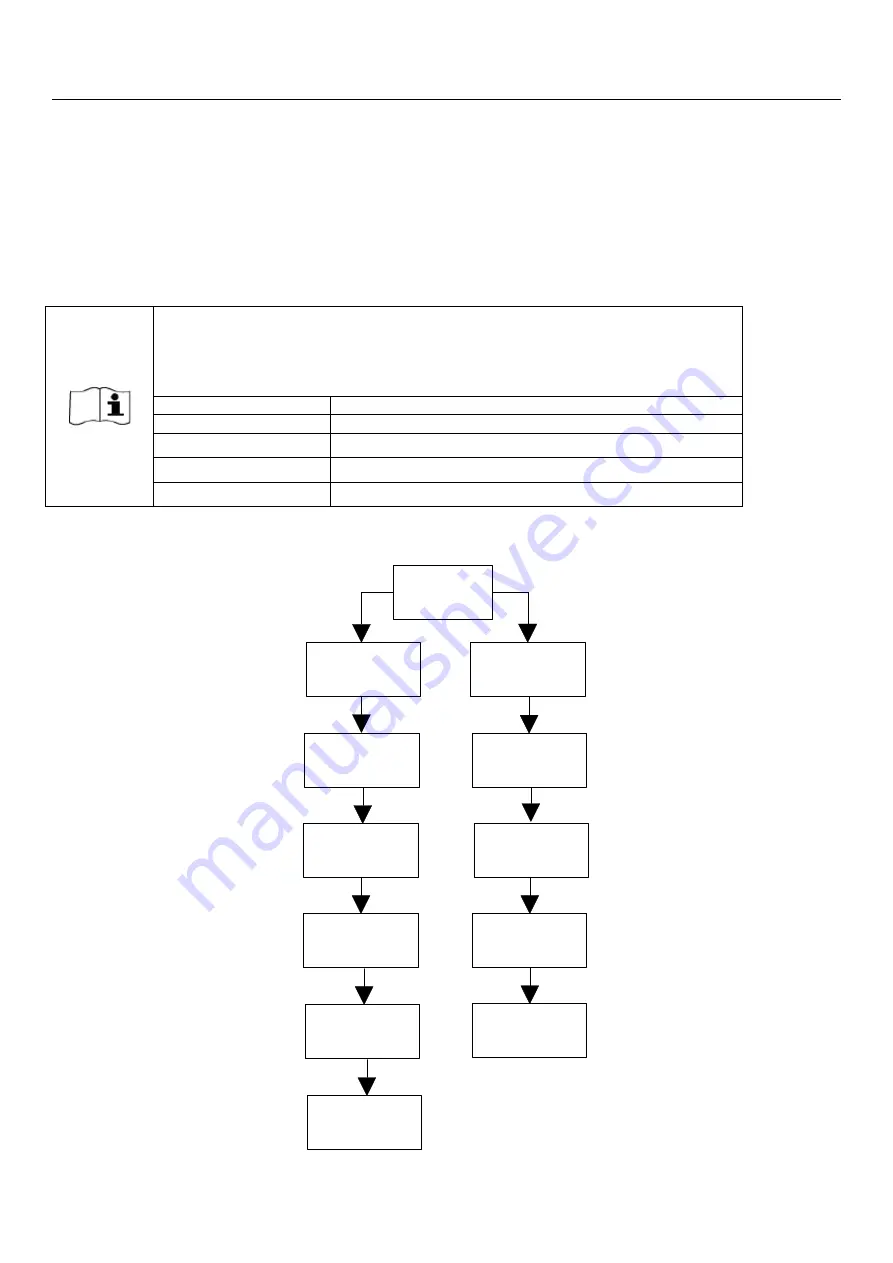
编号:
GR-UM-C -00
29
/
57
7.3.2 OLED Display Wake Up
After the inverter works normally for 5 minutes, the OLED display will be automatically turned off. At this time, the OLED
has no display, the leaf of the indication window is green, and the display data needs to be viewed or set. The OLED can be
redisplayed by touch operation.
7.3.3 Function Setting
The inverter can support multiple touch mode modes: single touch, two consecutive
touches, three consecutive touches, and long press 5S. Different types of taps have
different functions. Advanced setup password: 111
Touch mode
definition
single
Move, turn page or current number plus 1
Two consecutive times
Enter setup mode, confirm settings
Three consecutive times
Return to the previous display interface
Long press 5S
Current data is zeroed
All settings interface is as follows
:
WideVolt Set
1 2 3
Password
111
Enable|Nline
Exporlimit
OFF
ON
General
Advanced
Set Date
2018
-12-14
Set Time
12
:30:30
Set Comaddr
1
Set Language
English
General
Advanced
Set
Parameter
Reset factory
YES NO