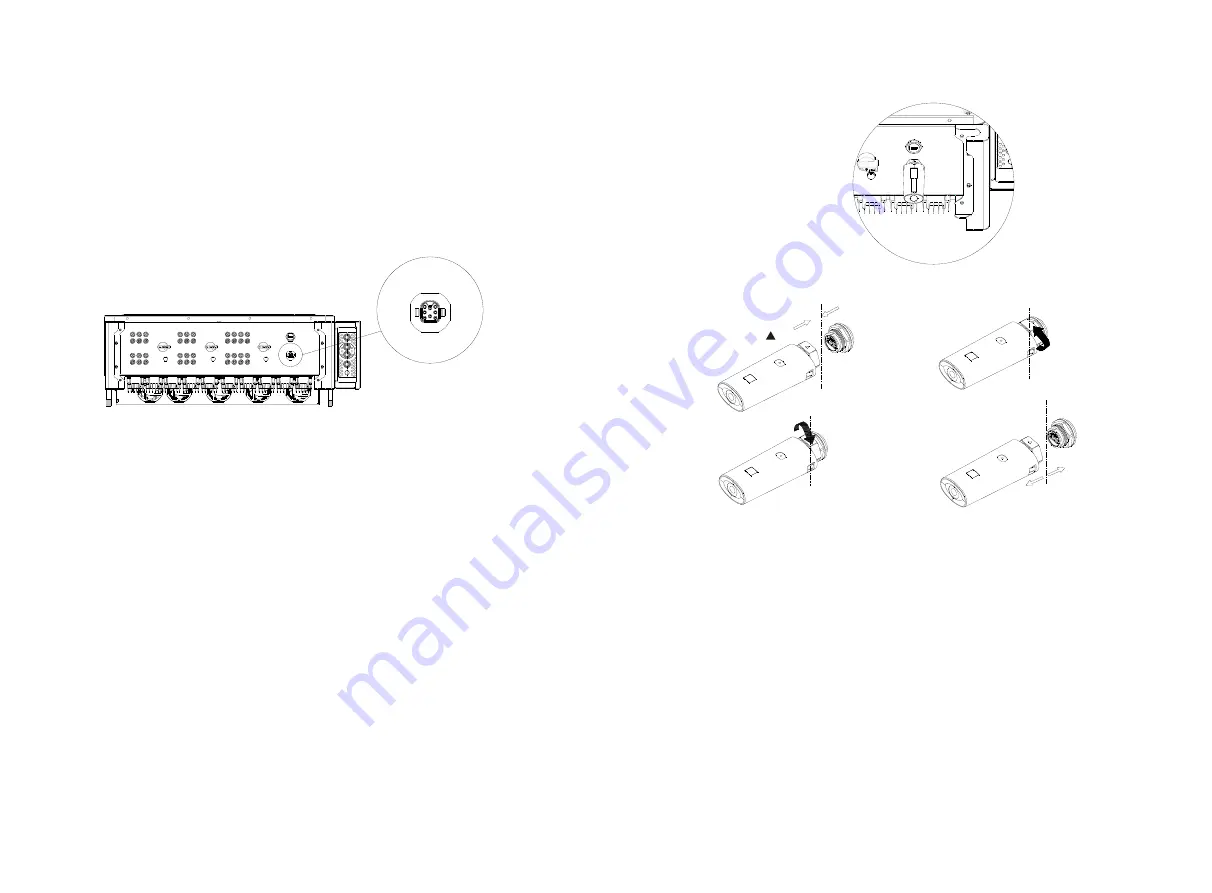
6.3.2
USB port
In MAX-X series inverters, RS485 interface is standard. The connection steps of RS485
communication line are as follows:
1) Unscrew the waterproof cover of the COM interface and remove it.
2) Connect the RS485 communication line to the port of 485-1
.
3) The inverter is connected hand in hand through the RS485 communication line, and
the end of the communication line 485_A/B is connected to the monitoring equipment to
realize multi-machine remote monitoring
.
Note: When locking the RS485 cable screw, the torque is 4kgf·cm.
Fig
6
.
7
The MAX-X series inverters are equipped with a USB interface as standard, which can be
connected to a USB to WIFI module, Shine GPRS-X2, Shine WIFI-X, Shine 4G-X, Shine
Link-X and other optional monitoring modules to realize remote Monitoring function. In
addition, you can also quickly upgrade the inverter software through the U disk.
Steps to install the monitoring module:
1> Loosen the waterproof cover of the USB interface and remove it.
2> As shown in Figure 6.8A, insert the Shine GPRS-X2 module into the USB interface,
and the LED of the Shine GPRS-X2 module will be on.
3> As shown in Figure 6.8B, make sure that the
△
is facing upwards, insert the
monitoring module into the USB interface, and tighten the lock.
Note: If you use a USB to WIFI module, when the operator leaves, please take the module
and the data cable away, and tighten the waterproof cover to prevent water from
entering the interface.
Fig
6
.
8A
21
22
Fig
6
.
8B
The
Inverter Side
The
Inverter Side
The
Inverter Side
The
Inverter Side
up
Installation
Remove















































