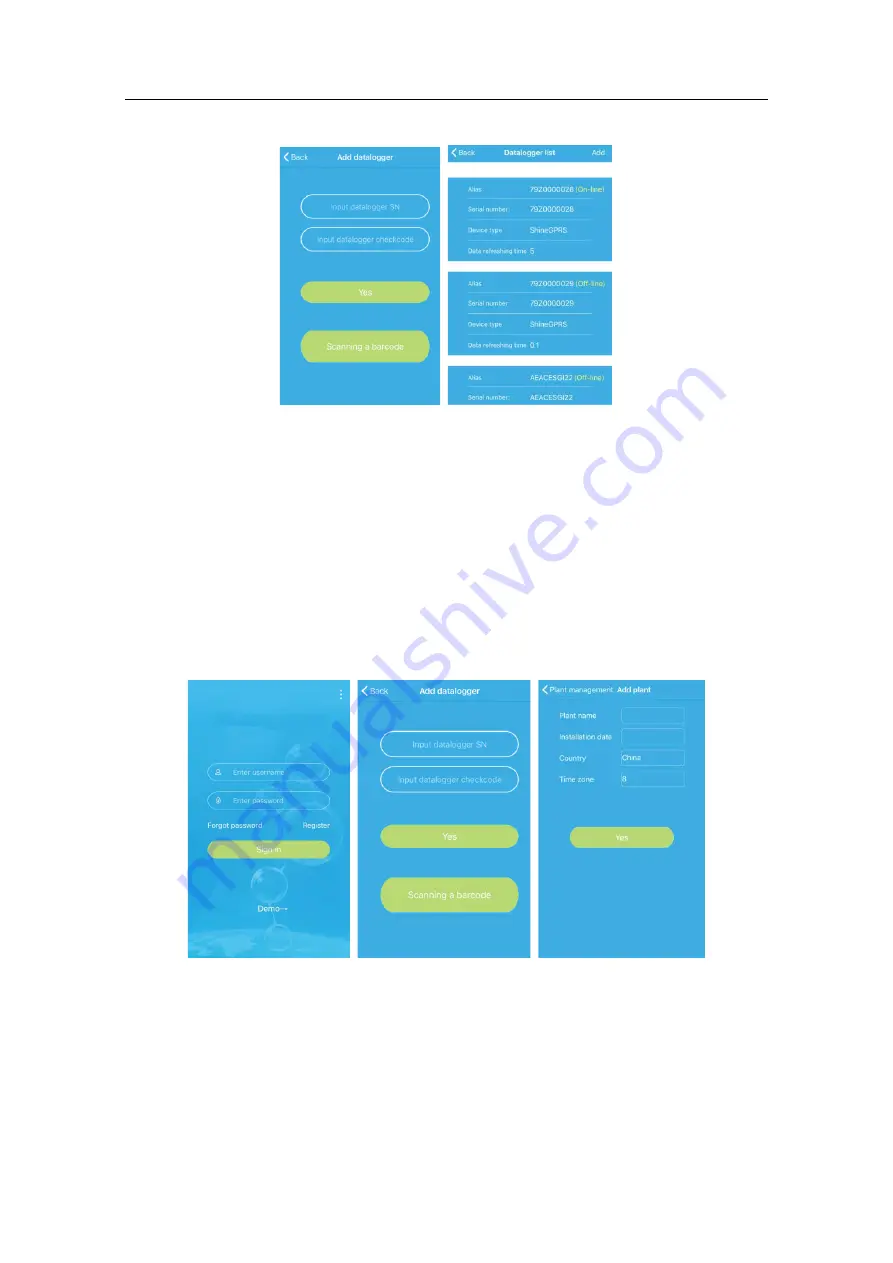
编号:
GR-UM-C -00
37
/
56
Device page:
1>Main page top middle is the name of current plant, user can click the "∨" button to
switch to other plants under this account.
2>User can add datalogger, check datalogger and add plant by click“+”button at
the top right corner.
3>Top half shows current plant power, revenue today and total production.
4>My device list shows current plant device, user can see more details by click the
device, left cross the device to stick the device and edit, edit operation includes
change device alias, icon, and delete device.
Datalogger:
1>User can add more datalogger under the particular plant.
Way: Click “+” in the upper right corner of the device page and select “Add
Collector (WiFi/GPRS, etc.)”, as shown in Figure 8.7.
Note: You can choose to manually enter the collector serial number for addition, or
you can add it by scanning the barcode on the nameplate.
















































