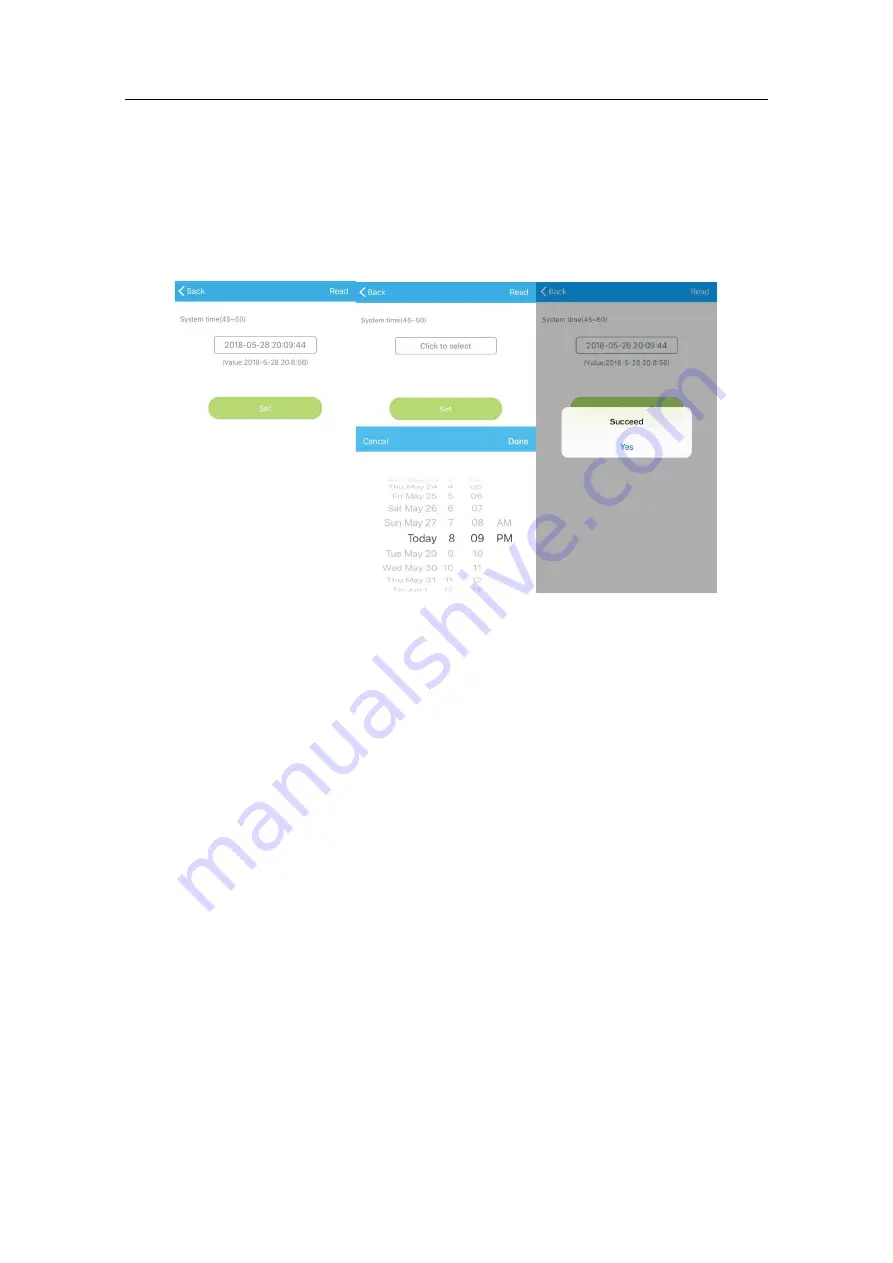
编号:
GR-UM-C -00
33
/
56
7.1.2 Set inverter time and date
Method 1:
Please refer to section 8.2.1 and login ShinePhone APP.Click "system time(45-50)"to
set inverter time and date on the parameter setting page.
Method 2:
Please connect GPRS antenna to the inverter as section 6.3.3, when the inverter is
powered on, connect the inverter to the server as section 8.1.2, then the inverter time
will be updated automatically.
7.2 Operation Mode
7.2.1 Waiting mode
When the DC voltage is more than 180Vdc, inverter will be powered on and enters
the "waiting" state.
At this mode, inverter will check the system parameter. If the system is normal and PV
voltage is more than 195Vdc, inverter will try to connect to the grid.
7.2.2 Working mode
At this mode, inverter work normally, and the Power or fault code indicator light
shows the power delivered by the inverter to the grid.
When the DC voltage is more than 180Vdc,inverter converts the DC power generated
















































