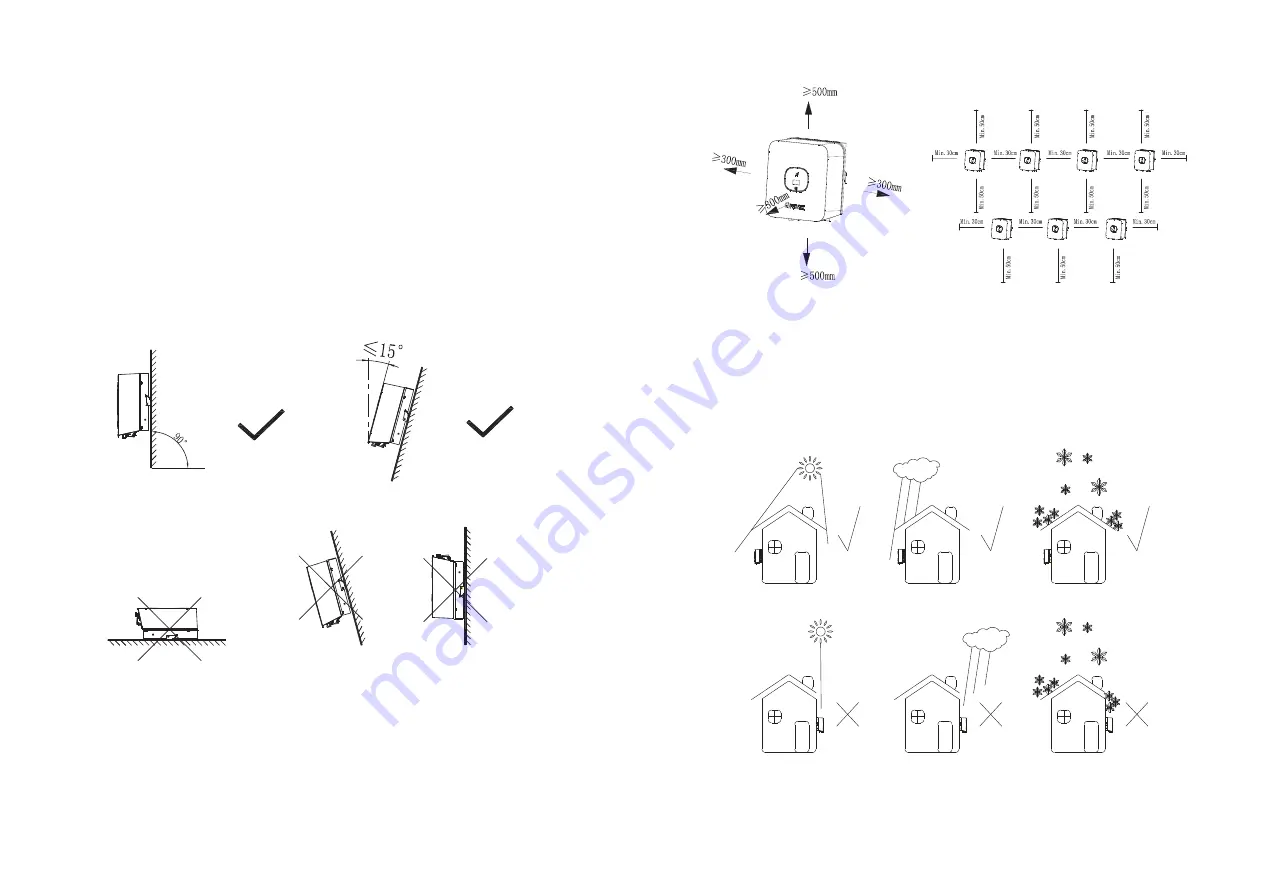
14
13
5.2 Selecting the installation location
Ø
Ø
Ø
Ø
Ø
Ø
Ø
Ø
Ø
This is guidance for installer to choose a suitable installation location, to avoid
potential damages to device and operators.
The installation location must be suitable for the inverter's weight and dimensions
for a long period time.
Select the installation location so that the status display can be easily viewed.
Do not install the inverter on structures constructed of inflammable or thermolabile
materials.
Never install the inverter in environment of little or no air flow, nor dust
environment. That may derate the efficiency of the cooling fan of the inverter.
The Ingress Protection rate is IP65 which means the inverter can be installed
outdoors and indoors.
The humidity of the installation location should be 0~100% without condensation.
The installation location must be freely and safely to get at all times.
Vertically installation and make sure the connection of inverter must be downwards.
Never install horizontal and avoids forward and sideways tilt.
Ø
Ø
Ø
Ø
Ø
Ø
Be sure that the inverter is out of the children's reach.
Don't put any things on the inverter. Do not cover the inverter.
Do not install the inverter near television antenna or any other antennas and
antenna cables.
Inverter requires adequate cooling space. Providing better ventilation for the
inverter to ensure the heat escape adequately. The ambient temperature should be
below 40°C to ensure optimum operation.
Do not expose the inverter to direct sunlight, as this can cause excessive heating and
thus power reduction.
Observe the Min. clearances to walls, other inverters, or objects as shown below:
Ambient dimensions of one inverter
Ambient dimensions of series inverters
Ø
Ø
There must be sufficient clearance between the individual inverters to ensure that
the cooling air of the adjacent inverter is not taken in.
If necessary, increase the clearance spaces and make sure there is enough fresh air
supply to ensure sufficient cooling of the inverters.
The inverter can't install to solarization
,
drench
,
firn location. We suggest that the
inverters should be installed at the location with some cover or protection
.











































