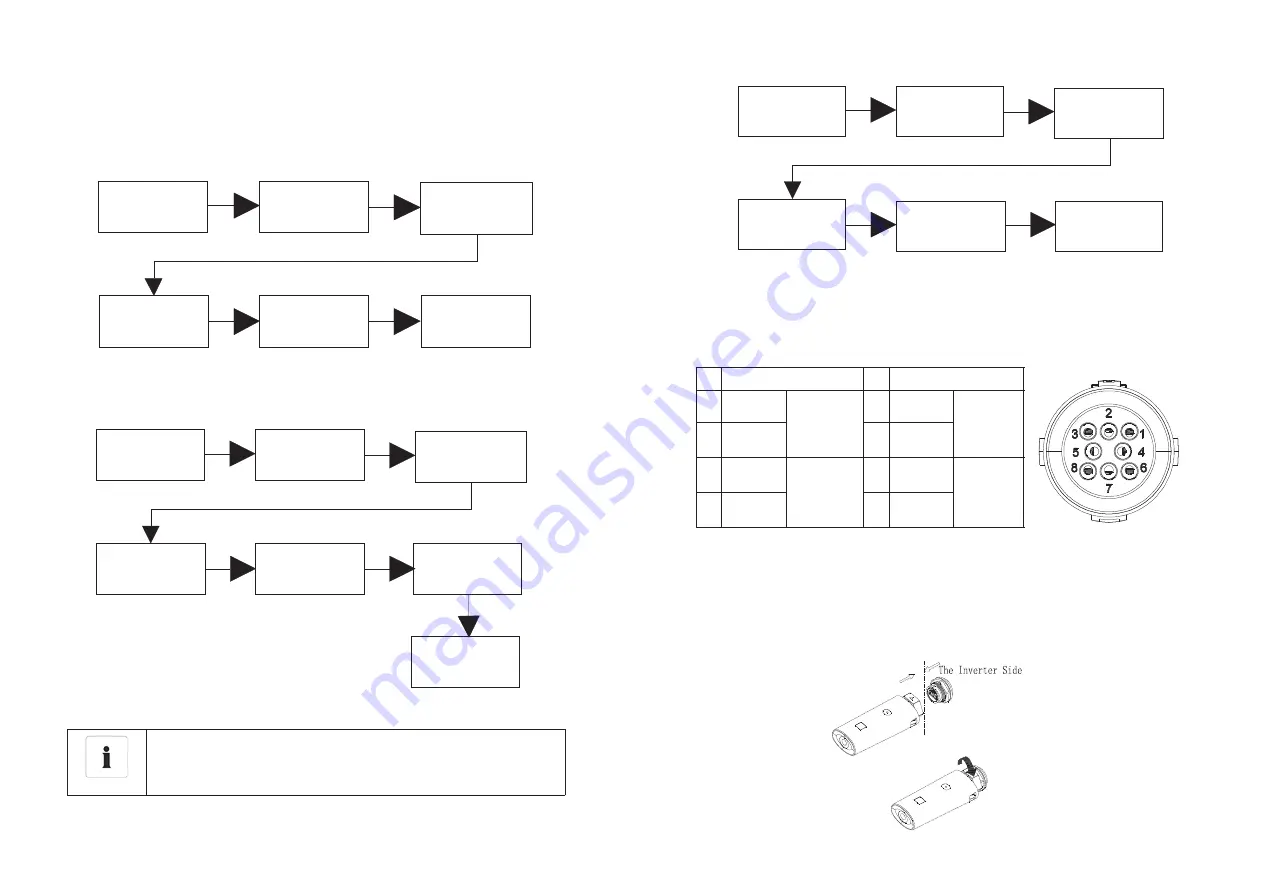
33
34
7.3 Advanced setting
7.4 Communications
7.3.1 Reset Country
7.3.2 Export limitation setting
7.4.1 RS485
7.4.2 USB-A
7.3.3 Reset factory
Single touch to switch display or make the number
+
1.
Double touch to confirm you setting.
The password of advanced setting is 123.
Set Country
VDE0126
Set Country
xxxxxxx
Set OK
Set parameter
General
Advanced
Password
123
Single touch to switch display or make the number
+
1.
Double touch to confirm you setting.
Exporlimit
OFF
ON
Meter
CT
Set OK
Set parameter
General
Advanced
Password
123
ExportLimit Rate
XXX.X%
Single touch to switch display or make the number
+
1.
Double touch to confirm you setting.
Reset factory
NO
YES
Set OK
Set parameter
General
Advanced
Password
123
This series inverter provides two RS485 ports. You can monitor one or more inverters by
RS485.Another RS485 port is for smart meter(Export limitation functionality.).
Information
Perform this operation with caution because all configured parameters
except the current date,time, and model parameters will be restored to
their factory defaults.
USB-A port is mainly for connecting monitor or firmware updage
Through USB connection,we can connect external optional monitor ,for example :Shine
WIFI-X,Shine 4G-X, Shine LAN-X,ect.
And also you can quickly update the software by U disk.
We can monitor as below:
Make sure the on the front side, then insert the monitor,fasten the screw.
:
△
This Pin is
no signal
Signal for
export
Limitation
(Optional)
Signal for
communi-
cation
Signal for
Smart
meter
No.
Definition
1
2
3
4
N/A
N/A
RS 485A1
RS 485B1
No.
Definition
6
5
7
8
RS 485A2
RS 485B2
CT-P
CT-N








































