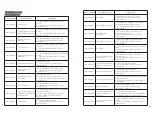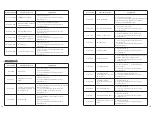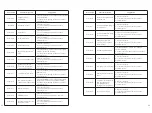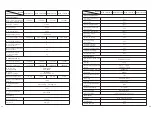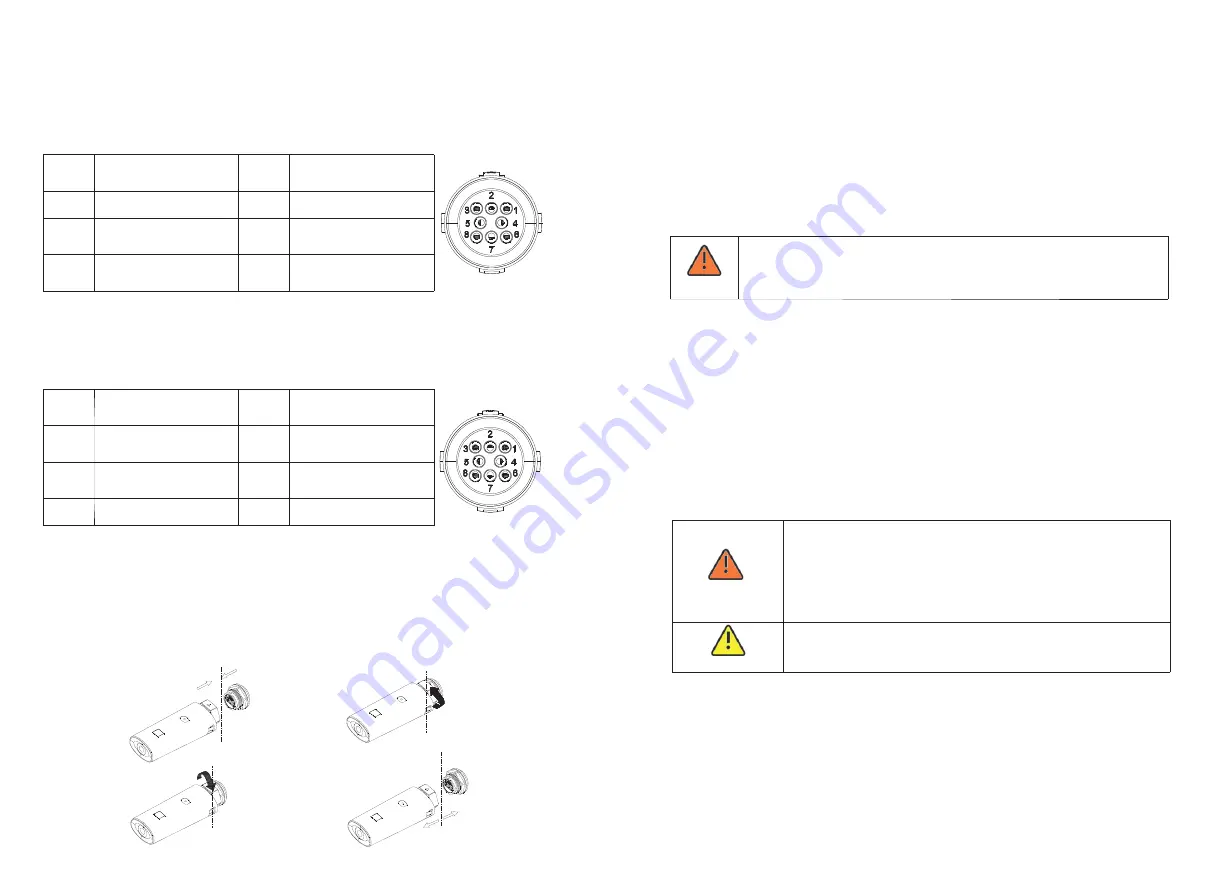
24
23
10.1 RS485
Serial
number
Function
Serial
number
Function
1
DRY contact
+
2
DRY contact -
3
(Signal
for
monitor)
4
RS485B1-
(Signal
for
monitor)
5
AntiReFlux-A
(RS485A for meter)
6
AntiReFlux-B
(RS485B for meter)
10.2
DRM
Don't disconnect the DC connector while the inverter is connected to the
grid.
10 Communication and Monitoring
This series of inverters provides two RS485 ports. You can monitor one or more inverters
via RS485. Another RS485 port is used to connect to a smart meter (single machine anti-
backflow function). The function of each pin is as follows:
10.3 USB-A
In addition to RS485 communication function, this series of inverters also have DRM
communication function. The hardware interface is the same as 485. The functions of
each pin are as follows:
USB-A port is mainly used to connect monitoring module or firmware update
:
We
can
connect
the
external
optional
monitoring
modules,
such
as
Shine
WIFI-X, Shine
4GX,
Shine
LAN-X,
etc.
to
the
USB
interface
for
monitoring.
Steps for installing the monitoring module: Make sure
△
is on the front side, then insert
the collector and tighten the screws.
Serial
number
Function
Serial
number
Function
1
DRM1/5
(Communication signal)
2
DRM2/6
(Communication signal)
3
DRM3/7
(Communication signal)
4
DRM4/8
(Communication signal)
5
REF
6
COM
The inverter side
The inverter side
The inverter side
The inverter side
Remove
▲
up
Install
1
.
Close the inverter AC circuit breaker.
2. Close the DC switch, when the input PV voltage is higher than 250Vdc, and the
inverter will start automatically.
Start and Shut Down the Inverter 11
11.1
Start the inverter
11.2 Shut down the inverter
Steps to turn off the inverter:
1. Disconnect the AC circuit breaker to prevent the inverter from starting again;
2. Turn off the DC switch;
3. Check the operating status of the inverter;
4. Wait until the LED and OLED display are off, indicating that the inverter is turned off.
Danger
Fan Maintenance 12
●
Must be operated by the relevant electrical professional and
follow the instructions.
●
Be sure to disconnect the DC and AC switches for at least 10
minutes before operating to avoid danger.
●
Please perform all operations after power off.
●
Do not use a gas pump to clean the fan, as this may cause
damage to the fan.
Danger
Warning
When the
MID 10-25KL3-X series inverters work in high
temperature environment, good ventilation and heat dissipation can effectively reduce
the probability of load reduction. The inverter is equipped with a cooling fan. When the
external temperature is too high, the fan works to reduce the external temperature. If the
inverter has low output due to excessive external temperature, the following are possible
causes and countermeasures.
●
The fan is clogged or there is too much dust on the heat sink. under this circumstance ,
please clean the fan, fan cover or heat sink.
●
The fan is damaged and the fan needs to be replaced.
●
Poor ventilation of the inverter installation position, according to the basic installation
requirements, choose the appropriate installation location.
MID 6-12KL3-XL and