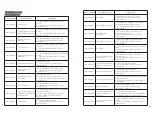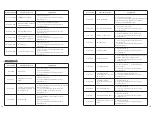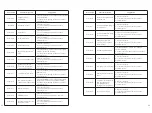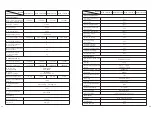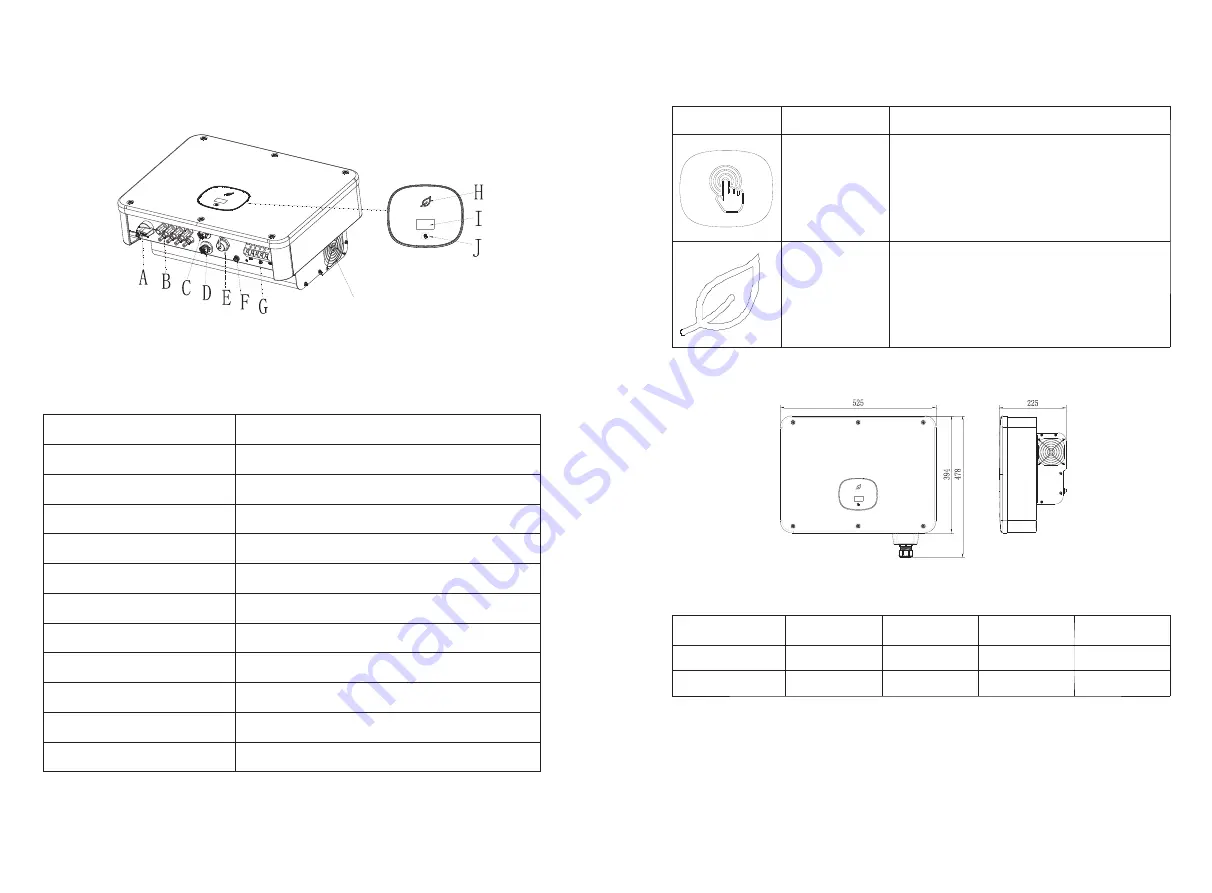
6
5
3
Product description
3.1 Appearance Overview
K
The appearance instructions are as follows:
Numbering
name
A
DC switch
B
PV input terminal
C
COM port
D
COM port(optional)
E
USB port
F
Ground terminal
G
AC output terminal
H
LED indicator
I
OLED display
J
Touch button
K
External fan
Description of the identification on the inverter
:
Identification
Description
Explanation
Knock mark
Touch button: we can switch OLED display and
set parameters by touch.
Inverter status
identification
Indicates the current operating state of the
inverter.
red: fault
green:
normal operation
Flashing red light: warning
Flashing green light: Update program
3.2 Dimensions
Size and weight:
Model
Height (H)
Width (W)
Depth (D)
Weight
MID
6-12KTL3-
X
L
525mm
394mm
221mm
23kg
MID
10-25KTL3-
X
525mm
394mm
221mm
23kg
3.3 Storage Environment
If you want to store the inverter in the warehouse, you must choose a suitable location
for the inverter.
Ø
Equipment must be stored in its original packaging.
Ø
Storage temperature should always be between -25 ° C and + 60 ° C, storage relative
humidity is less than 90%.
Ø
If you need to store a batch of inverters, the maximum number of layers in the
original carton is 4.
fig3
.
1 Appearance overview
figure3.2
Dimensions