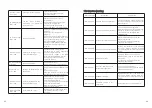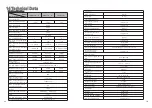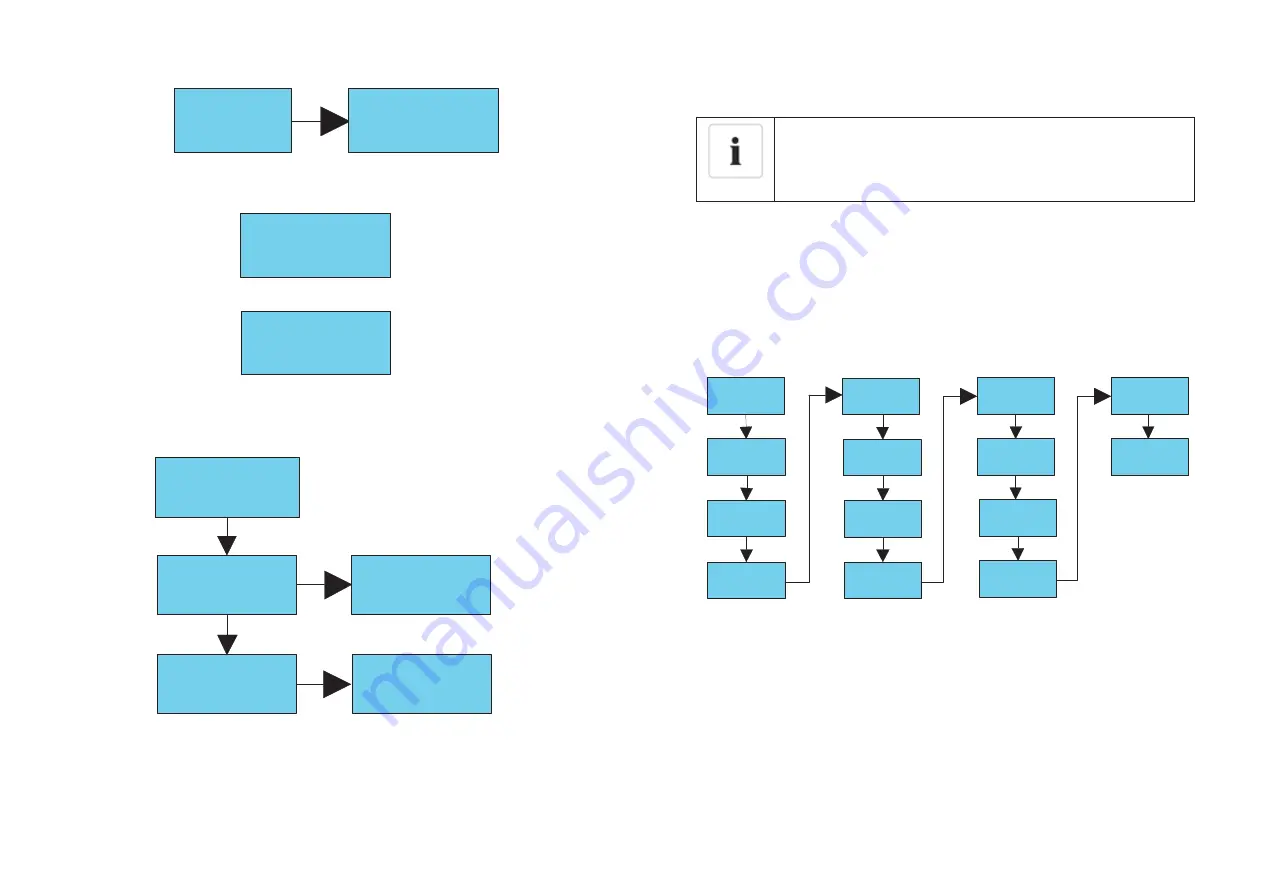
Press the touch key once a second to scroll through the different Country, showing on
the screen will constantly change.For example, if you want to choose Newzealand, press
the control key until the OLED display shows “Newzealand” as below:
Press the touch key 5S, the OLED shows Country setting is complete.
33
34
Set OK
Growatt
PV inverter
Country/Aera
XXXX
Country/Aera
Newzealand
When the Country setting is complete(Only for Australia), the OLED display shows “Set
Region” as below:
Growatt
PV inverter
Country/Aera
Australia
Country/Aera
New Zealand
Set Region
A B C
Default Region
NZ
The installer must set Region A,B or C when you choose Australia,but if you choose
Newzealand the default Region is NZ.
When Region A is selected, the inverter loads all the Region A values for power quality
response modes and grid protection settings.
7.1.3 Enabling/Disabling Power Quality Response Modes
(
PQRM
)
Information
PQRM setting
When the Region setting is completed, the inverter will operate
under default mode different from region.
MIN TL-X contains five types Power Quality Response Modes
:
Volt-Var, Volt-watt, Fixed PF, Reactive power, Power limit.If you want to change the
Power Quality Response Modes please refer to chapter 7.3.1.
7.1.4
Check firmware version,Region,Country/Area and Power Quality Response Modes.
Single touch to switch display.
Double touch to enter next stage menu.
Grid
XXXvXXXHz
Etotal
XXXXw
Etoday
XXXkWh
Power
XXXXw
More Info
Model:S03B00D
00T00P00U00M0
000
Set parameter
PV3
XXXvXXXXw
PV2
XXXvXXXXw
PV1
XXXvXXXXw
Double
touch
FW Ver:AM X.X
Country/Aera
Australia
Region:
A/B/C/NZ
Power quality:
Volt-Var
7.2 General Setting
7.2.1 Set inverter display language
This series inverter provides multi languages.
Single touch to switch different language.
Double touch to confirm you setting.
Set the language as described below: