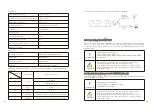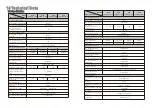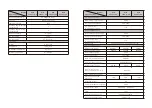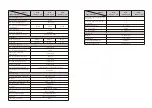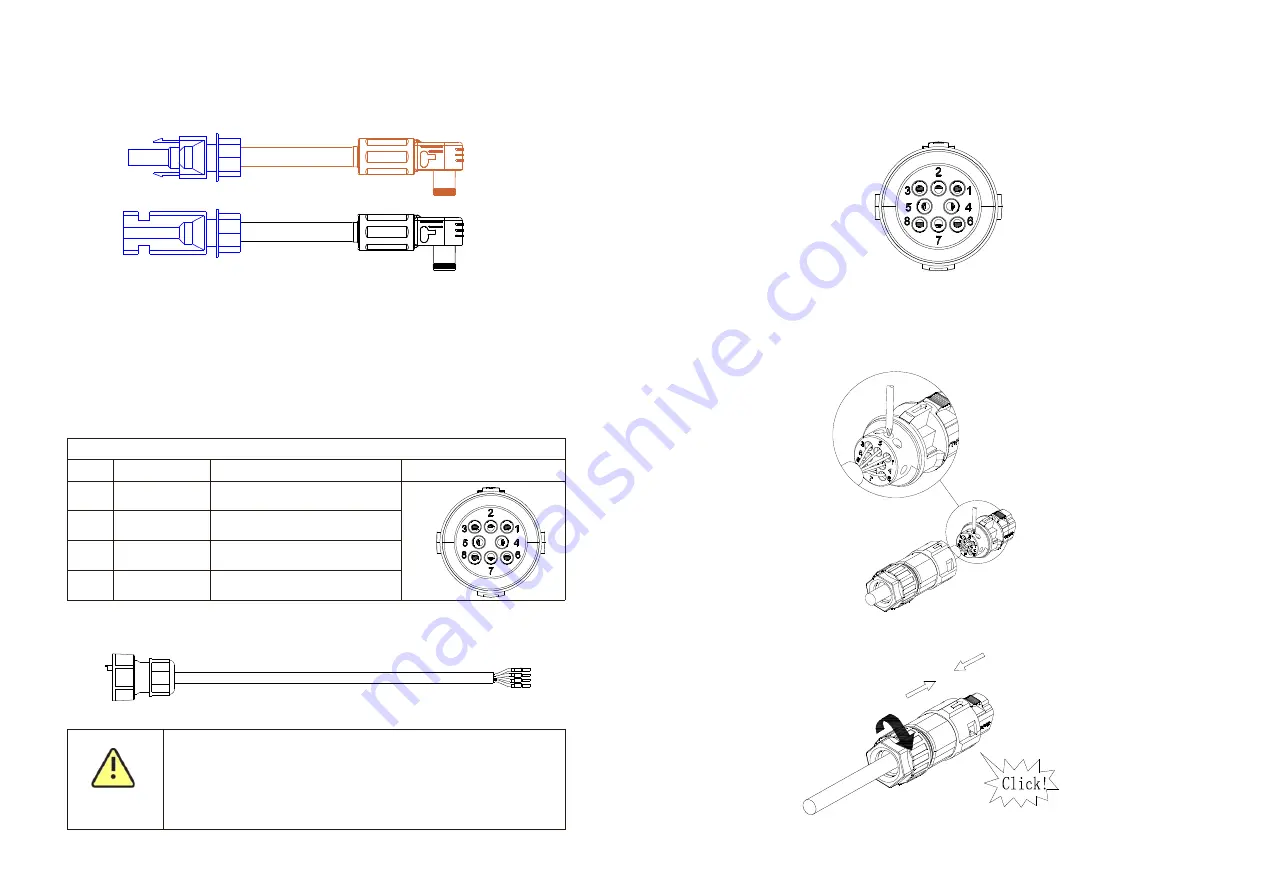
23
24
6.4.3 Connecting to Battery Pack
This series inverter support to connect lithium ion battery pack, the lithium ion battery
pack has its own battery management system, the bidirectional DC/DC box connect to
battery pack by RS485 or CAN,the XA series inverters connect to DC-DC box by RS485. In
addition, XA series inverters also have a pair of signals for waking up the battery.
SYS COM Port Pin Definitions
NO.
Port
Definition
Pin assignments front view
1
Enable-
Connect Battery signal port
negative
2
Connect Battery signal port
positive
7
BAT_B
Connect Batter communication
RS485B or CANL
8
BAT_A
Connect Battery communication
RS485A or CANH
CAUTION
The communication interface RS485 or CAN between the Battery
and the lithium ion battery pack is not properly connected or the
electrical disconnection will cause the equipment to work
abnormally,or even damage the equipment!
6.5 Connecting signal cable
This series inverter has two 8 Pin signal connectors,one is COM PORT connector,another
is SYS COM PORT connector. Signal Cable Ports as follows:
Procedure
Step 1 Insert the stripped and bared cable through pressure screw, seal ring, threaded
sleeve in sequence, insert cables into connection terminal according to number indicates
on it and tighten the screws firmly. Please try to pull out the wire to make sure the it's
well connected.
Step 2 Push the threaded sleeve into the socket, Tighten up the cap on the terminal.
MIN XA series inverters are connected by the following wires.The BAT+/BAT- of the
inverter are connected to the BAT+/BAT- of the battery in turn.
The communication between the inverter and the battery is connected by the following
wires.
W+
W-
B+
B+