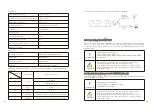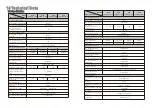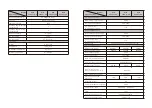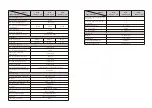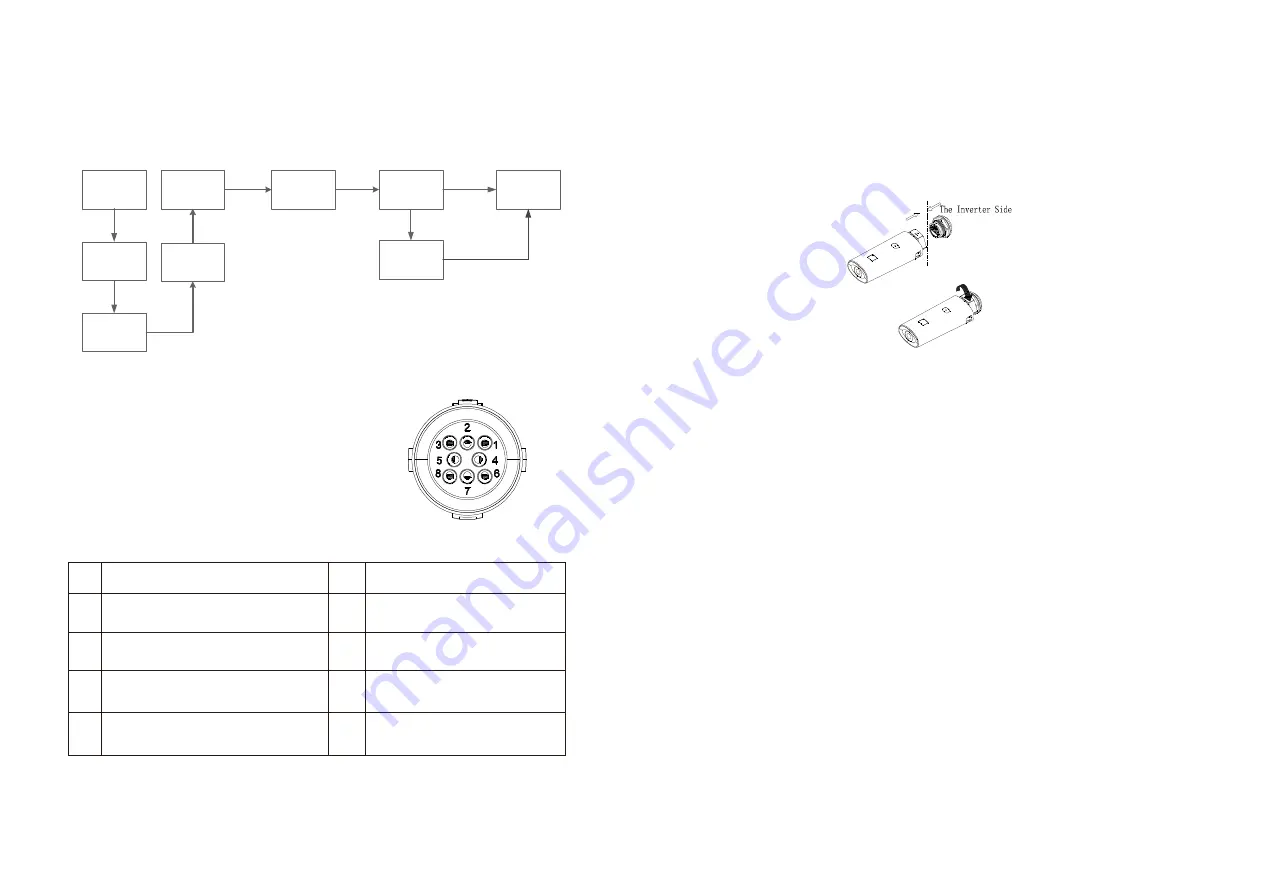
39
40
7.3.6 Grid Charge setting
When the –XA series inverter is used together with the Battery, the inverter can absorb
the energy from the grid to charge the battery, and the user can enable the grid charging
function(default is disable) through the OLED. Single touch to switch display or make the
1.Double touch to confirm the setting. as described below:
7.4 Communication interfaces
7.4.1 SYS COM Port
The -XA series inverter provides a 8 pin SYS COM Port
connector,.The SYS COM Port connector signal
distribution and function are shown in the following
table:
SYS COM Port Pin Definitions
NO
Definition
NO
Definition
1
Enable-: Connect the BAT enable
signal port negative
5
RS485A1:Signal for meter
2
: Connect the BAT enable
signal port positive
6
RS485B1:Signal for meter
3
RS485A2:Connect Min ShineBus or
third party monitoring equipment
7
BAT-B: Connect the BAT
communi-cation RS485B or CANL
4
RS485B2:Connect Min ShineBus or
third party monitoring equipment
8
BAT-A: Connect the BAT
communi-cation RS485A or CANH
7.4.2 COM Port
The -XA series inverter provides a 8 pin COM Port connector,.The COM Port connector
signal distribution and function, please refer to section 6.9.
7.4.3 USB-A
USB-A port is mainly for connecting monitor or firmware updage
:
Through USB connection,we can connect external optional monitor ,for example :Shine
WIFI-X,Shine 4G-X, Shine LAN-X,ShineRFStick-X,ect. And also you can quickly update
the software by U disk. We can monitor as below:
Make sure the on the front side, then insert the monitor,fasten the screw.
Grid Charge
Disable
Enable
Set OK
Disable
Enable
Single touch
Strorage Setting
Double touch
General
Advanced
Password
123
Double touch
Double touch
Country
/
Area
VDE 0126
Password
123
Double touch
Double touch
Double touch
Single touch