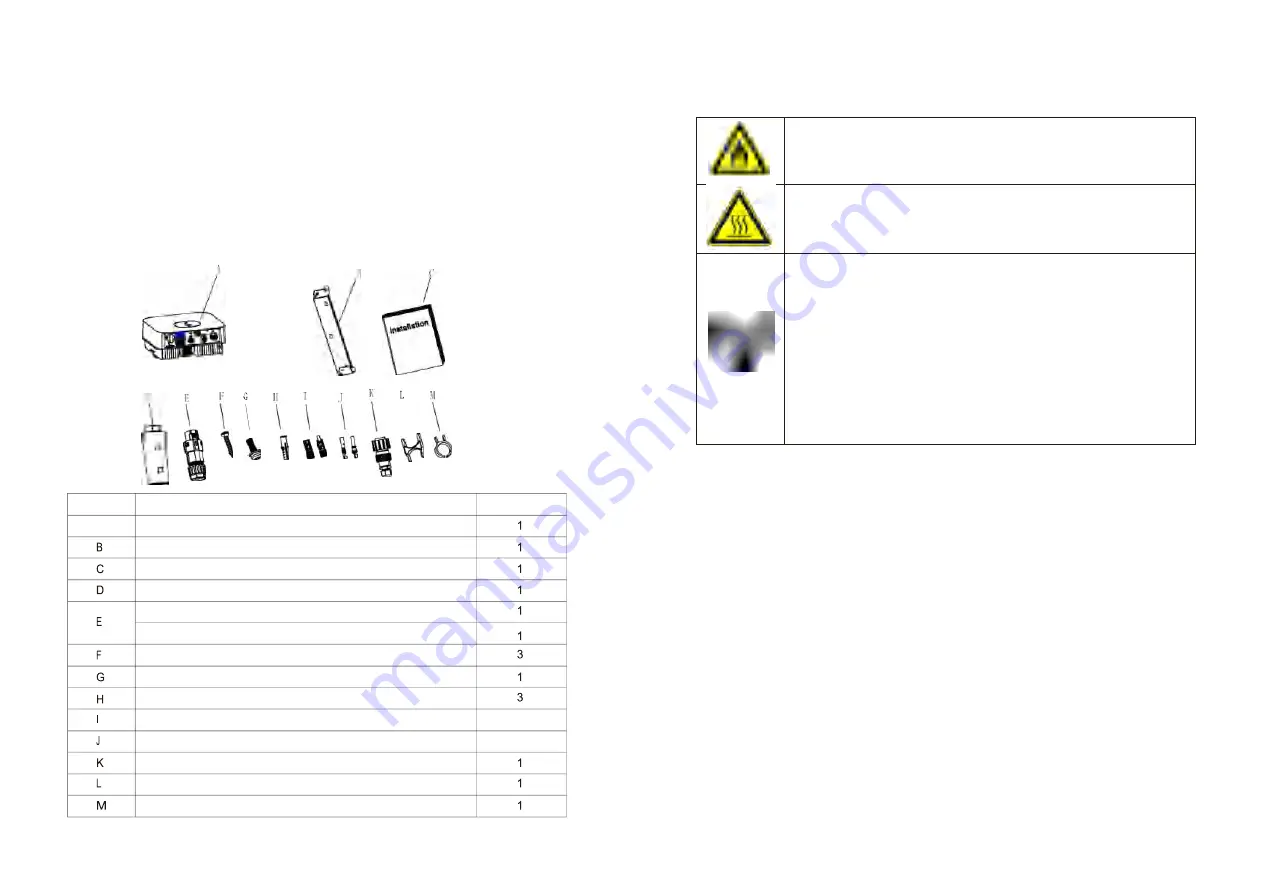
12
11
4 Unpacking and inspection
Installation 5
The inverter is thoroughly tested and inspected strictly before delivery. Our inverters leave our
factory in proper electrical and mechanical condition. Special packaging ensures safe and
careful transportation. However, transport damage may still occur. The shipping company is
responsible in such cases. Thoroughly inspect the inverter upon delivery. Immediately notify
the responsible shipping company if you discover any damage to the packaging which
indicates that the inverter may have been damaged or if you discover any visible damage to
the inverter. We will be glad to assist you, if required. When transporting the inverter, the
original or equivalent packaging should be used, and the maximum layers for original carton
is four, as this ensures safe transport.
After opening the package, please check the contents of the box. It should contain the
following, Please check all of the accessories carefully in the carton. If anything missing,
contact your dealer at once.
5.1
Safety instructions
Danger to life due to fire or explosion
Despite careful construction, electrical devices can cause fires.
Do not install the inverter on easily flammable materials and where
flammable materials are stored.
Risk of burns due to hot enclosure parts
Mount the inverter in such a way that it cannot be touched inadvertently.
Possible damage to health as a result of the effects of radiation!
In special cases, there may still be interference for the specified
application area despite maintaining standardized emission limit
values (e.g. when sensitive equipment is located at the setup location
or when the setup location is near radio or television receivers).In this
case, the operator is obliged to take proper action to rectify the
situation.
Never install the inverter near the sensitive equipment
(
e.g. Radios,
telephone, television, etc
).
Do not stay closer than 20 cm to the inverter for any length of time
unless it is absolutely necessary.
Growatt assumes no responsibility for compliance to EMC regulations
for the complete system.
All electrical installations shall be done in accordance with the local and national
electrical codes. Do not remove the casing. Inverter contains no user serviceable
parts. Refer servicing to qualified service personnel. all wiring and electrical
installation should be conducted by a qualified service personnel .
Carefully remove the unit from its packaging and inspect for external damage. If you
find any imperfections, please contact your local dealer.
Be sure that the inverters connect to the ground in order to protect property and
personal safety.
The inverter must only be operated with PV generator. Do not connect any other
source of energy to it.
Both AC and DC voltage sources are terminated inside the PV Inverter. Please
disconnect these circuits before servicing.
This unit is designed to feed power to the public power grid (utility) only. Do not
connect this unit to an AC source or generator. Connecting Inverter to external
devices could result in serious damage to your equipment.
When a photovoltaic panel is exposed to light, it generates a DC voltage. When
connected to this equipment, a photovoltaic panel will charge the DC link
capacitors.
Energy stored in this equipment's DC link capacitors presents a risk of electric shock.
Even after the unit is disconnected from the grid and photovoltaic panels, high
voltages may still exist inside the PV-Inverter. Do not remove the casing until at least
5 minutes after disconnecting all power sources.
Although designed to meet all safety requirements, some parts and surfaces of
Inverter are still hot during operation. To reduce the risk of injury, do not touch the
heat sink at the back of the PV-Inverter or nearby surfaces while Inverter is
operating.
Object
Description
Quantity
A
Inverter
Mounting bracket
Quick Guide
Monitor(Optional)
COM PORT Signal connector
SYS COM PORT Signal connector
Self-tapping screws
Safety-lock screw
Plastic expansion pipe
PV+/PV- terminal
2/2
PV+/PV-metal terminal
2/2
AC connector
Uninstall signal or AC connector tool
Uninstall PV or Battery terminal tool










































